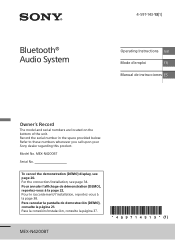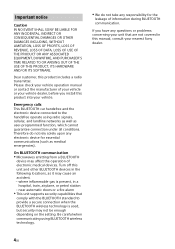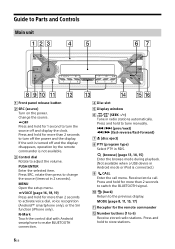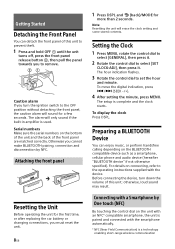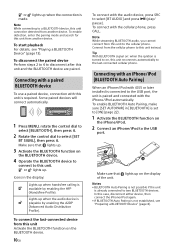Sony MEX-N4200BT Support and Manuals
Get Help and Manuals for this Sony item

View All Support Options Below
Free Sony MEX-N4200BT manuals!
Problems with Sony MEX-N4200BT?
Ask a Question
Free Sony MEX-N4200BT manuals!
Problems with Sony MEX-N4200BT?
Ask a Question
Sony MEX-N4200BT Videos

????????????????????????????? SONY MEX-N4200BT ?????????? ??? 081-9785-122
Duration: 8:10
Total Views: 10,270
Duration: 8:10
Total Views: 10,270
Popular Sony MEX-N4200BT Manual Pages
Sony MEX-N4200BT Reviews
We have not received any reviews for Sony yet.