Sony MDS-PC1 - Mini Disc Deck/ Editor Support and Manuals
Get Help and Manuals for this Sony item
This item is in your list!

View All Support Options Below
Free Sony MDS-PC1 manuals!
Problems with Sony MDS-PC1?
Ask a Question
Free Sony MDS-PC1 manuals!
Problems with Sony MDS-PC1?
Ask a Question
Popular Sony MDS-PC1 Manual Pages
Operating Instructions - Page 3


...supplied items 6 Connections 7
Connecting a computer 7 Connecting a CD player 8 Installing the software 9 Starting the software 10
Dividing recorded tracks (DIVIDE function 21
Combining recorded tracks (COMBINE function) ........ 22
Erasing a part of a track (A-B
ERASE function 23
Erasing recordings (ERASE
EN
function 24
Printing MD labels 25
Operation 11 Names and functions of...
Operating Instructions - Page 4


... connected to your computer, the MDS-PC1 can be
found in the "Readme.txt" file installed on a regular MD deck using the computer's mouse, other features also possible with this manual
This manual explains preparations and operation methods for this unit.
Viewing the latest information concerning
this software
The latest information about this software can be operated using a computer...
Operating Instructions - Page 5


... (Microsoft Windows
3.1 and WindowsNT are necessary to connect the MDS-PC1 to carry out recording and playback, please quit the MD Editor.
• When turning off the MD deck's power, please quit the MD Editor.
5 Hard disk space:
5MB or more
displayable. System requirements
The following hardware and software are invalid.)
Video monitor:
VGA (640x480 pixels), 256...
Operating Instructions - Page 6


... following supplied items with the MD Editor. Preparation
Checking the supplied items
Check to make sure that you purchased this unit or your nearest Sony dealer. • Connector (RS-232C˜monaural mini jack)
• CONTROL A1 connection cord (monaural mini plug cord)
• CD-ROM (1) • Operating instructions (for the unit and software)
6
Operating Instructions - Page 8


...set to the CONTROL A1 jack. The CD player must also be heard from a CD
referring to a Sony CD player (that the CD player's play mode is connected to a CD player, as well as RK-G34 (optional). For details, please refer to the CD player's manual (compatible models... metal objects into the connection jacks.
Note When this unit is set the CD player's command mode to this unit with a CD ...
Operating Instructions - Page 9


...creates a folder called the "Database" folder.
Uninstaller starts and the software deletes automatically.
9
Uninstalling the software
1 Select "Start", "Settings", "Control Panel" menu to
open the control panel, and double click on the Setup icon to start installation. 4 Carry out installation operation according to install the software onto your computer's hard disc. Eject the CD-ROM when...
Operating Instructions - Page 10


... the remote for operation, please quit this software. • When this software. The following screen appears immediately after start up , playback or
editing operations in progress on the "MD Editor" icon. Registration of your name is started up, this unit's PLAY MODE will be automatically set to start up the serial port Select "SerialSetup...
Operating Instructions - Page 12
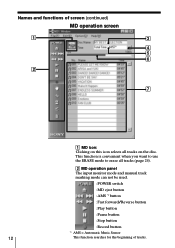
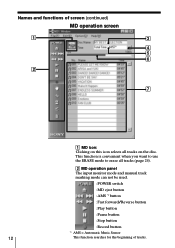
... to use the ERASE mode to erase all tracks on this icon selects all tracks (page 24).
2 MD operation panel The input monitor mode and manual track marking mode can not be used.
: POWER switch
: MD eject button
: AMS *1 button
: Fast forward/Reverse button
: Play button
: Pause button
: Stop button
: Record button
*1 AMS...
Operating Instructions - Page 14
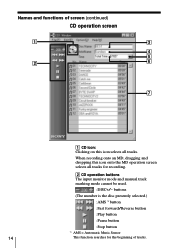
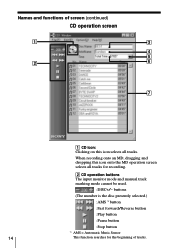
...
: Stop button
*1 AMS = Automatic Music Sensor
14
This function searches for recording.
2 CD operation buttons The input monitor mode and manual track marking mode cannot be used.
: DISC+/-
When recording onto an MD, dragging and dropping this icon selects all tracks for the beginning of screen (continued)
CD operation screen
1
3
4
5
2
6
7
1 CD icon...
Operating Instructions - Page 16


... on the computer's display.
2 Click on the track number or time display section. Playing an MD
1 Insert an MD into the MDS-PC1. The disc's content is held down, and clicking
and holding on
or
during playback.
Locating a specific track
Click on
will resume from the beginning of the track before the current track. To...
Operating Instructions - Page 18


... of the MD may differ from its displayed content. Note When this software is not ....
1 On the MD operation screen, move the cursor to the MD deck operating instructions. Next title display changes... and disc names can easily be input using the MDS-PC1's controls, be sure to protect, character input, ...the erase prevention tab so that recording is set to select and engage "Reload" on the ...
Operating Instructions - Page 24


..., those selected tracks
will also erase tracks
Erasing tracks can be done by selecting the MD disc icon and then dragging and dropping. Note
24
Erased tracks can not be erased... SHIFT.
• Select "Select all tracks is possible.
Editing Recorded MDs (continued)
Erasing recordings (ERASE function)
1 On the MD operation screen, click on the track
number of the track that is ...
Operating Instructions - Page 27


... CD disc icon and dropping it onto the MD operation screen will set all tracks on that CD as designated recording tracks.
3 When ...there are more tracks that you wish to an MD is easy on the file menu to
display the track that you wish to record. When a CD changer is engaged.
To record, simply drag the track from a Sony...
Operating Instructions - Page 31


... Problem
"Communication port can not be done. No MD deck response.
Character input, recording, editing etc., can not be set for write protect. / Slide the tab so that "SerialSetup" has been done properly (page 10).
/ Disconnect connection cables and then reconnect them.
/ Select "Reload" from Option menu and engage this troubleshooting guide to your nearest Sony dealer...
Operating Instructions - Page 32


... function 23 Erasing one track at a time 24
F, G, H
Fast forward 16 Fast rewind 16
I, J, K, L Installing software 9
M Moving tracks (MOVE
function 20
N NAME function
CD 26 MD 18
O Operating environment ...... 5
P Pausing playback 17 Playback from the
beginning of a track .... 16 Playback (MD 16 Printing labels 25 Program playback (CD) .... 28
Q Quitting 30
R Recording (CD to...
Sony MDS-PC1 Reviews
Do you have an experience with the Sony MDS-PC1 that you would like to share?
Earn 750 points for your review!
We have not received any reviews for Sony yet.
Earn 750 points for your review!
