Sony LFPK1 Support and Manuals
Popular Sony LFPK1 Manual Pages
Operating Instructions (LF-PK1) - Page 18


... router (1 page 14), set up the connection, refer to the operating instructions for more information about configurations is already running, disconnect by clicking [Disconnect] in Windows 2000), [Sony LocationFree Player], and then click [LocationFree Player]. Point to [All programs] ([Programs] in the lower left of the computer. Note • You need to do this setup before you must...
Operating Instructions (LF-PK1) - Page 22


... not support the [Easy Setup] described on
to use LocationFree Player to the corresponding section in these operating instructions. LocationFreeTV FAQ pages: http://www.sony.com/locationfree/faq/
Notes • The base station and router need to be left turned on pages 18 to 20 of the NetAV function for the LF-X1/X5, "Display TV on the LF-X1...
Operating Instructions (LF-PK1) - Page 35
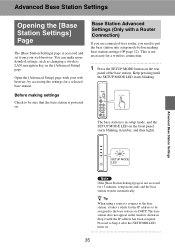
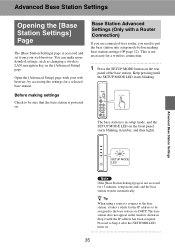
... station does not appear in the window shown in the [Advanced Setup] page. Advanced Base Station Settings
SETUP MODE LED
Note If the [Base Station Settings] page is not accessed for 15 minutes, setup mode ends and the base station restarts automatically. Base Station Advanced Settings (Only with your web browser.
Keep pressing until the IP...
Operating Instructions (LF-PK1) - Page 39


... away from home, port forwarding needs to be set , port forwarding needs to enable or disable automatic router configuration (UPnP). For details, refer to the operating instructions for the IP address. When [Disable UPnP] ... IP address of the router is 192.168.1.1, enter 192.168.1.64 for your router.
2 Set [Manual] for each base station, such as 64 and 65. *2 Example when the IP address of...
Operating Instructions (LF-PK1) - Page 40
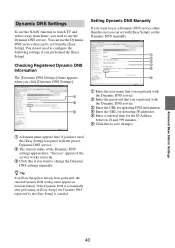
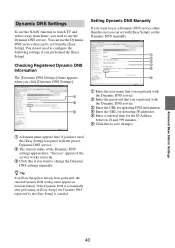
... the one you can set with [Easy Setup], set the Dynamic DNS manually.
1 2 3 4 5
6
1 Enter the user name that you registered with
1
the Dynamic DNS service.
2 Enter the password that can use the Dynamic DNS service. Advanced Base Station Settings
40 Dynamic DNS Settings
To use the NetAV function to watch TV and videos away from the [Easy Setup]. Checking Registered Dynamic...
Operating Instructions (LF-PK1) - Page 44


... the wireless LAN settings of your computer and the operating instructions that the computer can configure settings even when the base station is not in setup mode because the ...setup mode. • When security is provided from a wired network, even if the base station is always open .
Warning • If you can communicate with your password, and upgrading the base station software...
Operating Instructions (LF-PK1) - Page 49
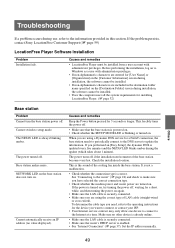
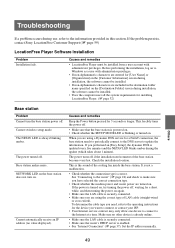
...need, refer to the operating instructions for the device you have selected the correct connection type.
• Check whether the modem power and router power are using the correct type of the base station becomes very hot. If the problem persists, contact Sony LocationFree Customer Support.(1 page 59)
LocationFree Player Software Installation
Problem Installation fails. The power turned...
Operating Instructions (LF-PK1) - Page 50


... base station connected to the operating instructions for the LF-X1/X5.
• Directly enter the IP address or domain name, or check the following items. - Check the settings of security software because the base station may be entered when registering a computer to the LF-X1/X5 base station.
LocationFree Player
Problem Cannot connect a computer to the base...
Operating Instructions (LF-PK1) - Page 53


... to use manual.
Authentication of the user name and password for the actual speed of your Base Station connecting with a download speed at home, but there is no picture while away from the remote control on the [Connections] tab of [Internet Options] in the bottom left of the LocationFree Player
screen?
• Has security software been installed? Problem Operations...
Operating Instructions (LF-PK1) - Page 54
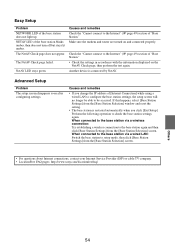
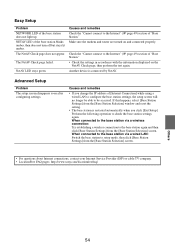
... a wired LAN: Switch the base station to be able to setup mode, then click [Base Station Settings] from the [Base Station Selection] screen.
• For questions about Internet connections, contact your Internet Service Provider (ISP) or cable TV company. • LocationFree FAQ pages http://www.sony.com/locationfree/faq/
Others
54 NETAV LED of "Base Station." Another...
Operating Instructions (LF-PK1) - Page 57
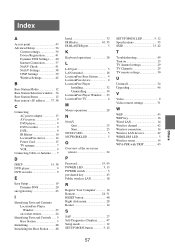
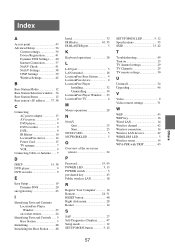
... Right click menu 28 Router 14
S
SAP 27 Self-Diagnostics Displays........... 47 Setup mode 12 SETUP MODE button 5, 12
SETUP MODE LED 5, 12 Specifications 55 SSID 15, 42
T
Troubleshooting 49 Turn on 13 TV channel settings 29 TV Channels 29 TV remote settings 30
U
Uninstall 34 Upgrading 46
V
Video 9 Video remote settings 31
W
WEP 43 WEP key 16 Wired LAN 14 Wireless channel 42...
Quick Start Guide (LF-PK1) - Page 1
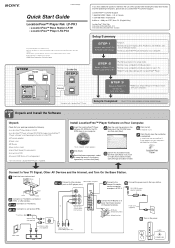
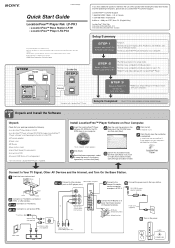
... LocationFree™
Player software* and Operating Instructions) (LFA-PC2) •AC power adapter •Power cord •IR Blaster •Base station stand •Quick Start Guide (this Quick Start Guide and the Operating Instructions, please call our LocationFree™ Customer Support.
LocationFree™ Customer Support 1-866-925-SONY (7669) - STEP 2
Setup to your TV...
Setting and Usage Guide for PSP™ System (for PSP firmware ver. 2.70 or higher) - Page 17


... channel will not be displayed on the PSP™ system when changing channels with [Power], other buttons may not be edited. When done, press the button a
final time to Step 6.
Notes • When using a remote control to Step 4. Setting Up the LocationFree Player
Setting Up the LocationFree Player
Adjusting Settings for TV or Videos
You can turn the power on...
Marketing Specifications - Page 1


...® -
Service Pack 2 or Windows 2000® - LF-PK1
LF-PK1 LocationFree® Player Pack (for PC and PSP™)
Key Features s LocationFree® Base Station and LocationFree® Player
Software Package s Watch your favorite TV on your TV and favorite A/V content virtually anywhere with broadband access1 s WorryfreeSETUP for NetAV s A/V control using an on-screen universal remote (TV...
Marketing Specifications - Page 2


...: (PSP™) Software Version: 2.50
LF-PK1
Weight 1 lb, 1 oz (482 g) Dimensions (WHD) 1 13/16 x 7 1/4 x 5 1/8" (46 x 184 x 130mm) UPC Code 0272426701980
1. Requires 300 kbps download/uplink speed. Non-metric weights and measures are approximate. LF-PK1
LF-PK1 LocationFree® Player Pack (for PC and PSP™)
Features
Key Features LocationFree® Player allows you to stream live TV,
VCR...
Sony LFPK1 Reviews
Do you have an experience with the Sony LFPK1 that you would like to share?
Earn 750 points for your review!
We have not received any reviews for Sony yet.
Earn 750 points for your review!

