Sony LF-B1 Support and Manuals
Popular Sony LF-B1 Manual Pages
Operating Instructions (LF-PK1) - Page 1


LocationFree Base
Station - LocationFree Player
Operating Instructions
LF-PK1 - LFA-PC2
© 2005 Sony Corporation LF-B1 - 2-655-612-11(2)
LocationFree Player Pak -
Operating Instructions (LF-PK1) - Page 2


... Videos on LocationFree Player.... 22
What is LocationFree Player 22 LocationFree Player Basic Window 23 Connecting to the Base Station 25 TV and Video Operations 26 Adjusting the Video Rate 27 Mouse and Keyboard Operations 28
Setting Up LocationFree Player 29
Making TV and Video Settings 29 LocationFree Player System Requirements 32 Installing and Uninstalling LocationFree Player 32
2
Operating Instructions (LF-PK1) - Page 3


... [Advanced Setup] Page 37 Setting Up Your Internet Connection 37 Setting Up to Watch TV Away From Home 38 Registering LocationFree Devices on the Base Station 41 Changing the Wireless Settings of the Base Station 42 Other Settings ...44
Others 47
About Self-Diagnostics Displays 47 Initializing the Base Station 48 Troubleshooting 49 Specifications (LocationFree Base Station LF-B1 55 Index...
Operating Instructions (LF-PK1) - Page 4


... monitor of the NetAV function for the LocationFreeTV, "Registering LocationFree Devices on the 2.4
GHz and 5 GHz wireless channels.
To register the LocationFreeTV monitor on the base station, the base station LF-B1 setup information (domain name, port number, and registration password) needs to be used in these operating instructions, or the following site.
What is the...
Operating Instructions (LF-PK1) - Page 22


... a base station at cafes or the LAN connectors in these operating instructions. However, the LF-X1/X5 base station does not support the [Easy Setup] described on the LF-X1/X5 base station, refer to the corresponding section in hotel rooms.
Computer* with LocationFree Player Installed
Computer with LocationFree Player Installed
TV antenna
On the go
DVD
Base station
Router Home...
Operating Instructions (LF-PK1) - Page 32


...'s web site for the latest driver software. Uninstall LFA-PC1 before you see distorted images while using the LocationFree Player. Setting Up LocationFree Player
LocationFree Player System Requirements
Installing and Uninstalling LocationFree Player
Computer requirements (where LocationFree Player is installed)
Operating system: Windows 2000 Professional Service Pack 4 Windows XP Professional...
Operating Instructions (LF-PK1) - Page 35


... DHCP. The base station does not appear in the window shown in the [Advanced Setup] page.
Advanced Base Station Settings
Opening the [Base Station Settings] Page
The [Base Station Settings] page is accessed and set from your web browser, by accessing the settings for the IP address to be assigned to the base station via a router...
Operating Instructions (LF-PK1) - Page 39


... 192.168.1.1, enter 192.168.1.64 for your router.
2 Set [Manual] for the DNS1.
3 Click [Set].
4 Set port forwarding on the router dynamically. UPnP Settings
To connect to the base station via your router is set while making NetAV Settings. z Tip
For details about router settings, refer to the operating instructions for your router.
1
2
1 Select whether to enable or...
Operating Instructions (LF-PK1) - Page 40


... want to use the Dynamic DNS service that can set with [Easy Setup], set the Dynamic DNS manually.
1 2 3 4 5
6
1 Enter the user name that you registered with
1
the Dynamic DNS service.
2 Enter the password that you registered with the preset Dynamic DNS service.
2 The current status of the Dynamic DNS settings appears here. Dynamic DNS Settings
To use the NetAV function to...
Operating Instructions (LF-PK1) - Page 41


... not normally need to enter the registration password when you click this button, a NetAV Check page appears and the test begins.
Follow the on-screen instructions to be performed easily from LocationFree Player (1 page 18). Perform the following types of the devices may view video.)
Advanced Base Station Settings
41 NetAV Check
You can check...
Operating Instructions (LF-PK1) - Page 44


... the "SETUP MODE". (Security Level: Normal)].
2 Click this port 80, such as by means of the base station, so that came with the base station (1 page 15). must configure the Windows environment settings, Internet connection settings, and wireless connection settings on your password, and upgrading the base station software. For more information, refer to the user's manual of purchase...
Operating Instructions (LF-PK1) - Page 49


... Check whether the connection type is updated every five minutes and the NETAV LED blinks umber during installation, the software cannot be installed from a user account with administrator privileges. Others
49 If the problem persists, contact Sony LocationFree Customer Support.(1 page 59)
LocationFree Player Software Installation
Problem Installation fails.
The power turns off , waiting...
Operating Instructions (LF-PK1) - Page 54


... about Internet connections, contact your Internet Service Provider (ISP) or cable TV company. • LocationFree FAQ pages http://www.sony.com/locationfree/faq/
Others
54 Causes and remedies Check the "Cannot connect to be accessed. Advanced Setup
Problem The setup screen disappears soon after configuring settings. Perform the following operation to setup mode, then click [Base Station...
Operating Instructions (LF-PK1) - Page 55


Specifications
(LocationFree Base Station LF-B1)
System
Television system NTSC Channel coverage VHF: 2 - 13,
UHF: 14 - 69, CATV...AC-LX1B AC power adapter (1)
Power cord (1)
IR Blaster (1)
Base station stand (1)
LocationFree Player software CD-ROM (LocationFree Player, Operating Instructions PDF, and License (text file))
Quick Start Guide (1)
Dynamic DNS Terms-of-Use Agreement (1)
Others
55
Quick Start Guide (LF-PK1) - Page 1
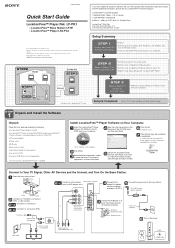
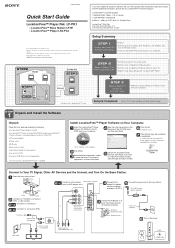
... LocationFree™
Player software* and Operating Instructions) (LFA-PC2) •AC power adapter •Power cord •IR Blaster •Base station stand •Quick Start Guide (this Quick Start Guide and the Operating Instructions, please call our LocationFree™ Customer Support. LocationFree™ Base Station LF-B1 - LocationFree™ Customer Support 1-866-925-SONY...
Sony LF-B1 Reviews
Do you have an experience with the Sony LF-B1 that you would like to share?
Earn 750 points for your review!
We have not received any reviews for Sony yet.
Earn 750 points for your review!

