Sony ZRCT-200 Support and Manuals
Get Help and Manuals for this Sony item
This item is in your list!

View All Support Options Below
Free Sony ZRCT-200 manuals!
Problems with Sony ZRCT-200?
Ask a Question
Free Sony ZRCT-200 manuals!
Problems with Sony ZRCT-200?
Ask a Question
Popular Sony ZRCT-200 Manual Pages
Operating Instructions - Page 1
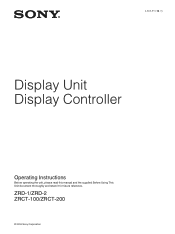
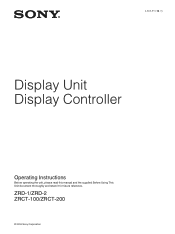
4-692-870-16 (1)
Display Unit Display Controller
Operating Instructions
Before operating the unit, please read this manual and the supplied Before Using This Unit document thoroughly and retain it for future reference.
ZRD-1/ZRD-2 ZRCT-100/ZRCT-200
© 2016 Sony Corporation
Operating Instructions - Page 2


... used in whole or part, of the operation manual supplied with a Web Browser 16 Setting the Control Protocol of the display controller 17
Troubleshooting 17
Error Codes 19 Display Units 19 Display Controllers 20
Cleaning and Storage 21 Display Units 21 Display Controllers 21
Signal Formats 21 2D Inputs 21 3D Inputs 22 Supported Signal Formats for...
Operating Instructions - Page 3
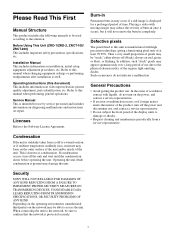
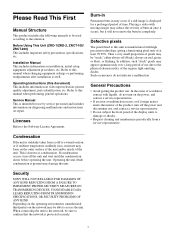
... enters the interior of the unit.
Such occurrences do not turn off the unit and wait until the condensation clears before operating the unit. Operating Instructions (this unit is suddenly taken from a service representative.
Before Using This Unit (ZRD-1/ZRD-2, ZRCT-100/ ZRCT-200) This includes important safety precautions, specifications, etc.
Operating Instructions - Page 4
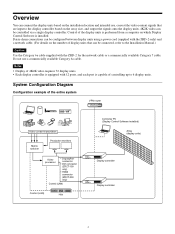
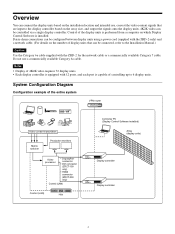
...a single display controller. System Configuration Diagram
Configuration example of controlling up to the Installation Manual.)
Caution
Use the Category 6a cable supplied with 12 ports, and each port ...connector
• DVI connector (ZRCT-100 only)
• HDMI connector (ZRCT-200 only)
Control (LAN)
Control (LAN)
Hub
Controller PC (Display Control Software installed)
Array (display units)
...
Operating Instructions - Page 6
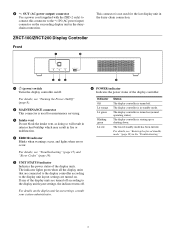
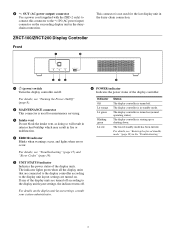
... input) connector on the display unit layout settings, consult your system administrator. b MAINTENANCE connector This connector is in fire or malfunction.
For details on the succeeding display unit in the "Troubleshooting."
6
The display controller is used for maintenance servicing.
For details, see "Troubleshooting" (page 17) and "Error Codes" (page 19). c Intake vent Do not...
Operating Instructions - Page 7


... doing so will result in interior heat buildup which may result in fire or malfunction.
Rear
ZRCT-100
a
b
cd
e
f
ZRCT-200
m
l
a
k ji h g
b
cd
e
f
n
m
k ji h g
Caution
Do not connect the UNIT OUTPUT, LINK IN, and LINK OUT connectors to the Installation Manual. The input/output signals for synchronization.
h REF IN (external reference signal input) connector (BNC...
Operating Instructions - Page 10


... [Apply]. In addition, the video input settings will be applied to all the other display controllers, including the subordinate controllers (hereafter referred to standby mode without disconnecting the video signal transmitter and the display controller.
Sub controllers cannot be input. The video input changes.
[HDMI1] (ZRCT-200 only): Use HDMI connector 1 to display...
Operating Instructions - Page 11


... for the ZRCT-200.
3 Use the sliders and buttons for [H Position] and
[V Position] to display pictures as large as 4K 100p/120p. For details on the supported video signals for... to the Installation Manual. [DisplayPort (Single1)]: Use DisplayPort connector 1 to display the picture. [DisplayPort (Single2)]: Use DisplayPort connector 2 to the Installation Manual.
11
The settings are reflected...
Operating Instructions - Page 12
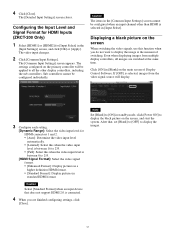
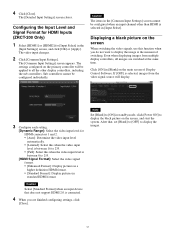
... Format for HDMI Inputs (ZRCT-200 Only)
1 Select [HDMI1] or [HDMI2] for HDMI connectors 1 and 2. • [Auto]: Determine the video input level automatically. • [Limited]: Select this when the video input level is between 16 to display the black picture on the main screen of switching. The [Common Input Settings] screen appears. Displaying...
Operating Instructions - Page 14


... (Offset)], [D65 Custom (Offset)], or [D50 Custom (Offset)], [DCI Custom (Offset)] (ZRCT-200 version 1.22.0 or later), proceed to as the L and R signals respectively. Use the slider and buttons to the Installation Manual. For details, refer to adjust the contrast. Select [3D Settings] in the [Array] menu on 3D sync signal inputs from the 3D...
Operating Instructions - Page 16


... and "cledis" as a new password. Follow the instructions on the computer, enter the
following features: • Changing the password. • Setting the ADCP protocol. • Setting the support network monitoring protocol
(SNMP). The password of the administrator is not supported. At that time, we may be different depending on the model you are using.
• Supported Web browsers are...
Operating Instructions - Page 17


...ADCP button
Start ADCP Service: Set ADCP to enabled or disabled. If no errors or warning. If the problem persists, contact your local Sony representative. ADCP Service setting area
Troubleshooting
Be sure to receive... unless you click on the Advanced Menu. If an error or warning occurs, see "Error Codes" (page 19), and resolve the problem as soon as that of the Web page administrator....
Operating Instructions - Page 20
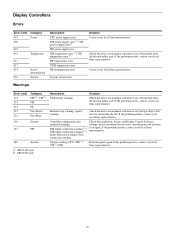
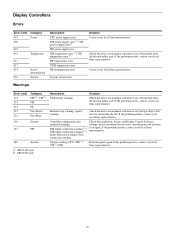
... error 2) PIF power supply error DIF temperature error 1) / VIF temperature error 2) PIF temperature error UNIT temperature error PIF determination error
System version error
Solution Contact your local Sony representative.
20
Warnings
Error code 212 213 214 215 216
Category DIF 1) / VIF 2) PIF PS Fan (Front) Fan (Rear)
230
System
233
PIF
240
System
1) ZRCT-100 only 2) ZRCT-200...
Operating Instructions - Page 22


...4) Input 3840 × 2160 signals (multi-stream only) to DVI connectors 1 and 3. HDMI port (ZRCT-200 only) 8)
Resolution 3840 × 2160
3840 × 2160 3840 × 2160 3840 × 2160...bit is displayed
for 8-bit inputs only). 9) 1,000/1,001 frame rate is also supported for display. 12) ZRCT-200 version 1.22.0 or later
3D Inputs
Frame sequential mode
DisplayPort (single input)
Resolution...
Operating Instructions - Page 23


Supported Signal Formats for a Single Controller
Resolution Frequency
Color sampling
120/119.88 RGB 4:4:4
100
RGB 4:4:4
60/...
50
30/29.97
25
24/23.98
RGB 4:4:4 RGB 4:4:4 RGB 4:4:4 RGB 4:4:4 RGB 4:4:4 RGB 4:4:4 RGB 4:4:4 RGB 4:4:4
1) ZRCT-100 only 2) ZRCT-200 version 1.22.0 or later
DisplayPort input
Single input
Dual input
DP1 or DP2
DP1 and DP2
SST
MST
SST
MST
8-/10-bit
-
-...
Sony ZRCT-200 Reviews
Do you have an experience with the Sony ZRCT-200 that you would like to share?
Earn 750 points for your review!
We have not received any reviews for Sony yet.
Earn 750 points for your review!
