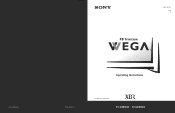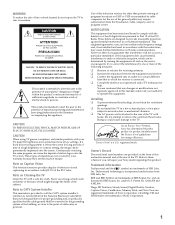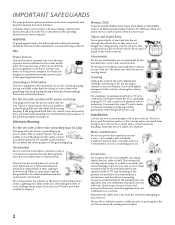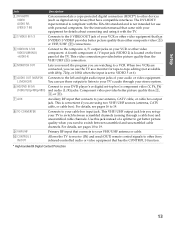Sony KV-40XBR800 - TV Stand For The 40 in Support and Manuals
Get Help and Manuals for this Sony item

View All Support Options Below
Free Sony KV-40XBR800 manuals!
Problems with Sony KV-40XBR800?
Ask a Question
Free Sony KV-40XBR800 manuals!
Problems with Sony KV-40XBR800?
Ask a Question
Most Recent Sony KV-40XBR800 Questions
Sony Tv Model Kvfv300
have disconnected satellite direct tv, am trying to hookup roku wired, no pic, just static, with 4 a...
have disconnected satellite direct tv, am trying to hookup roku wired, no pic, just static, with 4 a...
(Posted by Anonymous-138553 9 years ago)
Sony KV-40XBR800 Videos
Popular Sony KV-40XBR800 Manual Pages
Sony KV-40XBR800 Reviews
We have not received any reviews for Sony yet.