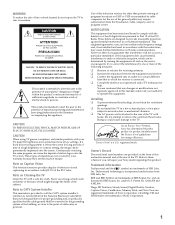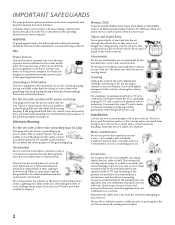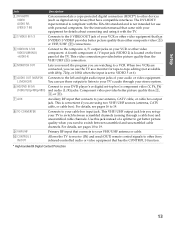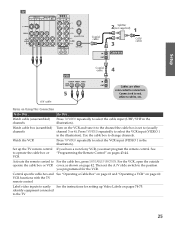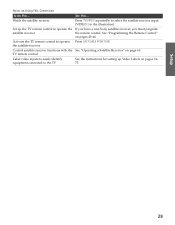Sony KV-40XBR800 Support Question
Find answers below for this question about Sony KV-40XBR800 - TV Stand For The 40 in.Need a Sony KV-40XBR800 manual? We have 1 online manual for this item!
Question posted by Anonymous-138553 on June 19th, 2014
Sony Tv Model Kvfv300
have disconnected satellite direct tv, am trying to hookup roku wired, no pic, just static, with 4 and SAT under it..help!
Current Answers
Answer #1: Posted by stephy0 on June 19th, 2014 6:58 PM
There could be a few different reasons for this. Try some of these fixes.
1. Tv's can have multiple connections in the back, your tv might just be on the wrong source/input. On your remote, find source and/or input and cycle through them all on the tv slowly.
2. It's possible the cable your using to connect the roku to the tv is bad and needs to be replaced.
3. Behind the roku, there might be a reset button, find something small to push it in while plugged in for 30seconds *erases all your information and goes back to being like it's new*.
4. It's also possible that the roku just doesn't work rite, and might need to be sent in for repairs/replacement.
5. The back of the tv where you plugged the cable in might be damaged and not working.
1. Tv's can have multiple connections in the back, your tv might just be on the wrong source/input. On your remote, find source and/or input and cycle through them all on the tv slowly.
2. It's possible the cable your using to connect the roku to the tv is bad and needs to be replaced.
3. Behind the roku, there might be a reset button, find something small to push it in while plugged in for 30seconds *erases all your information and goes back to being like it's new*.
4. It's also possible that the roku just doesn't work rite, and might need to be sent in for repairs/replacement.
5. The back of the tv where you plugged the cable in might be damaged and not working.
If my answer has helped you, please select the acceptable solution and/or the helpful button.
Did my answer help you? Let me know by selecting either the "Acceptable Solution" or the "Helpful" buttons.
Related Sony KV-40XBR800 Manual Pages
Similar Questions
What Would The Sony Su-rs12x T.v. Stand Sold For New?
(Posted by jyanesjr 2 years ago)
Glass Shelves
Do you sell the glass shelves for this tv stand? If not, do you know where I can buy them?
Do you sell the glass shelves for this tv stand? If not, do you know where I can buy them?
(Posted by tomr01603 6 years ago)
What Size Of Metric Bolt Needed For Mount Bracket On Back Of Sony Lcd Tv
(Posted by agnwinkle 9 years ago)
Sony Pcs-stp1
Do you still carry Sony PCS-STP1 (Video conference System Stand)? Thank you
Do you still carry Sony PCS-STP1 (Video conference System Stand)? Thank you
(Posted by keikoa25427 10 years ago)
Usbport
i am trying to watch a film on usb but i cannot select this on my tv
i am trying to watch a film on usb but i cannot select this on my tv
(Posted by Anonymous-64561 11 years ago)