Sony KV-2680R Support and Manuals
Get Help and Manuals for this Sony item
This item is in your list!

View All Support Options Below
Free Sony KV-2680R manuals!
Problems with Sony KV-2680R?
Ask a Question
Free Sony KV-2680R manuals!
Problems with Sony KV-2680R?
Ask a Question
Popular Sony KV-2680R Manual Pages
Warranty Card - Page 1


...may have other than a facility authorized by Sony to any authorized Sony service facility. This warranty gives you specific legal rights, and you . For your expense.
3.
After 90 days from state to any Sony authorized service facility. This warranty does not cover customer instruction, installation, set up adjustments or signal reception problems.
This warranty does not cover cosmetic...
Child Safety: It Makes A Difference Where Your TV Stands - Page 1


...entertainment experience is committed to secure your TV (and other electronic components).
As a result TV sets may stimulate a child's curiosity. THIS MANUFACTURER CARES! O Carefully read and understand all ! O... Size does NOT fit all enclosed instructions for proper use of your family and friends. Use the appropriate stand or entertainment center to support the weight, shape and size of...
Primary User Manual - Page 1
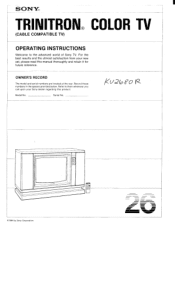
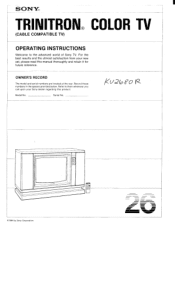
... R
00
©1984 by Sony Corporation
, MMOMIN•
=EL
Ai=
'41111111Pw SONY®
TRINITRON® COLOR TV
(CABLE COMPATIBLE TV)
OPERATING INSTRUCTIONS
Welcome to them whenever you call upon your new set, please read this product.
Model No. For the best results and the utmost satisfaction from your Sony dealer regarding this manual thoroughly and retain it for...
Primary User Manual - Page 2
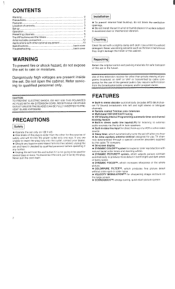
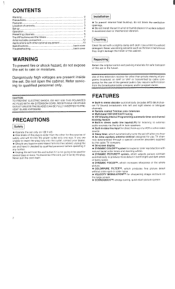
...optional equipment Specifications Troubleshooting
2 2 2 3 4 4 6 7 12 13 back cover back cover
WARNING
To prevent fire or shock hazard, do not block the ventilation openings. • Do not install the set in a...-start picture system
2 Refer servicing to insert the plug fully into the outlet, contact your dealer. • Should any further. • Unplug the set with a slightly damp soft ...
Primary User Manual - Page 4
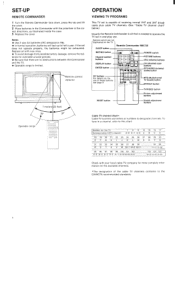
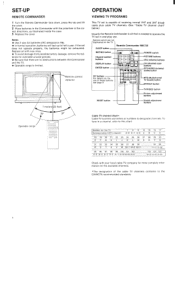
... buttons
Cable TV channel chart* Cable TV systems use letters or numbers to designate channels.
SET-UP
REMOTE COMMANDER
1 Turn the Remote Commander face down, press the tab and lift the...that is needed to operate the TV set in everyday use. rect directions, as illustrated inside the case.
3 Replace the cover. OPERATION
VIEWING TV PROGRAMS
This TV set does not operate properly, the batteries ...
Primary User Manual - Page 5
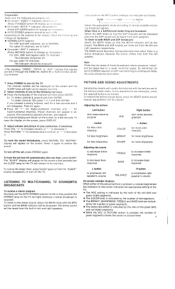
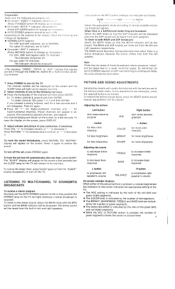
... select the MAIN mode with the buttons set at the factory-preset levels. To restore the factory-preset levels, press the RESET button and all manual adjustments will be obtained with the MTS ..." will be dis- To select channel 125, press 1, 2, 5 and then ENTER.
To have the set turn off the TV. ing broadcast signals.
If you pressed a wrong numeral, wait for more sharpness
Adjusting...
Primary User Manual - Page 6
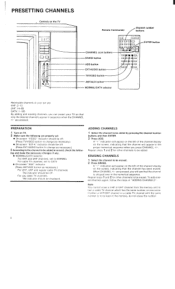
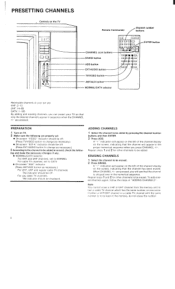
...erased. are : VHF: 2-13 UHF: 14-69 CATV: 1-125 By adding and erasing channels.
set to be added or erased, check the follow the steps in the numerical sequence. ADDING CHANNELS
1 ...PRESETTING CHANNELS
Controls on the screen, indicating that the channel has been erased. you can preset your set .
• On-screen "VIDEO" indicator should be off .
ing and make the necessary changes...
Primary User Manual - Page 7
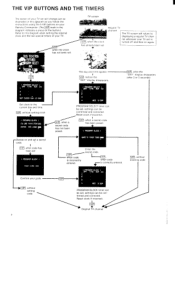
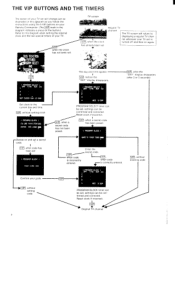
...
VIP . VIP , after 2 or 3 seconds)
-Decide on again. VIP , when a secret code has not been preset. VIP, when code is turned off and then on and set a secret code. Regular TV channel
The TV screen will change just as you follow the instructions using the 5 VIP buttons on your Remote Commander. (The VIP mark in...
Primary User Manual - Page 8
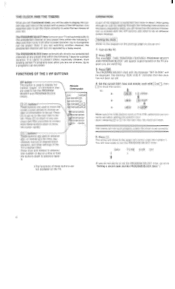
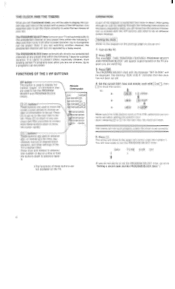
... Commander
. OPERATION
A part of these buttons down...code and the PROGRAM BLOCK timer".)
8 FUNCTIONS OF THE 5 VIP BUTTONS
VIP button This button is set correctly.
5 Press B. EorE, 4 Set the current DAY, hour and minute, each with a press of the TV's internal timer. The PROGRAM BLOCK timer automatically blocks out preselected channels at any preset time within the following instructions...
Primary User Manual - Page 9
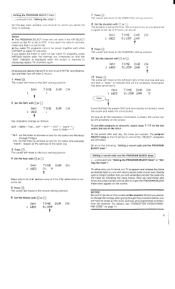
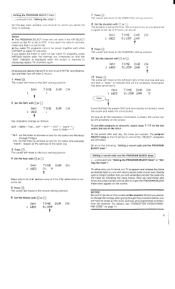
...t
9 Press E.
The program SELECT lamp on , you will be set to the DAY setting position. Decide upon a 3-digit number that you will need a secret code of the same row
3 Press El . Only you desire the program..." programs are completed so that the "AUX" indicator is displayed when the screen is set the code into the timer by the hour. DAY 1 WED
TIME DLIR CH 5:35P 2HR 5
beep
2
If...
Primary User Manual - Page 10


... chart again. The automatic turn on already?
•you return to MIS instead. The channel that particular program will be cancelled.
YOUR CODE:19.8
If your code has been properly set . the numbers will not activate even if you turn -off of that was supposed to turn off of the earlier programs will...
Primary User Manual - Page 11
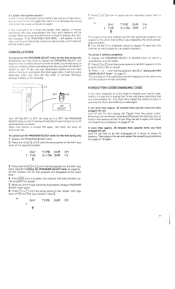
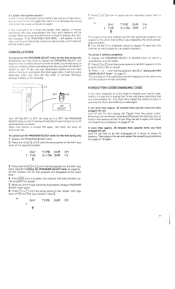
...THIS TRINITRON FEATURES..." will be blocked out as preset originally. When this case.
ex. DAY TIME DUR CH
1 TL E 3:15A 3HR 10
The original time and channel set for that was programmed into your TV set,...program will appear.
5 When you can temporarily cancel out the timer without your secret code, and if desired, set for 2 hours to reset the clock if it is turned on again. By using...
Primary User Manual - Page 13
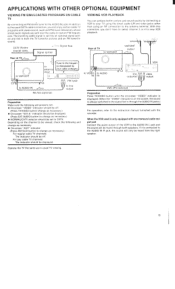
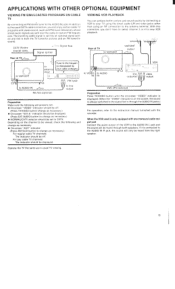
..." indicator
(Press ANT/AUX button to change as MTV(music television), whose stereo audio signals are properly set. • On-screen "VIDEO" indicator should be off . If it is connected to the AUDIO...CATV selector should be heard through the AUDIO IN jacks.)
For operation, refer to the instruction manual furnished with the recorder.
Rear of TV to VHF/UHF
VHF/UHF output
-1
Rear of...
Primary User Manual - Page 14
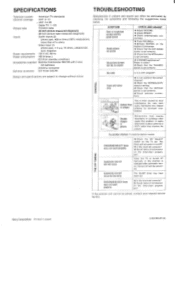
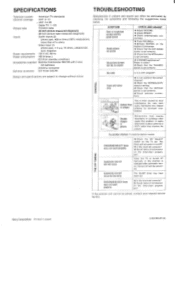
...; Check antenna connections. Disturbances in outlet? • Check that the MTS.button is set . The SLEEP timer may improve the picture. SPECIFICATIONS
TROUBLESHOOTING
Television system American TV standards
Channel coverage VHF: 2-13
UHF: 14-69
Cable TV: 1-125
Picture tube
Trinitron tube
26-inch picture measured diagonally
28-inch picture tube measured diagonally
Inputs...
Sony KV-2680R Reviews
Do you have an experience with the Sony KV-2680R that you would like to share?
Earn 750 points for your review!
We have not received any reviews for Sony yet.
Earn 750 points for your review!
