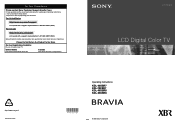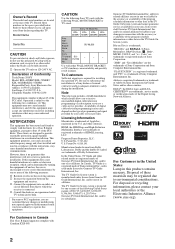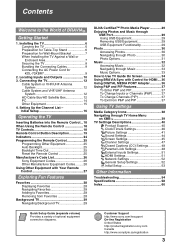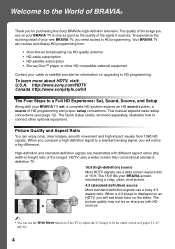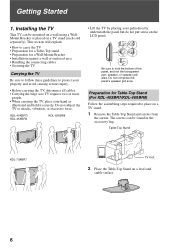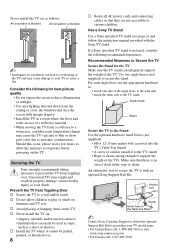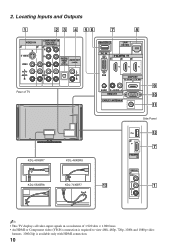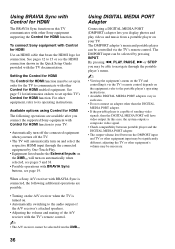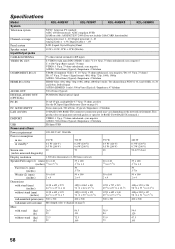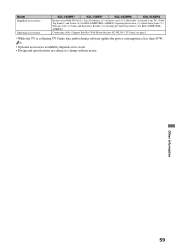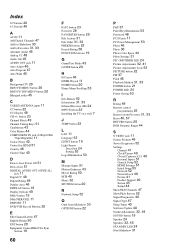Sony KDL55XBR8 - 55" LCD TV Support and Manuals
Get Help and Manuals for this Sony item

View All Support Options Below
Free Sony KDL55XBR8 manuals!
Problems with Sony KDL55XBR8?
Ask a Question
Free Sony KDL55XBR8 manuals!
Problems with Sony KDL55XBR8?
Ask a Question
Most Recent Sony KDL55XBR8 Questions
Need A Part Number On A Part That I Can't Get . Model# Kdl55xbr8 A Tcon Board
(Posted by FROSTYES 11 years ago)
Sony KDL55XBR8 Videos
Popular Sony KDL55XBR8 Manual Pages
Sony KDL55XBR8 Reviews
We have not received any reviews for Sony yet.