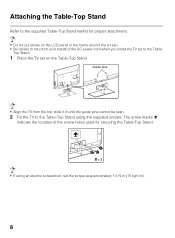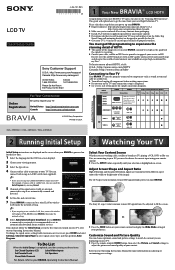Sony KDL40EX640 Support and Manuals
Get Help and Manuals for this Sony item

View All Support Options Below
Free Sony KDL40EX640 manuals!
Problems with Sony KDL40EX640?
Ask a Question
Free Sony KDL40EX640 manuals!
Problems with Sony KDL40EX640?
Ask a Question
Most Recent Sony KDL40EX640 Questions
Why Tv Won't Turn On?
I have a Sony kdl-40ex640. Red standby light stays solid when plugged in. When I press the power but...
I have a Sony kdl-40ex640. Red standby light stays solid when plugged in. When I press the power but...
(Posted by zbzelin 8 years ago)
Which Is Better Kdl40ex640 Or Un40es6100
(Posted by syefluti 9 years ago)
Can I Interface A Keyboard Kdl40ex640
(Posted by dotada 9 years ago)
Does Sony Kdl40ex640 Have Skype?
(Posted by ruelow 9 years ago)
Does Sony Kdl-40ex640 Have Dlna Dnr Support?
(Posted by KevinAbnero 9 years ago)
Sony KDL40EX640 Videos
Popular Sony KDL40EX640 Manual Pages
Sony KDL40EX640 Reviews
We have not received any reviews for Sony yet.