Sony KDL-48R510C Support and Manuals
Get Help and Manuals for this Sony item
This item is in your list!

View All Support Options Below
Free Sony KDL-48R510C manuals!
Problems with Sony KDL-48R510C?
Ask a Question
Free Sony KDL-48R510C manuals!
Problems with Sony KDL-48R510C?
Ask a Question
Popular Sony KDL-48R510C Manual Pages
Notices and Licenses for Software - Page 4
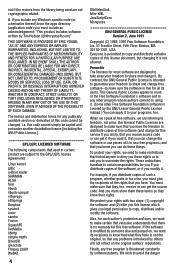
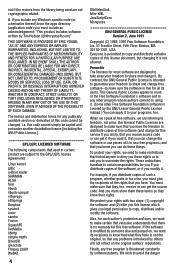
...rights, we want its users. Finally, any problems introduced by others will not reflect on ,...INCLUDING, BUT NOT LIMITED TO, PROCUREMENT OF SUBSTITUTE GOODS OR SERVICES; LOSS OF USE, DATA, OR PROFITS;
If the ...this code cannot simply be changed. When we speak of such a program, whether gratis or for any Windows specific code (...price. You must give the recipients all its recipients...
Operating Instructions - Page 4


... Startup Guide and this TV.
Location of Energy.
Depending upon your Sony dealer regarding this manual are default settings optimized for the ENERGY STAR qualification in the default mode.
Before operating the TV, please read this polarized AC plug with an extension cord, receptacle or other outlet unless the blades can increase or change the power...
Operating Instructions - Page 6
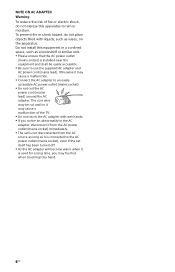
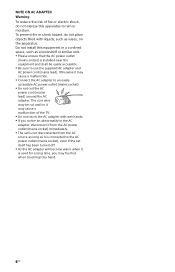
...Connect the AC adapter to an easily accessible AC power outlet (mains socket). Do not coil the AC power cord (mains lead) around the AC adapter. Do not install this apparatus to rain or moisture. NOTE ON ...is connected to the AC power outlet (mains socket), even if the set itself has been turned off. As the AC adapter will become warm when it is installed near the equipment and ...
Operating Instructions - Page 7


... HD
Experience
Set, Source, Sound, and Setup.
1 Set
Now that you have made the best selection in this manual.
7US To learn more information on super-high resolution
Blu-ray Disc™ player and other Sony HD
equipment.
3 Sound
US
Complete the high-definition experience
with a BRAVIA Sync™ surround sound
system or A/V receiver from Sony.
4 Setup
Install your...
Operating Instructions - Page 8


... Guide.... TV
Sony strongly ...Setting Up Your TV
Some TV models are packaged with the adequate number of drawers.
Install...powering the TV on.
Route all AC power cords and connecting cables so that can mount your TV has adequate ventilation, see page 42.
For best picture quality, do not expose the screen to direct illumination or sunlight.
Avoid installing...
Operating Instructions - Page 11
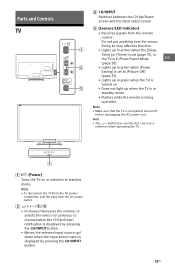
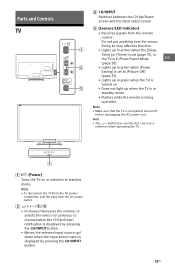
...Power
Saving] is set to [Picture Off]
(page 33).
• Lights up in
standby mode.
• Flashes while the remote is displayed by pressing the CH/INPUT button. • Moves the selected input source up when the TV is in green when the TV is completely turned off
before unplugging the AC power cord... TV from the AC power
completely, pull the plug...Parts and Controls
TV
...
Operating Instructions - Page 15


... because you do not need to the instruction manuals provided by your router if necessary. For details, refer to be set up a wireless LAN, SSID (wireless network name) and security key (WEP or WPA key) will be set -up
Enter the respective alphanumeric values US
for your Internet service provider, or those supplied with both of...
Operating Instructions - Page 20


...
You can select among three clock display modes by selecting [Display Mode] in the [Photo Frame Settings] (page 29). If there is a power failure or if you disconnect the power cord, the current date and time will reset automatically.
20US To select Clock Display mode
You can change the photo frame display by selecting [Clock...
Operating Instructions - Page 29


...Internet content services.
Device Name: Change the name of the week on the connected device. Refresh Internet Content: Reconnects to the internet to play photo/
music/video files on a device (e.g. Media Server Troubleshooting...standby power consumption will increase if [On] is selected, some Internet browser sites, applications or content cannot be watched.
Music Playback Setting: ...
Operating Instructions - Page 33


...power off the TV when no adjustment can erase your TV.
Auto Shut Off
Select [On] to display
US
channel information of the TV by network.
Initial Setup
Starts the initial setup procedure. Contact Sony
Displays your TV. Customer Support
Model Name
Displays the model...for the preset length of the [Picture] settings.
Software Update
Updates the TV system using USB memory or ...
Operating Instructions - Page 41
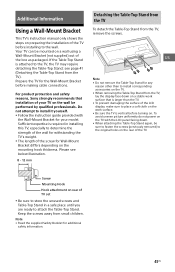
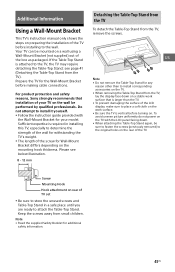
...that installation of your model....set
Be sure to store the unused screws and Table-Top Stand in installing this TV, especially to attach the Table-Top Stand. Additional Information
Using a Wall-Mount Bracket
This TV's instruction manual only shows the steps on preparing the installation of the TV before making cable connections.
For product protection and safety reasons, Sony... power ...
Operating Instructions - Page 42
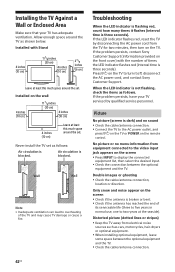
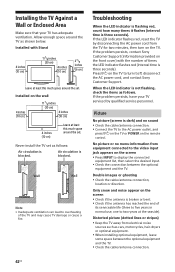
... damage or cause a fire. Installing the TV Against a Wall or Enclosed Area
Make sure that your TV serviced by disconnecting the AC power cord from the TV for two minutes, then turn it flashes (interval time is three seconds). Allow enough space around the set. If the problem persists, contact Sony Customer Support (information provided on the front...
Operating Instructions - Page 44
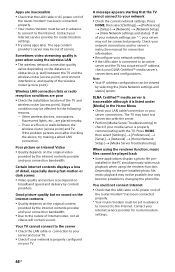
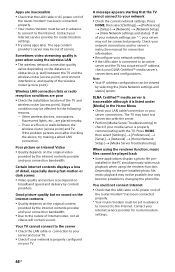
... or connection to the Internet. Press
HOME, then select [Settings] t [Preferences] t [Setup] t [Network] t [Network Setup] t [View Network settings and status]. If all videos will contain sound.
installed in the Home Menu Check your LAN cable/connection or your connection bandwidth.
A message appears starting that the LAN cable or AC power cord of your DLNA Certified™...
Marketing Specifications - Page 1
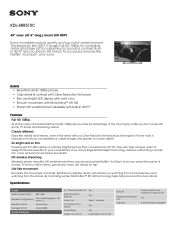
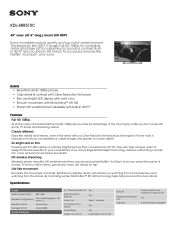
KDL-48R510C
48" class (47.6" diag.) Smart LED HDTV Enjoy incredible picture quality and top notch entertainment. Bullets • Beautiful Full HD 1080p picture • Crisp detail & contrast with Clear Resolution Enhancer • Slim and bright LED display with vivid color • Smooth movement with Motionflow™ XR 120 • Stream HD entertainment wirelessly with built-in flat...
Marketing Specifications - Page 3
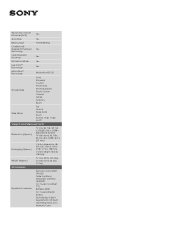
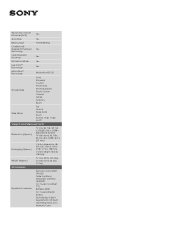
... Yes Technology
Clear Resolution Enhancer
Yes
LED Motion Mode
Yes
Live Color™...Sports
Wide Mode
Full Normal Wide Zoom Zoom Normal / Full1 / Full2 for PC
Weights and Measurements
Dimensions (Approx.)
TV only: 42 7/8 x 25 1/8 x 2 5/8(21/32) in (1089 ...Power Cord (Inlet C7) Batteries (R03) AC Power Adapter Screws Quick Setup Guide / Supplement CUE (GA) Operating Instructions Warranty Card
Sony KDL-48R510C Reviews
Do you have an experience with the Sony KDL-48R510C that you would like to share?
Earn 750 points for your review!
We have not received any reviews for Sony yet.
Earn 750 points for your review!
