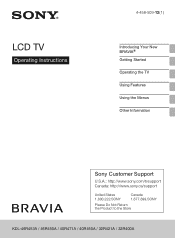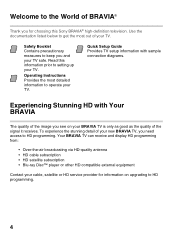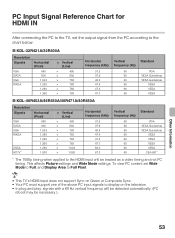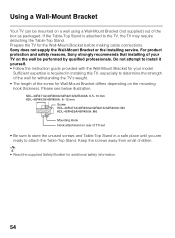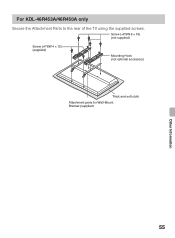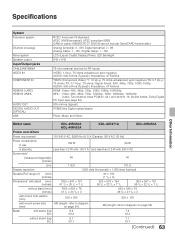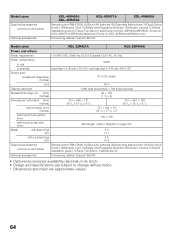Sony KDL-46R453A Support and Manuals
Get Help and Manuals for this Sony item

View All Support Options Below
Free Sony KDL-46R453A manuals!
Problems with Sony KDL-46R453A?
Ask a Question
Free Sony KDL-46R453A manuals!
Problems with Sony KDL-46R453A?
Ask a Question
Most Recent Sony KDL-46R453A Questions
My New Tv Makes A High Pitch Clicking Sound When I Change Channels, Have A Tivo
(Posted by ibihl 10 years ago)
Sony KDL-46R453A Videos
Popular Sony KDL-46R453A Manual Pages
Sony KDL-46R453A Reviews
We have not received any reviews for Sony yet.