Sony IP220 - MicroMV 2.11-MegaPixel CCD Bluetooth Camcorder Support and Manuals
Popular Sony IP220 Manual Pages
Operating Instructions - Page 1
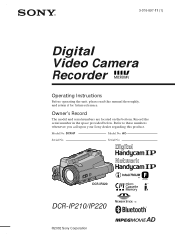
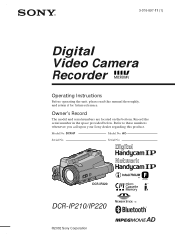
... No. AC- DCR-IP220
DCR-IP210/IP220
©2002 Sony Corporation DCR-IP
Model No. Serial No.
Record the serial number in the space provided below. Refer to these numbers whenever you call upon your Sony dealer regarding this manual thoroughly, and retain it for future reference. Model No. 3-076-897-11 (1)
Digital Video Camera Recorder
Operating Instructions
Before operating the...
Operating Instructions - Page 14
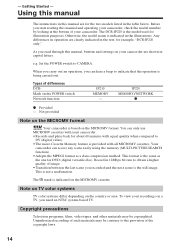
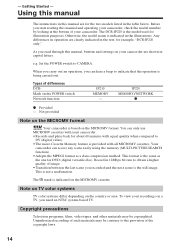
... the provision of such materials may be contrary to
DV (digital video). •The micro Cassette Memory feature is the model used for DVD (digital versatile disc).
Using this manual
The instructions in this manual are clearly indicated in the illustrations. The mark is not a malfunction. To view your camcorder. •Records and plays back for the two...
Operating Instructions - Page 156


..., log in with the
instructions on page 161. •...USB cable before USB driver installation is set to less than 800 × 600 dots and 256 colors or less. Connecting your camcorder to your computer using the USB cable (For Windows users)
Installing the USB driver Start the following operation without connecting the USB cable to your camcorder". Connect the USB cable according to "USB Driver...
Operating Instructions - Page 160


... Add Hardware Wizard recognizes
that the USB drivers have been installed. You cannot install the USB driver if a "Memory Stick" is not in your camcorder Be sure to insert a "Memory Stick" into your camcorder. (2) Connect the AC power adaptor and set the POWER switch to MEMORY. (3) Connect the (USB) jack on your camcorder to the USB connector on your
computer using the...
Operating Instructions - Page 161


... and allow Windows to load. 2 Connect the AC power adaptor, and set the POWER switch to VCR. 3 Connect the USB connector on your computer to the (USB) jack on your
camcorder using the USB cable (For Windows users)
If you cannot install the USB driver
The USB driver has been registered incorrectly as your computer was completed. Windows XP: Select...
Operating Instructions - Page 163


... Manager". Ex: (?)Sony Handycam 7 Turn the POWER switch to the (USB) jack on your
camcorder using the USB cable (For Windows users)
Viewing images recorded on a "Memory Stick"
Step1: Uninstall the incorrect USB driver 1 Turn on your computer and allow Windows to load. 2 Insert a "Memory Stick" into your camcorder. 3 Connect the AC power adaptor, and set the POWER switch...
Operating Instructions - Page 164


... AC power adaptor, and insert a cassette into your camcorder. (3) Set the POWER switch to VCR on your computer (p. 156, 158).
USB Streaming (For Windows users)
Capturing images with "PIXELA ImageMixer Ver.1.0 for Sony"
You need to install the USB driver and PIXELA ImageMixer to ON in the menu settings (p. 184). (4) Select "Start" t "Programs" t "PIXELA" t "ImageMixer" t "PIXELA
ImageMixer...
Operating Instructions - Page 172


... OS 8.6 standard installation The USB connector must be installed (to play back moving pictures). The USB driver can be found on the type of USB equipment that the update to Mac OS ... USB cable (For Macintosh users)
When connecting to a computer via the USB jack
You must install a USB driver onto your computer in this manual.
172 However, note that is required. Connecting your camcorder to...
Operating Instructions - Page 174


... and remove the "Memory Stick" or set the POWER switch to (CHG) OFF
(1) Close all running applications. Viewing images recorded on a "Memory Stick" on your computer (For Macintosh users)
Viewing images
Before operation You need to install the USB driver to view the "Memory Stick" images on your camcorder. (5) Double-click the "Memory Stick" icon...
Operating Instructions - Page 178


Menu items are displayed as the following icons:
MANUAL SET CAMERA SET VCR SET LCD/VF SET MEMORY SET CM SET TAPE SET SETUP MENU OTHERS
Selecting the mode setting of the POWER switch.
The LCD screen shows only the items you can operate at the moment. SHARPNESS
-- To use the normal setting.
To make the flash level lower than normal.
RED EYE...
Operating Instructions - Page 185


...ON OFF
Meaning
POWER switch
When you press DATA CODE on the screen for some models.
To set your area temporarily when using your camcorder in a new location (p. 24)
To be... VCR
CAMERA MEMORY CAMERA MEMORY
CAMERA MEMORY VCR
CAMERA MEMORY VCR
CAMERA MEMORY VCR
CAMERA MEMORY
* Instead of your camcorder is displayed on the Remote Commander, the date, time and various settings are displayed...
Operating Instructions - Page 186
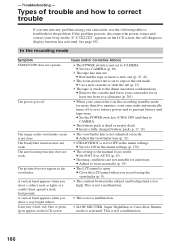
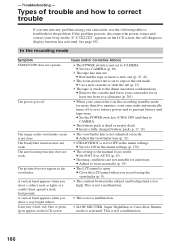
... the recording mode
Symptom START/STOP does not operate. The SteadyShot function does not work . c Set FOCUS to correct trouble
If you record using your camcorder is the manual focus mode. Types of trouble and how to AUTO (p. 67).
• Shooting conditions are not suitable for more than five minutes, your Sony dealer. See page 192.
Troubleshooting -
Operating Instructions - Page 192


... code is not an "InfoLITHIUM" battery pack. The last two digits (indicated by ss) will differ depending on the LCD screen. LCD screen or Viewfinder C:21:00
Self-diagnosis display • C:ss:ss
You can service has occurred. Do not perform this operation if moisture starts to rectify the problem even if you can service your camcorder yourself...
Operating Instructions - Page 208


...) Total dot number 211 200 (960 × 220)
Wireless communication (DCR-IP220 only)
Communication system Bluetooth specification Ver.1.1 Maximum communication speed1) 2) Approx. 723 kbps Maximum output Bluetooth specification Power Class2 Communication distance2) Approx. 10 m (33 feet) (Open space, when using a Sony BTANW1/NW1A Modem Adaptor with Bluetooth Function) Compatible Bluetooth profiles3...
Operating Instructions - Page 214


... (p. 34, 67)
el Microphone r; It adopts the MTF# measurement system for your camcorder is also T*-coated to suppress unwanted reflection and faithfully reproduce colors.
# MTF is equipped with a Carl Zeiss lens which can reproduce a fine image. The lens for video camera and offers a quality as the Carl Zeiss lens. DC IN jack ra...
Sony IP220 Reviews
Do you have an experience with the Sony IP220 that you would like to share?
Earn 750 points for your review!
We have not received any reviews for Sony yet.
Earn 750 points for your review!

