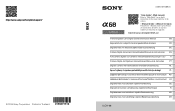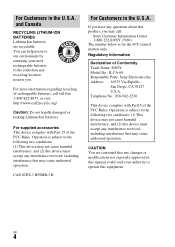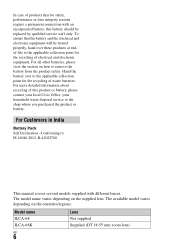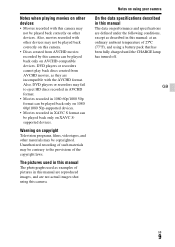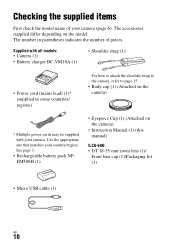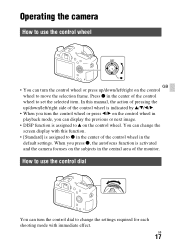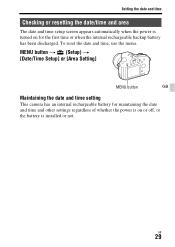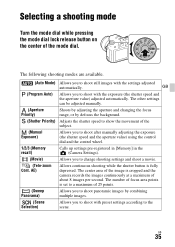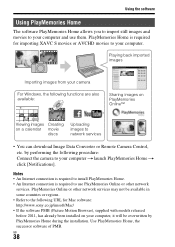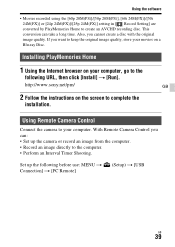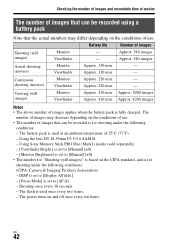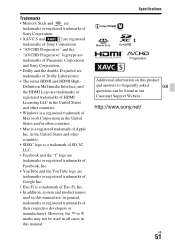Sony ILCA-68 Support and Manuals
Get Help and Manuals for this Sony item

View All Support Options Below
Free Sony ILCA-68 manuals!
Problems with Sony ILCA-68?
Ask a Question
Free Sony ILCA-68 manuals!
Problems with Sony ILCA-68?
Ask a Question
Sony ILCA-68 Videos
Popular Sony ILCA-68 Manual Pages
Sony ILCA-68 Reviews
We have not received any reviews for Sony yet.