Sony ILCE-6000L Support and Manuals
Get Help and Manuals for this Sony item
This item is in your list!

View All Support Options Below
Free Sony ILCE-6000L manuals!
Problems with Sony ILCE-6000L?
Ask a Question
Free Sony ILCE-6000L manuals!
Problems with Sony ILCE-6000L?
Ask a Question
Sony ILCE-6000L Videos
Popular Sony ILCE-6000L Manual Pages
Limited Warranty (US Only) - Page 1
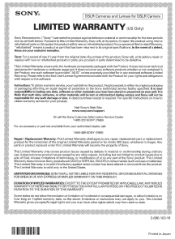
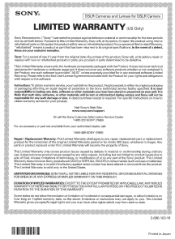
...Sony's Web Site: www.sony.com/support
Or call the Sony Customer Information Service Center 1-800-222-SONY (7669)
For an accessory or part not available from the original date of purchase of Sony. It is likely that has been returned to any repair, replacement part or replacement...damage or loss. It is required. For specific instructions on your responsibility to state. This Limited Warranty...
Instruction Manual - Page 2
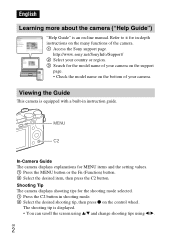
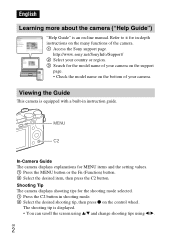
... the C2 button in instruction guide. MENU
C2
In-Camera Guide The camera displays explanations for the model name of your country or region. 3 Search for MENU items and the setting values. 1 Press the MENU button or the Fn (Function) button. 2 Select the desired item, then press the C2 button.
GB
2 http://www.sony.net/SonyInfo/Support/ 2 Select your...
Instruction Manual - Page 3
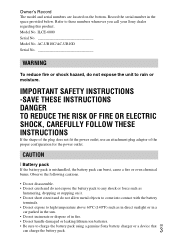
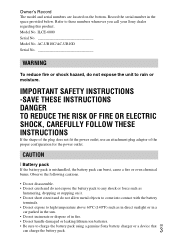
ILCE-6000
Serial No Model No. IMPORTANT SAFETY INSTRUCTIONS -SAVE THESE INSTRUCTIONS DANGER TO REDUCE THE RISK OF FIRE OR ELECTRIC SHOCK, CAREFULLY FOLLOW THESE INSTRUCTIONS
If the shape of the plug does not fit the power outlet, use an attachment plug adaptor of in the space provided below.
Owner's Record The model and serial numbers are located...
Instruction Manual - Page 5


... Trade Name: SONY Model No.: ILCE-6000 Responsible Party: Sony Electronics Inc. This equipment generates, uses, and can be used in this manual could void your authority to operate this equipment does cause harmful interference to comply with the equipment in a residential installation. If this equipment.
[ Note: This equipment has been tested and found to Part 15 of...
Instruction Manual - Page 7
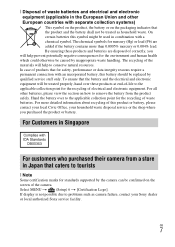
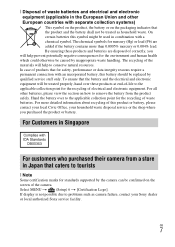
... (Setup)...problems...replaced by inappropriate waste handling.
On certain batteries this product or battery, please contact your local Civic Office, your Sony dealer or local authorized Sony service...camera from the product safely. GB
7 By ensuring these products at end-of-life to the applicable collection point for standards supported by the camera can be caused by qualified service...
Instruction Manual - Page 8


... name varies depending on the countries/regions. Adding functions to the camera
P. 35
Others
-
Attaching/removing the lens - Shooting still images/movies
Step 2 P. 23
Playback function - Identifying parts - Notes on using the camera - Model name
ILCE-6000
GB ILCE-6000L
8 ILCE-6000Y
Lens Not supplied E16 - 50 mm E55 - 210 mm and E16 - 50 mm Viewing images
Step 3 P. 24
Recording...
Instruction Manual - Page 9


... Manual (this manual) (1)
• Wi-Fi Connection/One-touch (NFC) Guide (1) This guide explains the functions that matches your camera (page 8). The accessories supplied differ depending on the model.
The number in the U.S.A.
Use the appropriate one that require a Wi-Fi connection. x ILCE-6000
• Body cap (1) (attached to the camera)
• Micro USB cable (1)
x ILCE-6000L...
Instruction Manual - Page 11
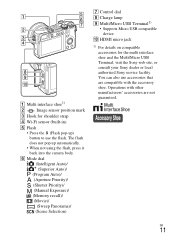
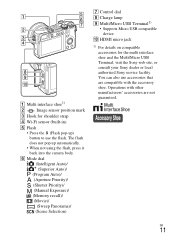
...the camera body.
GB
11 F Mode dial
(Intelligent Auto)/
(Superior Auto)/
(Program Auto)/
(Aperture Priority)/
(Shutter Priority)/
(Manual ...Supports Micro USB compatible device. A Multi interface shoe1)
B
Image sensor position mark
C Hook for the multi interface shoe and the Multi/Micro USB Terminal, visit the Sony web site, or consult your Sony dealer or local authorized Sony service...
Instruction Manual - Page 14


...-6000L/ILCE-6000Y)
E55 - 210 mm F4.5 - 6.3 OSS (supplied with ILCE-6000Y)
A Zooming/Focusing ring B Zooming lever C Mounting index D Lens contacts1)
1) Do not touch this part directly.
A Focusing ring B Zooming ring C Focal-length scale D Focal-length index E Lens contacts1) F Mounting index
1) Do not touch this part directly. GB
14 x Lens
See page 43 on the specifications of the lenses...
Instruction Manual - Page 18


...Bright.]: [Manual] [±0] - [Monitor Brightness]: [Manual] [±0]
• The number for "Shooting (still images)" is based on the CIPA standard, and is for shooting under the following conditions: - [ Record Setting]: 60i ... standard, and is for shooting under the following conditions: (CIPA: Camera & Imaging Products Association) - Approx. 275 min.
x Battery life and number ...
Instruction Manual - Page 20


GB
20
For details, refer to the operating manual supplied with the Mount Adaptor. • When using a lens equipped with a tripod socket, attach the socket on straight. Attaching/removing the lens
Set the power switch of the camera to OFF before you attach or remove the lens.
1 If the cap or the packaging lid is required to...
Instruction Manual - Page 30


... HDMIconnected TV that supports 4K.
You can select the application you want to not perform wireless communications.
Sets the playback direction of the camera. Rotates the image...camera easily by touching an NFC-enabled smartphone to One-touch (NFC). You can register your access point manually. Edit Device Name Disp MAC Address SSID/PW Reset Reset Network Set.
Resets the SSID and password...
Instruction Manual - Page 33
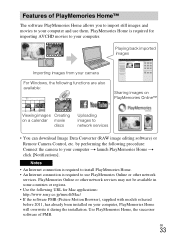
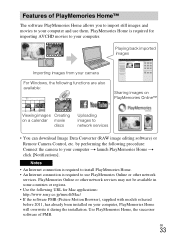
... for Mac applications: http://www.sony.co.jp/imsoft/Mac/ • If the software PMB (Picture Motion Browser), supplied with models released before 2011, has already been installed on a calendar movie
discs
Uploading images to network services
• You can download Image Data Converter (RAW image editing software) or Remote Camera Control, etc. by performing...
Instruction Manual - Page 41


...*:
USB communication HDMI: HDMI type D micro jack
* Supports Micro USB compatible device.
[Power] Battery type: Rechargeable battery
pack NP-FW50
[Power consumption] When using an E PZ 16 - 50 mm F3.5
- 5.6 OSS lens* When using the viewfinder: Approx. 2.8 W When using an LCD screen: Approx. 2.4 W * supplied with ILCE-6000L/
ILCE-6000Y
[Others] Exif Print: Compatible PRINT Image...
Instruction Manual - Page 43


...
0.225
Minimum aperture
f/22 - f/36
f/22 - f/32
Filter diameter (mm)
40.5
49
Dimensions (max.
For example, by half. Lens
Lens
E16 - 50 mm zoom E55 - 210 mm
lens1)
zoom lens
Camera
ILCE-6000L/ ILCE-6000Y
ILCE-6000Y
Equivalent 35 mm-format focal length2) (mm)
24 - 75
82.5 - 315
Lens groups/elements Angle of view are subject to the subject.
Sony ILCE-6000L Reviews
Do you have an experience with the Sony ILCE-6000L that you would like to share?
Earn 750 points for your review!
We have not received any reviews for Sony yet.
Earn 750 points for your review!

