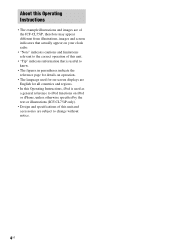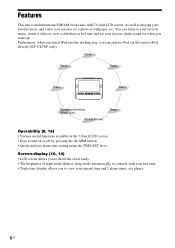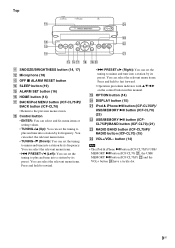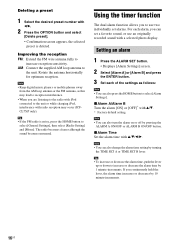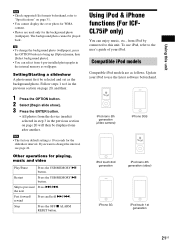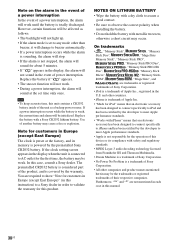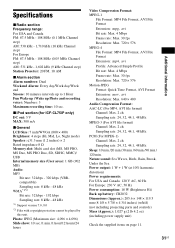Sony ICF-CL75iP - Multi-function Clock Radio Support and Manuals
Get Help and Manuals for this Sony item

View All Support Options Below
Free Sony ICF-CL75iP manuals!
Problems with Sony ICF-CL75iP?
Ask a Question
Free Sony ICF-CL75iP manuals!
Problems with Sony ICF-CL75iP?
Ask a Question
Most Recent Sony ICF-CL75iP Questions
Which Battery Does This Take?
(Posted by ajsustiati 1 year ago)
Sony Dream Machine Doesn't Work
I have a Sony ICF-CL75iP. It is permanently stuck @ the time I setup on it. No matter what it keeps ...
I have a Sony ICF-CL75iP. It is permanently stuck @ the time I setup on it. No matter what it keeps ...
(Posted by cecilythebest3 1 year ago)
What Is Operating Voltage
(Posted by shafqatiqbal54 2 years ago)
My Device Won't Turn On
My device suddenly became blank and won't turn on
My device suddenly became blank and won't turn on
(Posted by ijimmyliang 4 years ago)
Sony Icf-cl75ip Won't Turn On
(Posted by lihom 9 years ago)
Sony ICF-CL75iP Videos
Popular Sony ICF-CL75iP Manual Pages
Sony ICF-CL75iP Reviews
We have not received any reviews for Sony yet.