Sony ICF-CL75iP Support Question
Find answers below for this question about Sony ICF-CL75iP - Multi-function Clock Radio.Need a Sony ICF-CL75iP manual? We have 3 online manuals for this item!
Question posted by lihom on September 2nd, 2014
Sony Icf-cl75ip Won't Turn On
The person who posted this question about this Sony product did not include a detailed explanation. Please use the "Request More Information" button to the right if more details would help you to answer this question.
Current Answers
There are currently no answers that have been posted for this question.
Be the first to post an answer! Remember that you can earn up to 1,100 points for every answer you submit. The better the quality of your answer, the better chance it has to be accepted.
Be the first to post an answer! Remember that you can earn up to 1,100 points for every answer you submit. The better the quality of your answer, the better chance it has to be accepted.
Related Sony ICF-CL75iP Manual Pages
Operating Instructions - Page 2


... the clock backup with newspapers, tablecloths, curtains, etc. NOTE
This equipment has been tested and found to comply with the instructions, may explode if mistreated. Use of another battery may present a risk of fire or explosion. • Battery may cause harmful interference to correct the interference by turning the equipment off . ICF-CL75iP/ICF-CL70...
Operating Instructions - Page 4
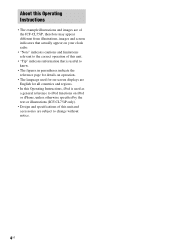
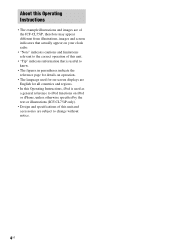
... example illustrations and images are of the ICF-CL75iP, therefore may appear different from illustrations, images and screen indicators that actually appear on your clock radio.
• "Note" indicates cautions and...is used as a general reference to iPod functions on iPod or iPhone, unless otherwise specified by the text or illustrations (ICF-CL75iP only).
• Design and specifications of this...
Operating Instructions - Page 5


... clock display type 15
Listening to the radio 15
Presetting a station 15
Using the timer function 16
Setting an alarm 16 Fun Wake-up 18 Using the sleep timer 19
Enjoying music, video and photos 19
Importing files 19 Playing back music, video and setting the
background photo (wallpaper 20
Using iPod & iPhone functions (For ICF-CL75iP...
Operating Instructions - Page 6
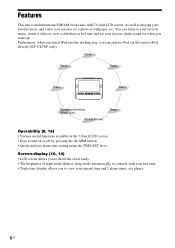
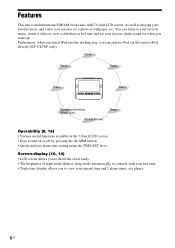
... this unit or iPod directly (ICF-CL75iP only).
Features
This unit is multifunctional FM/AM clock radio with your bed time. • Triple time display allows you wake up. As well as playing your favorite music and video, you can also set your favorite alarm sound for when you to turn on or off by pressing...
Operating Instructions - Page 7
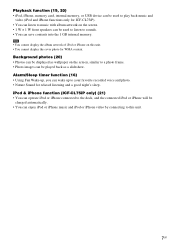
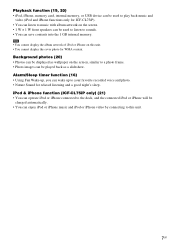
...can be used to play back music and
video (iPod and iPhone functions only for ICF-CL75iP). • You can listen to music with album artwork on the...Alarm/Sleep timer function (16) • Using Fun Wake-up, you can enjoy iPod or iPhone music and iPod or iPhone video by connecting to your favorite recorded voice and photo. • Nature Sound for WMA content. iPod & iPhone function (ICF-CL75iP...
Operating Instructions - Page 9
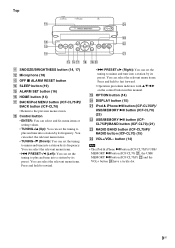
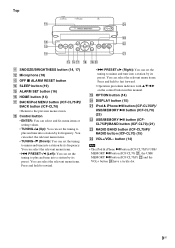
...)
U iPod & iPhone u button (ICF-CL75iP)/ USB/MEMORY u button (ICF-CL70) (23)
V USB/MEMORY u button (ICFCL75iP)/BAND button (ICF-CL70) (21)
W RADIO BAND button (ICF-CL75iP)/ RADIO button (ICF-CL70) (15)
X VOL+/VOL- ...Microphone (18) M OFF x ALARM RESET button N SLEEP button (19) O ALARM SET button (16) P HOME button (14) Q BACK/iPod MENU button (ICF-CL75iP)/
BACK button (ICF-CL70) • Return to ...
Operating Instructions - Page 10
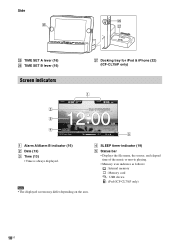
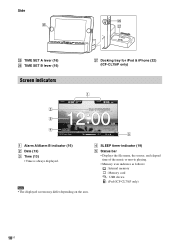
... the music or movie playing.
• Memory icon indicates as follows: : Internal memory : Memory card : USB device : iPod (ICF-CL75iP only)
10US Side
Y TIME SET A lever (16) Z TIME SET B lever (16)
Screen indicators
wj Docking tray for iPod & iPhone (22) (ICF-CL75iP only)
A Alarm A/Alarm B indicator (16) B Date (13) C Time (13)
• Time is always displayed.
Operating Instructions - Page 11


... for the antenna and its orientation for iPhone (1) / iPhone
3G (1) (ICF-CL75iP only) • Sony CR2032 lithium battery (1) (In some
countries or regions, the lithium battery is...Getting started
Checking the supplied items
Make sure that the following items are supplied: • FM/AM Clock Radio (1) • AM loop antenna (1) • Operating Instructions (this manual) (1) • Warranty...
Operating Instructions - Page 14


... Photos
(20)
Radio
(15)
iPod & iPhone*
(21)
Import
(19)
Fun Wake-up
(18)
Alarm Settings
(16)
Clock Settings
(12)
General Settings
(24)
* [iPod & iPhone] is switches to return the clock screen, press the... function is useful for changing the current setting easily while using the VOL+ or VOL- button)
Sleep mode
Tip
• When night mode is set with no operation on ICF-CL75iP ...
Operating Instructions - Page 15


...; Displays the radio screen.
2 Press the RADIO BAND button (ICF- For details on the country or region.
When the frequency is stored into the new preset. You can select the music or radio player screen display type, while playing the radio or music. CL75iP) or the RADIO button (ICFCL70) to turn off the radio, press the OFF x
ALARM RESET button...
Operating Instructions - Page 16
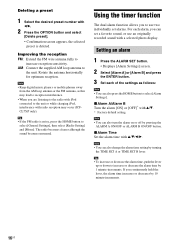
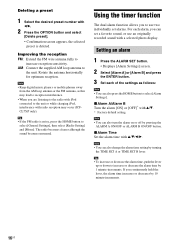
... antenna horizontally for optimum reception. x Alarm A/Alarm B Turn the alarm [ON] or [OFF]* with v/V. * Factory default setting
Note
• You can also turn the alarm on or off by turning the TIME SET A or TIME SET B lever. AM: Connect the supplied AM loop antenna to select [Alarm Settings]. Using the timer function
The dual alarm function allows you to use an...
Operating Instructions - Page 17


... buzzer. This unit is finished.
FM Radio AM Radio Buzzer Music Nature Sound*
iPod** Fun Wake-up ] alarm screen.
• For details on ICF-CL75iP only. Sets the buzzer.
x Alarm Volume Adjust the volume level from 0 to deactivate the alarm. The factory default setting is 60 minutes.
Alarm sounds Monday to Alarm (B)].
The alarm will sound after the transfer is...
Operating Instructions - Page 25
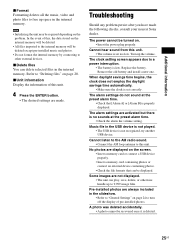
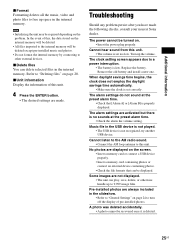
...alarm time.
• Check the alarm the volume setting. Cannot listen to the AM radio sound. • Connect the AM loop antenna to a power interruption.
• The battery is low.
Note
• Initializing the unit may be turned... format the internal memory by connecting to turn off the display of pre-installed photos.
The clock setting screen appears due to this unit....Sony dealer.
Operating Instructions - Page 26
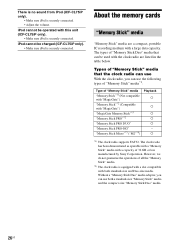
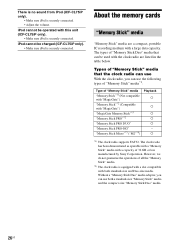
... guarantee the operations of 32 GB or less manufactured by Sony Corporation. Without a "Memory Stick Duo" media adaptor, you can use the following types of "Memory Stick" media*1:
Type of "Memory Stick" media that can use
With the clock radio, you can be charged (ICF-CL75iP only). • Make sure iPod is equipped with a slot...
Operating Instructions - Page 27


... label does not stick out.
27US To avoid erasing important data by Sony using a "Memory Stick Micro" media with the clock radio, always insert it to LOCK.
When you format a "Memory Stick"..."Memory Stick" media at the same time, which may cause trouble with the clock radio.
• If you use the format function of the "Memory Stick" media before formatting.
• You cannot record, ...
Operating Instructions - Page 29
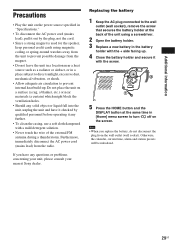
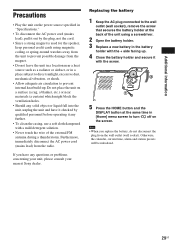
..., do not disconnect the plug from the radio.
Otherwise, the calendar, current time, alarm and station presets will be initialized.
29US Note..., mechanical vibration, or shock.
• Allow adequate air circulation to turn off on a surface (a rug, a blanket, etc.) or near materials... or problems concerning your unit, please consult your nearest Sony dealer. Do not place the unit on the screen....
Operating Instructions - Page 30
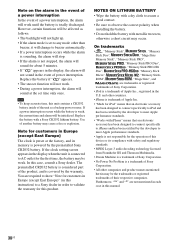
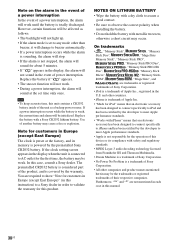
... of their respective companies. However, certain functions will work . • During a power interruption, the alarm will
not sound in the event of power interruption.
Note for about 5 minutes. • If " " appears in the display when the unit is covered by the preinstalled Sony CR2032 battery. If the clock setting screen appears in the display...
Operating Instructions - Page 31
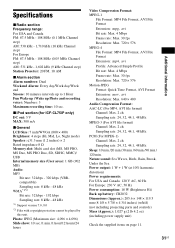
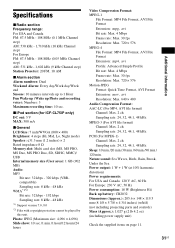
...: 3 Maximum recording time: 10 sec. x iPod section (for ICF-CL75iP only) DC out: 5 V MAX: 500 mA
x General LCD... inches) × 2 Rated impedance 8 Ω Memory slot: Multi card slot (MS, MS PRO, MS Duo, MS PRO Duo,...min./90 min./ 120 min. Specifications
x Radio section Frequency range: For USA and Canada FM...20 FM, 10 AM
x Alarm section Alarm numbers: Dual Weekend Alarm: Every day/Work day/Week...
Marketing Specifications - Page 1


ICF-CL75iP
Multi-Function Clock Radio for iPod®
Key Features
Vivid 7"diagonal LCD screen for viewing photos and videos Compatible with iPod® Nano 5th generation Large Time Display for easy viewing Choice of built-in or personalized background photos Nature sounds to gently fall asleep or wake up Picture frame mode 2-5-7 Day Alarm Fits easily on...
Marketing Specifications - Page 2


...®1 and iPhone™ and 1GB2 built-in part without notice. ICF-CL75iP
Multi-Function Clock Radio for current information at 10% harmonic distortion)
Power Type: DC 5V
Video...Sony, Memory Stick and the Sony logo are approximate and may vary. Alarm: Dual Snooze w/Extendable Snooze: Snooze: 10
minute intervals up to change without written permission is used for iPhone/iPhone
3G Sony...
Similar Questions
What Is Operating Voltage
(Posted by shafqatiqbal54 2 years ago)
What Type Of Usb Should Be Downloded For Sony Icf-cl75ip Drea Machine
(Posted by iskc 10 years ago)
Sony Dream Machine Icf-cl75ip Wont Turn On
(Posted by saktom347 10 years ago)
How Do I Turn Off The Auto-turn On Of The Radio?
(Posted by CGDurham10 12 years ago)

