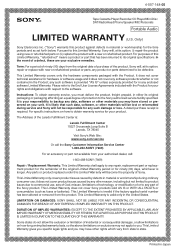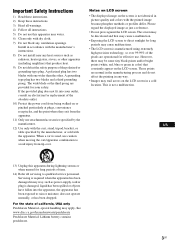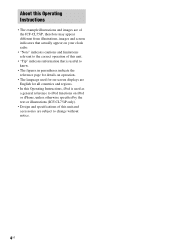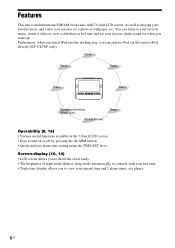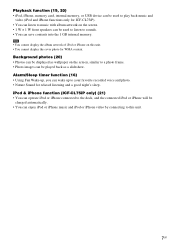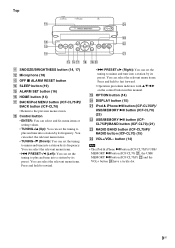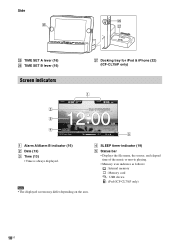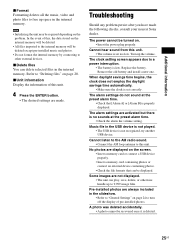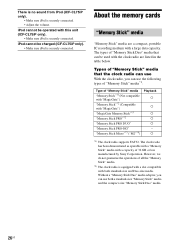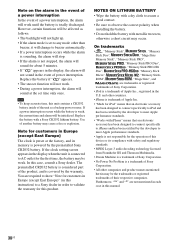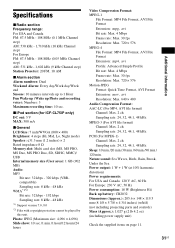Sony ICF-CL75iP Support Question
Find answers below for this question about Sony ICF-CL75iP - Multi-function Clock Radio.Need a Sony ICF-CL75iP manual? We have 3 online manuals for this item!
Question posted by iskc on April 16th, 2014
What Type Of Usb Should Be Downloded For Sony Icf-cl75ip Drea Machine
Current Answers
Answer #1: Posted by StLFanMan on April 16th, 2014 7:36 AM
Compatible with iPod® touch, iPod Nano 3rd generation, iPod classic,
iPod Nano 2nd generation, iPod 5th generation, iPod Nano 1st
generation and 5th generation, iPod 4th generation, iPod mini
Related Sony ICF-CL75iP Manual Pages
Similar Questions
radio is off
off