Sony ICDUX80B Support and Manuals
Get Help and Manuals for this Sony item
This item is in your list!

View All Support Options Below
Free Sony ICDUX80B manuals!
Problems with Sony ICDUX80B?
Ask a Question
Free Sony ICDUX80B manuals!
Problems with Sony ICDUX80B?
Ask a Question
Popular Sony ICDUX80B Manual Pages
Operating Instructions - Page 1
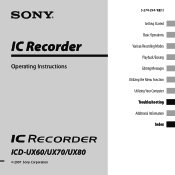
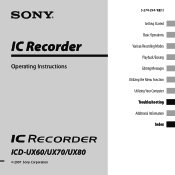
IC Recorder
Operating Instructions
ICD-UX60/UX70/UX80
© 2007 Sony Corporation
3-274-294-12(1)
Getting Started Basic Operations Various Recording Modes Playback/Erasing Editing Messages Utilizing the Menu Function Utilizing Your Computer Troubleshooting Additional Information
Index
Operating Instructions - Page 3
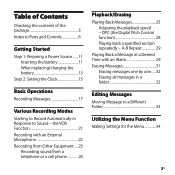
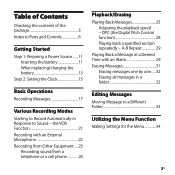
...
GB DPC (the Digital Pitch Control function 28 Playing back a specified section repeatedly - Table of Contents
Checking the contents of the package 5 Index to Parts and Controls 6
Getting Started
Step 1: Preparing a Power Source........11 Inserting the battery 11 When replacing/charging the battery 13
Step 2: Setting the Clock 15
Basic Operations
Recording Messages 17
Various...
Operating Instructions - Page 4
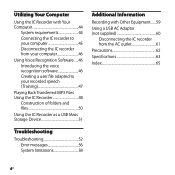
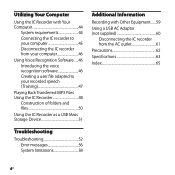
... Files Using the IC Recorder 48
Construction of folders and files 50
Using the IC Recorder as a USB Mass Storage Device 51
Additional Information
Recording with Other Equipment.......59 Using a USB AC Adaptor (not supplied 60
Disconnecting the IC recorder from the AC outlet 61 Precautions 62 Specifications 63 Index 65
Troubleshooting
Troubleshooting 52 Error messages 56 System...
Operating Instructions - Page 5
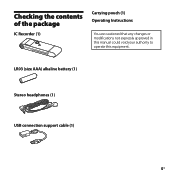
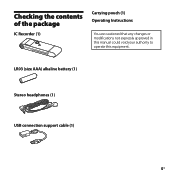
LR03 (size AAA) alkaline battery (1)
Stereo headphones (1)
USB connection support cable (1)
GB
Checking the contents of the package
IC Recorder (1)
Carrying pouch (1) Operating Instructions
You are cautioned that any changes or modifications not expressly approved in this manual could void your authority to operate this equipment.
Operating Instructions - Page 9
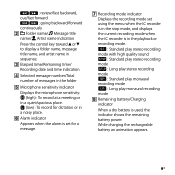
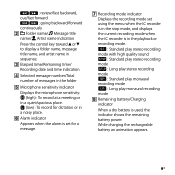
... indicator
Displays the microphone sensitivity. (high) : To record at a meeting or
in a quiet/spacious place. (low) : To record for dictation or in
a noisy place. Alarm indicator
Appears when the alarm is set for a message.
Recording mode indicator Displays the recording mode set using the menu when the IC recorder is in the stop mode, and displays...
Operating Instructions - Page 12
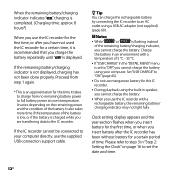
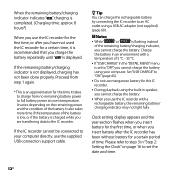
... instead
of the remaining battery/charging indicator,
you are transferring data to the IC recorder. It varies depending on page 16 to set to "OFF," you cannot charge the battery using your computer directly, use the supplied USB connection support cable.
Tip You can charge the rechargeable battery by connecting the IC...
Operating Instructions - Page 26
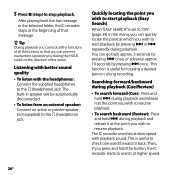
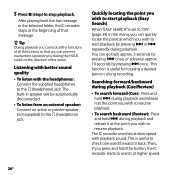
...once.
The built-in the selected folder, the IC recorder stops at which you wish to start playback (Easy Search)
When "EASY SEARCH" is set to "ON" (page 39) in the menu, ... it at the point you wish to resume playback.
To search backward (Review): Press and hold the button, the IC recorder starts to resume playback. Listening with better sound quality
To listen with playback...
Operating Instructions - Page 37
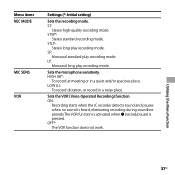
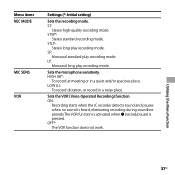
... mode. LP:
Monaural long play recording mode. HIGH (H)*:
To record at meeting or in a noisy place. OFF*: The VOR function does not work.
Utilizing the Menu Function
37GB Sets the microphone sensitivity.
STSP*:
Stereo standard recording mode. LOW (L):
To record dictation, or record in a quiet and/or spacious place. Sets the VOR (Voice Operated Recording) function. STLP:
Stereo long...
Operating Instructions - Page 44
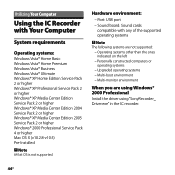
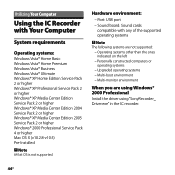
...systems are not supported:
Operating systems other than the ones indicated on the left
Personally constructed computers or operating systems
Upgraded operating systems Multi-boot environment Multi-monitor environment
When you are using Windows® 2000 Professional Install the driver using "SonyRecorder_ Driver.exe" in the IC recorder.
44GB Port: USB...
Operating Instructions - Page 47
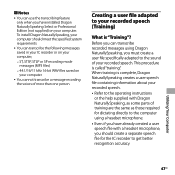
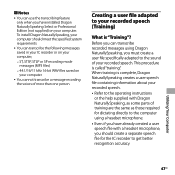
... have already created a user speech file with Dragon NaturallySpeaking, as some parts of training are the same as those required for dictating directly to the computer using Dragon NaturallySpeaking, you have installed Dragon NaturallySpeaking Select or Professional Edition (not supplied) on your recorded speech.
When training is "Training"? Notes
You can transcribe...
Operating Instructions - Page 48
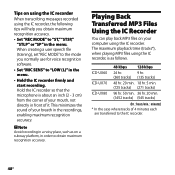
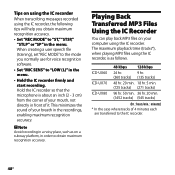
... can play back MP3 files on your computer using the IC recorder. When creating a user speech file (training), set "REC MODE" to the mode you obtain maximum recognition accuracy.
Set "REC MODE" to the IC recorder.
48GB
ICD-UX60 ICD-UX70 ICD-UX80
48 kbps
128 kbps
24 hr.
9 hr.
(360 tracks) (135 tracks)
48 hr. 20...
Operating Instructions - Page 52
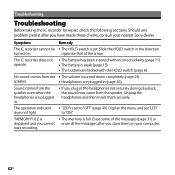
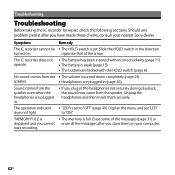
.... Erase some of the arrow.
start recording.
52GB
No sound comes from the speaker even when the headphones are plugged in the headphones not securely during playback, the sound may come from the speaker.
Troubleshooting
Troubleshooting
Before taking the IC recorder for repair, check the following sections. Should any problem persist after you store them securely.
Operating Instructions - Page 55
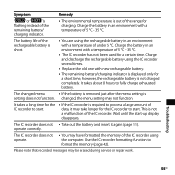
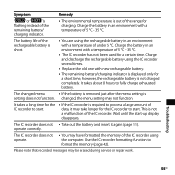
... operate.
You may be erased during service or repair work.
operate correctly. The IC recorder does not Take out the battery and insert it may take longer for the IC recorder to start.
changed menu
If the battery is removed just after the menu setting is not charged completely. Charge the battery...
Operating Instructions - Page 63
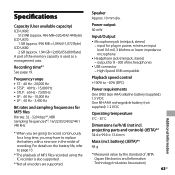
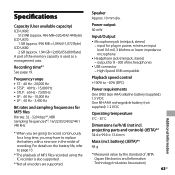
... Specifications
Capacity (User available capacity) ICD-UX60:
512 MB (approx. 496 MB=520,454,144 Byte) ICD-UX70:
1 GB (approx. 996 MB =1,044,611,072 Byte) ICD-UX80:
2 GB (approx. 1.94 GB =2,093,056,000 Byte) A part of...44.1 /48 kHz
*1 When you may have to replace the battery with a new one in the midst of MP3 files recorded using the IC recorder is used as a management area.
battery) (JEITA)*4...
Operating Instructions - Page 67
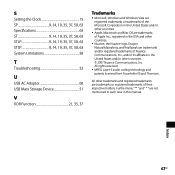
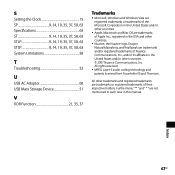
...Setting the Clock 15 SP 9, 14, 19, 35, 37, 58, 63 Specifications 63 ST 9, 14, 19, 35, 37, 58, 63 STLP 9, 14, 19, 35, 37, 58, 63 STSP 9, 14, 19, 35, 37, 58, 63 System Limitations 58
T
Troubleshooting... of their respective holders. All rights reserved.
MPEG Layer-3 audio coding technology and patents licensed from Fraunhofer IIS and Thomson. Furthermore, " ™ " and " &#...
Sony ICDUX80B Reviews
Do you have an experience with the Sony ICDUX80B that you would like to share?
Earn 750 points for your review!
We have not received any reviews for Sony yet.
Earn 750 points for your review!
