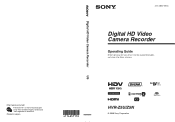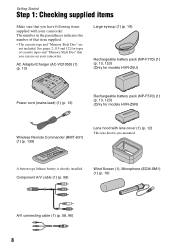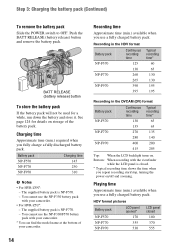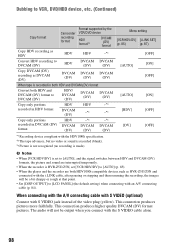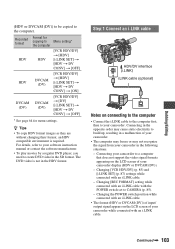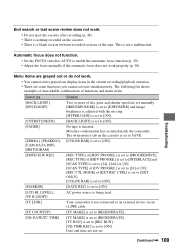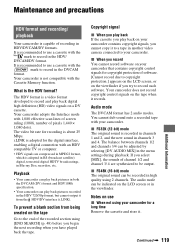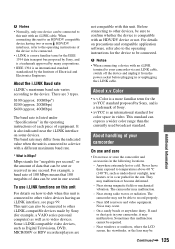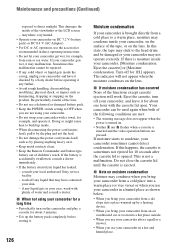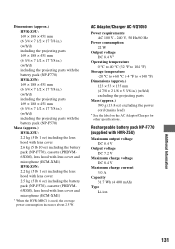Sony HVR-Z5U - Camcorder - 1080p Support and Manuals
Get Help and Manuals for this Sony item

View All Support Options Below
Free Sony HVR-Z5U manuals!
Problems with Sony HVR-Z5U?
Ask a Question
Free Sony HVR-Z5U manuals!
Problems with Sony HVR-Z5U?
Ask a Question
Most Recent Sony HVR-Z5U Questions
Connect A Monitor
Where do I go in the Menu to arrange settings to connect a monitor? My manual says I must set menu B...
Where do I go in the Menu to arrange settings to connect a monitor? My manual says I must set menu B...
(Posted by voxset89 11 years ago)
Sony HVR-Z5U Videos
Popular Sony HVR-Z5U Manual Pages
Sony HVR-Z5U Reviews
We have not received any reviews for Sony yet.