Sony HT-NT5 Support and Manuals
Popular Sony HT-NT5 Manual Pages
Operating Instructions - Page 1
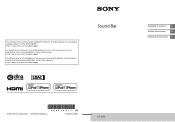
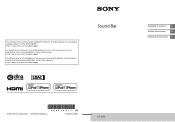
... mises à jour disponibles, visitez l'URL suivante. http://www.sony.com/soundbarsupport
Sound Bar
Operating Instructions US
Manuel d'instructions
FR
Manual de instrucciones ES
©2016 Sony Corporation Printed in the future. Para obtener mas informacion sobre las actualizaciones disponibles, visite la URL siguiente. http://www.sony.com/soundbarsupport
Le logiciel de ce système...
Operating Instructions - Page 2
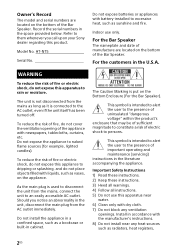
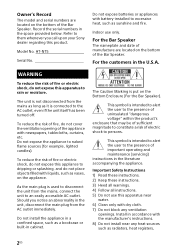
...instructions. 8) Do not install near
water. 6) Clean only with newspapers, tablecloths, curtains, etc. HT-NT5
Serial No.
Important Safety Instructions 1) Read these instructions. 2) Keep these instructions. 3) Heed all warnings. 4) Follow all instructions...important operating and maintenance (servicing) instructions in the space provided below. For the Bar Speaker
The nameplate and date ...
Operating Instructions - Page 5


... on a USB
Device 25
Selecting the Sound Effect
Setting the Sound Effect that is Tailored to Sound Sources (SOUND FIELD 27
Enjoying Clear Sound with Low Volume at Midnight (NIGHT 28
Making Dialogues Clearer (VOICE 28
Adjusting the Volume of the Subwoofer 29
Adjusting the Delay Between the Picture and Sound 29
Listening to Music/Sound with the BLUETOOTH Function
Listening to...
Operating Instructions - Page 18
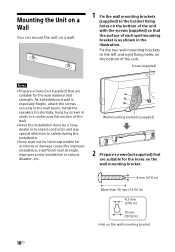
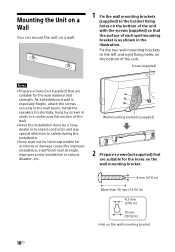
... or licensed contractor and pay special attention to safety during the installation.
• Sony shall not be held responsible for the wall material and strength. Mounting the Unit on a Wall
You can mount the unit on a wall.
1 Fix the wall mounting brackets
(supplied) to the bracket fixing holes on the bottom of the unit.
As a plasterboard wall...
Operating Instructions - Page 19
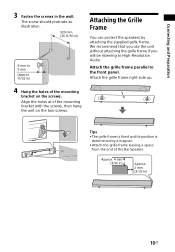
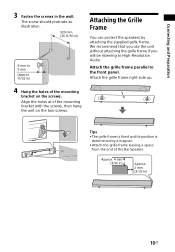
...Bar Speaker.
The screw should protrude as illustration.
920 mm (36 11/50 in )
Attaching the Grille Frame
You can protect the speakers by a magnet. • Attach the grille frame leaving a space
from the end of the mounting bracket... the grille frame right-side up.
4 Hang the holes of the mounting
bracket on the two screws. Attach the grille frame parallel to the front panel. Approx....
Operating Instructions - Page 28
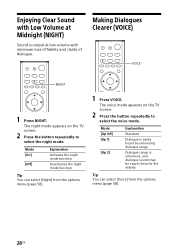
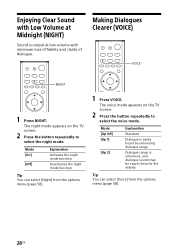
...
select the voice mode.
The voice mode appears on the TV screen.
2 Press the button repeatedly to hear for the elderly.
Enjoying Clear Sound with Low Volume at Midnight (NIGHT)
Sound is easily heard by enhancing dialogue range. Mode [On]
[Off]
Explanation
Activates the night mode function. Mode [Up Off] [Up 1]
[Up 2]
Explanation
Standard...
Operating Instructions - Page 31
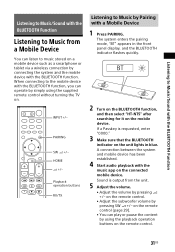
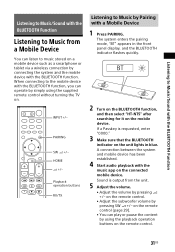
... function,
and then select "HT-NT5" after searching for it on the mobile device.
If a Passkey is output from a Mobile Device
You can listen to music stored on a mobile device such as a smartphone or tablet via a wireless connection by pressing SW +/-
on the remote control.
• Adjust the subwoofer volume by connecting the system...
Operating Instructions - Page 32
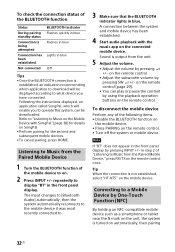
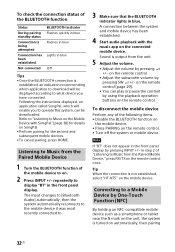
... the volume.
• Adjust the volume by pressing +/- Following the instructions displayed, an application called SongPal, which application to download will enable you have connected. repeatedly to operate this system, can play or pause the content by using the playback operation buttons on the remote control.
Sound is output from the Paired Mobile Device...
Operating Instructions - Page 35
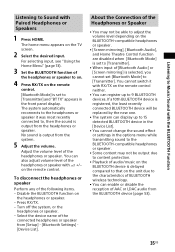
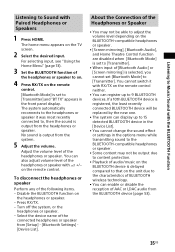
..., the least recently connected BLUETOOTH device will be able to adjust the volume level depending on the BLUETOOTH-compatible headphones or speaker.
• [Screen mirroring], [Bluetooth Audio], and Home Theatre Control function are disabled when [Bluetooth Mode] is set to Sound with Paired Headphones or Speakers
1 Press HOME. Turn off the system, or the
headphones or...
Operating Instructions - Page 40
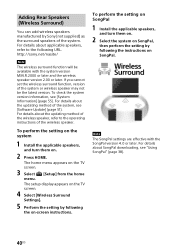
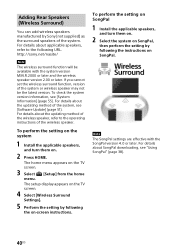
..., see [Software Update] (page 51). The setup display appears on the TV screen.
4 Select [Wireless Surround
Settings].
5 Perform the setting by following the instructions on .
2 Press HOME.
For details about applicable speakers, refer to the operating instructions of the wireless speaker. To perform the setting on the system
1 Install the applicable speakers,
and turn them...
Operating Instructions - Page 54


... off the function. For details, see "Performing the Wireless Connection of the Subwoofer (LINK)" (page 42).
[HDMI Settings] • [Control for HDMI] (page 46)
[On]: The Control for using wireless speakers (not supplied) as the surround speakers of a device connected to [On]. [Auto]: Signals are not output from the system's HDMI OUT (ARC) jack when the TV is turned on while...
Operating Instructions - Page 61


... input for the connected device (HDMI IN 1/2/3) (refer to the supplied Startup Guide).
Depending on the order in green. The sound is set the TV. No sound or only very low-level sound is selected correctly.
The surround effect may be obtained. Depending on the input signal and
the sound field setting, surround sound processing may not be difficult to...
Operating Instructions - Page 64
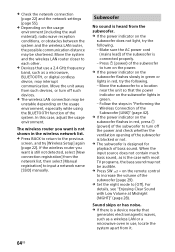
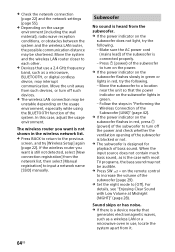
... using the BLUETOOTH function of the subwoofer is blocked or not. The subwoofer is connected properly. - The wireless router you want is still not detected, select [New connection registration] from the subwoofer. If the power indicator on the subwoofer lights in green. - Subwoofer
No sound is the case with Low Volume at Midnight (NIGHT)" (page 28). Press...
Operating Instructions - Page 68


... 45) [Quick Start/Network Standby] is set to [Off] (default setting): 3 W [Quick Start/Network Standby] is set to [On] (all wired network ports connected, all wireless network ports activated): 7 W Dimensions* (approx.) (w/h/d) 1,080 mm × 58 mm × 127 mm (42 5/8 in × 2 3/8 in × 5 in) (without grille frame, without wall mounting brackets) 1,080 mm × 64 mm...
Startup Guide - Page 1
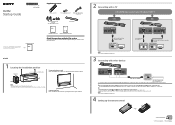
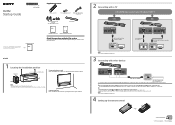
... Operating Instructions
Operating Instructions (1)
Startup guide (this document) (1)
About the operation method of the Blu-ray Disc™ player, cable box, satellite box, etc. HT-NT5
1 Locating the installation position
Subwoofer
Bar Speaker
To mount the Bar Speaker on a wall Refer to the system.
Note • Make sure that the HDMI cable is in standby mode. Sound Bar
Startup Guide...
Sony HT-NT5 Reviews
Do you have an experience with the Sony HT-NT5 that you would like to share?
Earn 750 points for your review!
We have not received any reviews for Sony yet.
Earn 750 points for your review!

