Sony HT-DDW990 Support and Manuals
Get Help and Manuals for this Sony item
This item is in your list!

View All Support Options Below
Free Sony HT-DDW990 manuals!
Problems with Sony HT-DDW990?
Ask a Question
Free Sony HT-DDW990 manuals!
Problems with Sony HT-DDW990?
Ask a Question
Popular Sony HT-DDW990 Manual Pages
Child Safety: It Makes A Difference Where Your TV Stands - Page 1


... cause unnecessary injury. The home theater entertainment experience is
large enough to support the weight of your television (and other electronic components).
2 Use appropriate angle braces, straps and anchors to secure your
furniture to the wall (but never screw anything directly into the TV).
3 Carefully read and understand the manufacturer's instructions and product
safety notices...
Limited Warranty (U.S. Only) - Page 1


... batteries). After the Warranty Period, you may not apply to you must be defective, Sony will supply, at no charge, new or rebuilt replacements in Japan This warranty does not cover customer instruction, installation, set up adjustments or signal reception problems.
This warranty does not cover cosmetic damage or damage due to acts of God, accident...
Operating Instructions - Page 1
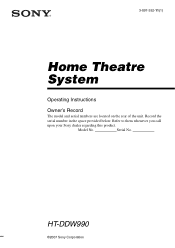
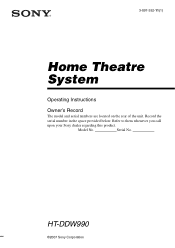
Model No. Serial No. 3-097-352-11(1)
Home Theatre System
Operating Instructions
Owner's Record
The model and serial numbers are located on the rear of the unit.
Refer to them whenever you call
upon your Sony dealer regarding this product. HT-DDW990
©2007 Sony Corporation Record the
serial number in the space provided below.
Operating Instructions - Page 3


... HDMI Licensing LLC.
3US This receiver incorporates Dolby* Digital and Pro Logic Surround and the DTS** Digital Surround System. * Manufactured under license from Dolby
Laboratories. The HT-DDW990 consists of area code U is shown on the remote.
In this manual, models of :
• Receiver
STR-K990
• Speaker system
- About This Manual
• The instructions in this manual...
Operating Instructions - Page 14
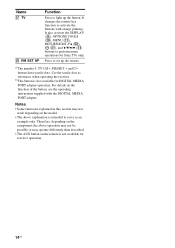
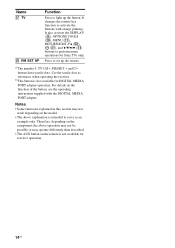
... on the function of the button, see the operating instructions supplied with orange printing. b)This button is not available for DIGITAL MEDIA PORT adapter operation.
For details on the remote is also available for receiver operation.
14US
It changes the remote key function to set up the button. It also activate the DISPLAY (I), OPTIONS...
Operating Instructions - Page 22


... connect a Blu-ray disc player
• Be sure to change the factory setting of the VIDEO 2 input button on the remote so that it can use the button to the operating instructions of each connected component for details.
Check the setup of the connected component if the image is transmitted.
• Audio signals (sampling frequency, bit...
Operating Instructions - Page 33


... Check the front are not detected speakers or only one
Check the surround
surround speaker speakers
is detected. Error code
Explanation Remedy
ERROR 21 Only one front connection. You can also change the settings manually 1 Record down the error code. 2 Press RECEIVER. The RECEIVER indicator lights up and receiver operation is activated. 3 Press . 4 Press ?/1 to turn off...
Operating Instructions - Page 53
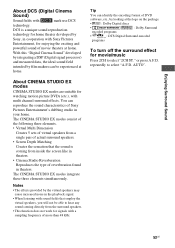
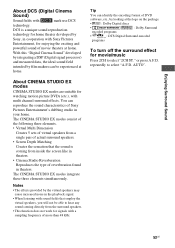
...suitable for signals with a sampling frequency of Sony Pictures Entertainment's dubbing studio in cooperation with ...sets of reverberation found in the playback signal.
• When listening with DCS mark use DCS technology. Enjoying Surround Sound
About DCS (Digital Cinema Sound)
Sound fields with sound fields that the sound is a unique sound reproduction technology for home theater...
Operating Instructions - Page 65


See the operating instructions supplied with your system. into the VCR.
3 Prepare the recording
component. Notes
• Some sources contain copy guards to record from the VIDEO 1 VIDEO OUT jack. In this case, you can also program the remote for Sony components that accept infrared wireless control signals.
1 Press RM SET UP. Once the control signals have...
Operating Instructions - Page 66


... tables below to control non-Sony components and also Sony components that the remote is unsuccessful, check the following to reset the remote to enter the
numeric code (or one numeric code may not be assigned to control. Once the numeric code has been verified, the RM SET UP indicator slowly flashes twice and the remote automatically exits the programming mode...
Operating Instructions - Page 71


...HDMI is connected to audio/video components, such as a sampling frequency of safety and will fit into the outlet, contact your local power supply. If you continuously use the receiver for digital video signals. It compresses audio less than the other for the purpose of 44.1 kHz.
The HDMI specification supports... incorporates coding technology for...method for theaters developed by...
Operating Instructions - Page 75
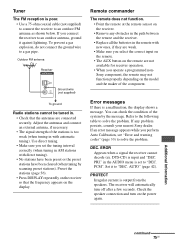
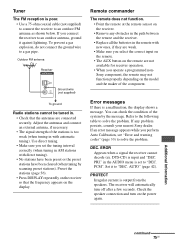
.... If an error message appears while you connect the receiver to "DEC. Use direct tuning. • Make sure you operate a programmed nonSony component, the remote may not function properly depending on the receiver. • Remove any problem persists, consult your nearest Sony dealer. You can check the condition of the stations is set the tuning interval...
Operating Instructions - Page 76


... from 120 - 20,000 Hz; Note that all settings on the sound field settings and the source, there may remedy the problem (page 29). Amplifier section Power Output1) Models of area code U only) With 6 ohm loads, both channels driven, from 250 milliwatts to remedy the problem using the troubleshooting guide
Clearing the receiver's memory may be reset to...
Marketing Specifications - Page 1
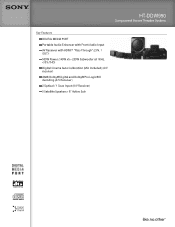
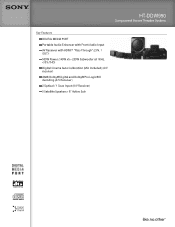
HT-DDW990
Component Home Theater System
Key Features
DIGITAL MEDIA PORT Portable Audio Enhancer with Front Audio Input AV Receiver with HDMI™ "Pass-Through" (2 IN, 1 OUT)1 900W Power (140W x5 + 200W Subwoofer at 1KHz,
Marketing Specifications - Page 2
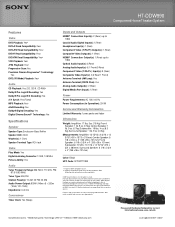
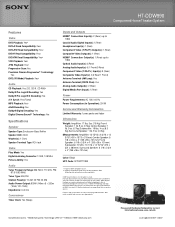
...: 05/11/2007
DVD
Media/formats are approximate. Dolby, Dolby Digital, ProLogic are trademarks of Sony. All other are registered trademarks of HDMI Licensing LLC. HT-DDW990
Component Home Theater System
Features
Video DVD Playback: Yes2 DVD+R Read Compatibility: Yes2 DVD+RW Read Compatibility: Yes2 DVD-R Read Compatibility: Yes2 DVD-RW Read Compatibility: Yes2 VCD ...
Sony HT-DDW990 Reviews
Do you have an experience with the Sony HT-DDW990 that you would like to share?
Earn 750 points for your review!
We have not received any reviews for Sony yet.
Earn 750 points for your review!
