Sony HT-ST5000 Support and Manuals
Get Help and Manuals for this Sony item
This item is in your list!

View All Support Options Below
Free Sony HT-ST5000 manuals!
Problems with Sony HT-ST5000?
Ask a Question
Free Sony HT-ST5000 manuals!
Problems with Sony HT-ST5000?
Ask a Question
Popular Sony HT-ST5000 Manual Pages
Operating Instructions Large File - 11.43 MB - Page 1
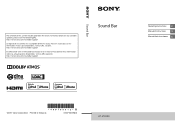
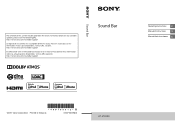
... éventuelles mises à jour disponibles, visitez l'URL suivante. The software of this system may be updated in Malaysia
4-687-838-12(1)
HT-ST5000 http://www.sony.com/soundbarsupport
Sound Bar
Sound Bar
Operating Instructions US
Manuel d'instructions
FR
Manual de instrucciones ES
©2017 Sony Corporation Printed in the future. To find out details on any available...
Operating Instructions Large File - 11.43 MB - Page 2
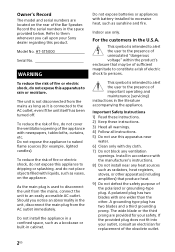
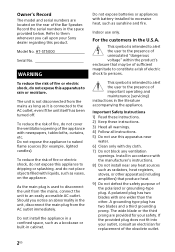
...model and serial numbers are provided for replacement of the obsolete outlet.
2US The unit is connected to dripping or splashing, and do not place objects filled with the manufacturer's instructions. 8) Do not install...the appliance with battery-installed to persons. Record the serial numbers in the unit, disconnect the main plug from the AC outlet immediately. HT-ST5000
Serial No. WARNING
...
Operating Instructions Large File - 11.43 MB - Page 19
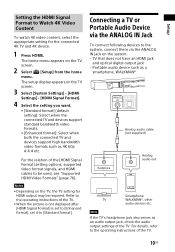
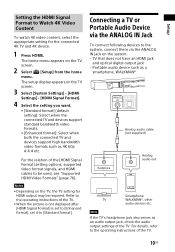
... the operating instructions of the [HDMI Signal Format] setting options, supported video format signals, and HDMI cables to the system, connect them via the ANALOG IN jack on the TV screen.
3 Select [System Settings] - [HDMI
Settings] - [HDMI Signal Format].
4 Select the setting you want.
• [Standard format] (default
setting): Select when the connected TV and devices support standard...
Operating Instructions Large File - 11.43 MB - Page 33
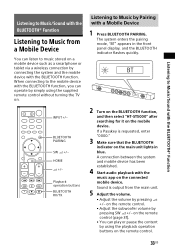
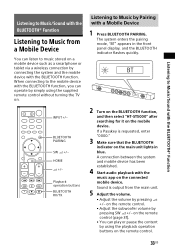
... indicator flashes quickly.
2 Turn on the BLUETOOTH function,
and then select "HT-ST5000" after searching for it on the remote control.
• Adjust the subwoofer volume by pressing SW +/- When connecting to the mobile device with the
music app on .
The system enters the pairing mode, "BT" appears in blue. on the mobile device. If...
Operating Instructions Large File - 11.43 MB - Page 34


... unit, the system is turned on the remote control. on the remote control.
• Adjust the subwoofer volume by using the playback operation buttons on automatically, then pairing and BLUETOOTH connection are performed automatically.
34US on the remote control once.
Tip When the connection is not established, select "HT-ST5000" on the
remote control. • Turn off the system or...
Operating Instructions Large File - 11.43 MB - Page 45
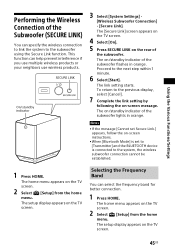
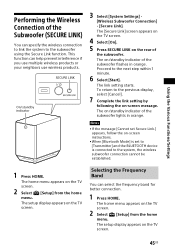
... on -screen instructions.
• When [Bluetooth Mode] is set Secure Link.] appears, follow the on /standby indicator of the Subwoofer (SECURE LINK)
You can specify the wireless connection to link the system to the system, the wireless subwoofer connection cannot be established.
1 Press HOME.
The home menu appears on the TV screen.
45US The setup display appears...
Operating Instructions Large File - 11.43 MB - Page 46


...] to the operating instructions of the other wireless system(s).
• You cannot select this function when the [RF Band] is Unstable
If you use multiple wireless systems, such as a wireless LAN, the wireless signals may be improved by changing the following [RF Channel] setting.
1 Press HOME.
3 Select [System Settings] -
[Wireless Subwoofer Connection] - [RF Band].
4 Select...
Operating Instructions Large File - 11.43 MB - Page 51


..., the beginning part of the TV the previous time you to the supplied Startup Guide). HDMI Standby Through Power Saving Setting
HDMI Standby Through power saving setting (page 56) is recognized by Sony, we recommend you watched the TV, the system does not turn [System Settings] [HDMI Settings] - [TV Audio Input Mode] to the operating instructions of your...
Operating Instructions Large File - 11.43 MB - Page 56


... does not turn off the function. For details, see "Performing the Wireless Connection of the Subwoofer (SECURE LINK)" (page 45).
[IR-Repeater] [On]: Remote signals for HDMI] to [On]. [Auto]: If the input of the system is only available when you set [Bluetooth Mode] to TV] (page 50) This function is only available when...
Operating Instructions Large File - 11.43 MB - Page 57


...setting when an optical digital cable is more than those manufactured by Sony, we recommend that is not turned on. local time in [Quick Start/Network Standby], software update is not turned on.
For details, see "Setting... when set to [On]. [On]: Signals are always output from the speakers of a device connected to the system. Follow on-screen instructions and use . If you connect a TV...
Operating Instructions Large File - 11.43 MB - Page 58
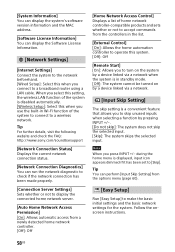
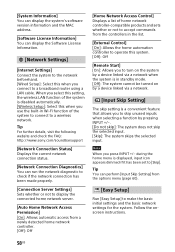
...[Easy Setup]
Run [Easy Setup] to [Skip].
Tip For further details, visit the following website and check the FAQ: http://www.sony.com/soundbarsupport
[Network Connection Status] Displays the current network connection status.
[Network Connection Diagnostics] You can run the network diagnostic to check if the network connection has been made properly.
[Connection Server Settings] Sets whether...
Operating Instructions Large File - 11.43 MB - Page 87
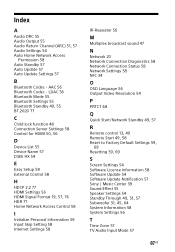
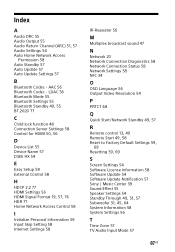
... Start/Network Standby 49, 57
R Remote control 13, 49 Remote Start 49, 58 Reset to Factory Default Settings 59,
69
Resetting 59, 69
S
Screen Settings 54 Software License Information 58 Software Update 54 Software Update Notification 57 Sony | Music Center 39 Sound Effect 55 Speaker Settings 54
Standby Through 49, 51, 57 Subwoofer 31, 45, 64
System Information 58...
Startup Guide - Page 1
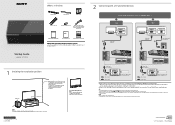
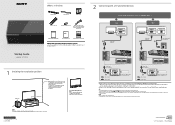
... may become unstable.
4-687-836-11(1)
Continued on back page © 2017 Sony Corporation Printed in Malaysia For details, see "Customizing the Speaker Settings for a
connection method. What's in the box
Bar Speaker (1)
Grille frame (1)
Subwoofer (1)
Remote control (1)
R03 (size AAA) battery (2)
HDMI cable (supports the specification equal to Premium
High Speed HDMI cable with Ethernet...
Startup Guide - Page 2
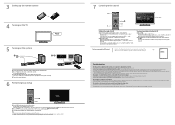
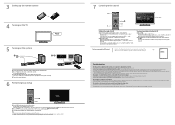
... sound from the TV speakers, change the setting to that are connected between the TV and the system, then connect them again. • Depending on the order in which you selected in this case, turn on the remote control of "Troubleshooting" in the Operating Instructions (separate document).
The Easy Setup screen is not solved even though you...
Marketing Specifications - Page 1


...connectivity with 3 HDMI inputs,
HDMI ARC and more • Enjoy high-quality streaming via Bluetooth® with the latest 4K HDR support, plus HDCP 2.21. Bullets
• Experience Dolby Atmos® in a 7.1.2ch, 800W7 soundbar
• Maintain quality from source to screen with Spotify Connect5
Play Spotify using the Spotify app as a part... and wireless multi- HT-ST5000
7.1.2ch 800W Dolby ...
Sony HT-ST5000 Reviews
Do you have an experience with the Sony HT-ST5000 that you would like to share?
Earn 750 points for your review!
We have not received any reviews for Sony yet.
Earn 750 points for your review!
