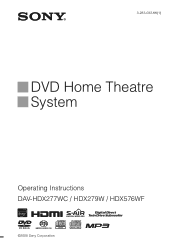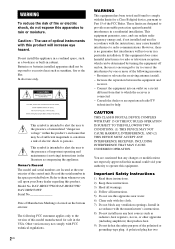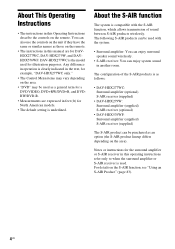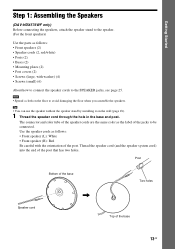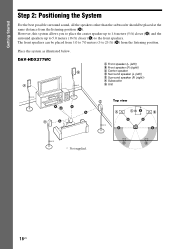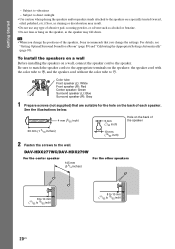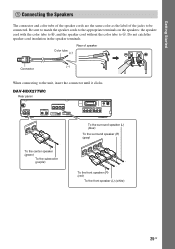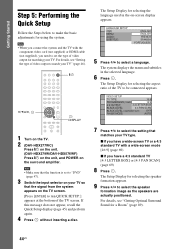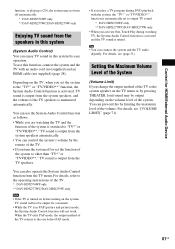Sony HDX277WC - DAV Home Theater System Support and Manuals
Get Help and Manuals for this Sony item

View All Support Options Below
Free Sony HDX277WC manuals!
Problems with Sony HDX277WC?
Ask a Question
Free Sony HDX277WC manuals!
Problems with Sony HDX277WC?
Ask a Question
Most Recent Sony HDX277WC Questions
Two Speaker Outlets Stop Working Any Idea What Could Be Wrong
two speaker outlets on back of receiver stop working any idea what could be wrong the speaker work i...
two speaker outlets on back of receiver stop working any idea what could be wrong the speaker work i...
(Posted by lstoudemire 8 years ago)
Popular Sony HDX277WC Manual Pages
Sony HDX277WC Reviews
We have not received any reviews for Sony yet.