Sony HDWS280 Support and Manuals
Get Help and Manuals for this Sony item
This item is in your list!

View All Support Options Below
Free Sony HDWS280 manuals!
Problems with Sony HDWS280?
Ask a Question
Free Sony HDWS280 manuals!
Problems with Sony HDWS280?
Ask a Question
Popular Sony HDWS280 Manual Pages
Product Manual (Operation Manual 1st Edition (Revised 5)) - Page 6
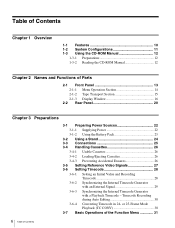
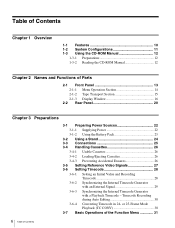
...Video Signals 27 3-6 Setting Timecode 28
3-6-1 Setting an Initial Value and Recording Timecode 28
3-6-2 Synchronizing the Internal Timecode Generator with an External Signal 29
3-6-3
Synchronizing the Internal Timecode Generator with a Playback Timecode - Table of Contents
Chapter 1 Overview
1-1 Features 10 1-2 System Configurations 11 1-3 Using the CD-ROM Manual 12
1-3-1 Preparations...
Product Manual (Operation Manual 1st Edition (Revised 5)) - Page 8
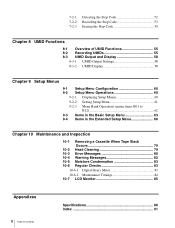
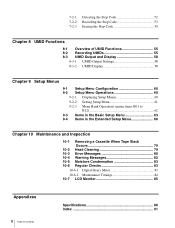
...Detecting the Stop Code 52 Recording the Stop Code 53 Erasing the Stop Code 54
Chapter 8 UMID Functions
8-1 Overview of UMID Functions 55 8-2 Recording UMIDs 55 8-3 UMID Output and Display 58
8-3-1 UMID Output Settings 58 8-3-2 UMID Display 58
Chapter 9 Setup Menus
9-1 Setup Menu Configuration 60 9-2 Setup Menu Operations 60
9-2-1 Displaying Setup Menus 60 9-2-2 Setting Setup Menu 61...
Product Manual (Operation Manual 1st Edition (Revised 5)) - Page 10


...SMPTE292M standards and is recorded in 50i or 25PsF mode are supported: • HD-SDI (high-definition serial digital interface) video
and ...loop-through output
Compact size replaceable with a DNW-A28 The HDW-S280 HDCAM format portable video recorder has the same size, weight, and... the signal is set to 24PsF or 23.98PsF, the down -converter to convert HD format to replace a DNW-A28 with...
Product Manual (Operation Manual 1st Edition (Revised 5)) - Page 11
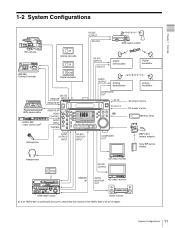
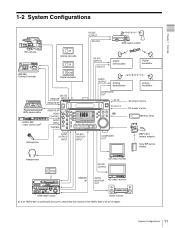
... CONFI ON RECORDER
OFF LTC DF VITC LTC EXT-LTC R-RUN REM:00M
TCG SET HOME
00:00...camera
RM-280 Editing Controller
BVE-series editor
HKDV-900
HKDV-900 video control unita)
Microphone
SP Analog cassette
SX
HDCAM Digital cassette
HD SDI OUTPUT
SDI OUT
Digital demodulator
AUDIO OUTPUT
Analog demodulator
Digital modulator
Analog modulator
HD SDI REMOTE INPUT
REMOTE 9P
COMPOSITE OUT
HDW-S280...
Product Manual (Operation Manual 1st Edition (Revised 5)) - Page 15
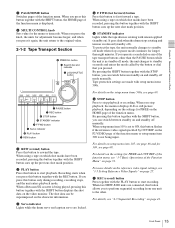
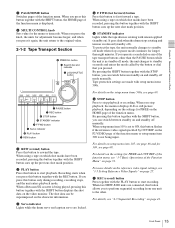
... Tape protection settings are made with the REC...
Chapter 2 Names and Functions of Parts
g PAGE/HOME button Switches pages of...setup menu item 309 is released (standby off mode, the unit changes to standby off manually. For details on which shot marks have been recorded, pressing this button only during recording, recording stops, and the unit enters playback mode. When two HDW-S280...
Product Manual (Operation Manual 1st Edition (Revised 5)) - Page 30


..., regardless of the actual settings of about 4%.
30 Setting Timecode
If you can set setup item menut 620 to function as if then were set TCG on the P4 TC page: LTC or VITC
In automatic editing, timecodes are being converted, the timecode generator generates timecodes based on the frame frequency recorded on setup menu item 620...
Product Manual (Operation Manual 1st Edition (Revised 5)) - Page 41
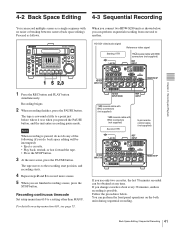
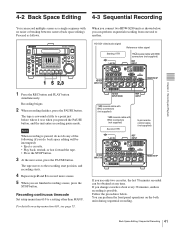
...recording.
41 Back Space Editing / Sequential Recording If you pressed the PAUSE button, and the unit enters recording pause mode. Proceed as shown below .
Recording continuous timecode
Set setup menu item 610 to record more scenes. 5 When you connect two HDW-S280... CODE
IN
IOUT
REF. The tape moves to the recording start position, and recording starts.
4 Repeat steps 2 and 3 to a setting ...
Product Manual (Operation Manual 1st Edition (Revised 5)) - Page 42
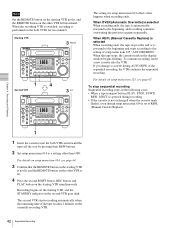
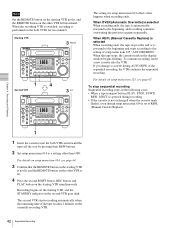
... STOP
REC PAUSE
STANDBY
The setting for two minutes.
Starting VTR
3 Not lit
HDW-S280
EJECT
PB LEVEL 13
REC ...setting of setup menu item 125 "AUTO REWIND." When REPL (Manual Cassette Replace) is selected When recording ends, the tape stops at the end or is performed on the both VTRs and rewind the
tapes all the way by pressing their REW buttons.
2 Set setup menu item 014 to a setting...
Product Manual (Operation Manual 1st Edition (Revised 5)) - Page 43
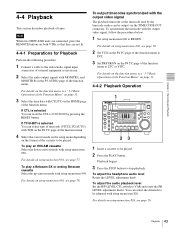
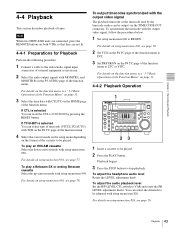
...Set the R/P LEVEL CTL switch to stop playback. For details on setup menu item 826, see page 77. Chapter 4 Recording and Playback
4-4 Playback
This section describes playback of the Function Menu" on page 31.
4-4-2 Playback Operation
1
HDW-S280...via the TIME CODE OUT connector. To output timecodes synchronized with the output video signal, follow the procedures below.
1 Set setup menu item 606...
Product Manual (Operation Manual 1st Edition (Revised 5)) - Page 49
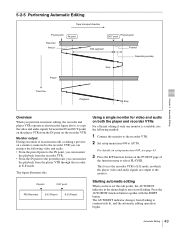
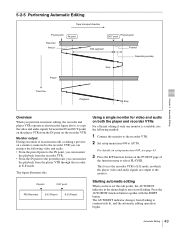
... flow
Playback
Stop
Chapter 5 Assemble Editing
Overview
When you perform automatic editing, the recorder and player VTRs operate as during a preview, on a monitor connected to the recorder VTR you can monitor the following method:
1 Connect the monitor to the recorder VTR.
2 Set setup menu item 008 to AUTO. Using a single monitor for video and audio...
Product Manual (Operation Manual 1st Edition (Revised 5)) - Page 50
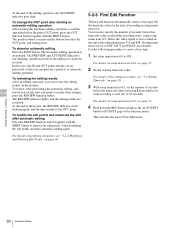
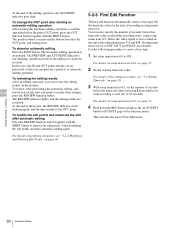
... the video signal to be recorded on P5 EDIT page of the function menu. If setup menu items are selected.
To abandon automatic editing Press the STOP button. The PREVIEW and AUTOEDIT indicators start flashing, and the state before this case, the IN and OUT points already set in setup menu item 614. For...
Product Manual (Operation Manual 1st Edition (Revised 5)) - Page 54
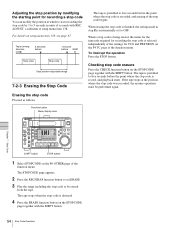
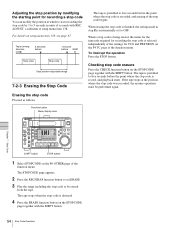
...
Stop code
Stop code
Stop position adjustable range
7-2-3 Erasing the Stop Code
The tape is prerolled to five seconds before the point where the stop code is record, and...setup menu item 138. Adjusting the stop position by 1 to 5 seconds in step 2 is automatically set ERASE.
3 Play the range including the stop code to be performed again.
Function button Menu display area
HDW-S280...
Product Manual (Operation Manual 1st Edition (Revised 5)) - Page 60
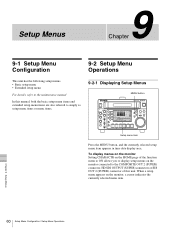
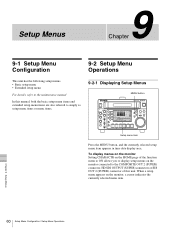
...setup menus. • Basic setup menu • Extended setup menu
For details, refer to the maintenance manual
In this unit. To display menus on the monitor Setting CHARACTR on the HOME page of the function menu to ON allows you to simply as setup menu items or menu items.
9-2-1 Displaying Setup Menus
MENU button
HDW-S280... ON RECORDER
OFF LTC DF VITC LTC EXT-LTC R-RUN REM:00M
TCG SET 00:...
Product Manual (Operation Manual 1st Edition (Revised 5)) - Page 61
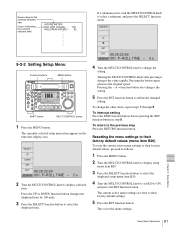
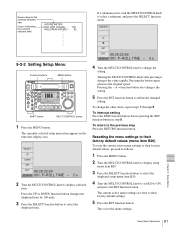
... after pressing it changes the value rapidly. Pressing the - RETURN
9-2-2 Setting Setup Menu
Function buttons
MENU button
HDW-S280
EJECT
PB LEVEL 13
REC LEVEL 13
24
24
R/P LEVEL CTL
VAR...MONI R : 2 D-STOP DOLBY NR P ROLL
ASSEMBLE 59.94i SDI ASMBL CONFI ON RECORDER
OFF LTC DF VITC LTC EXT-LTC R-RUN REM:00M
TCG SET 00:26:23:09
HOME 001: P-ROLL TIME - 5 s
DISPLAY MULTI CONTROL REMOTE
...
Product Manual (Operation Manual 1st Edition (Revised 5)) - Page 75
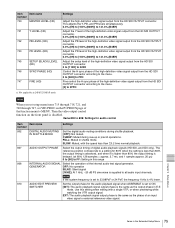
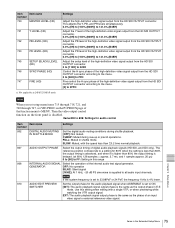
... Extended Setup Menu when the setting is ...Setup Menus
75 Items in shuttle mode.
GENERATOR
OFF: No operation
SILNC: Silent signal
[1KHZ]: At 1 kHz, −20 dB FS sine wave is
delayed. (at 80H, 128 samples = approx. 2.7 ms, and 1 sample=approx. 20 µs)
0 to [80] to 899: Settings for audio control
Item
Item name
number
Settings
802
DIGITAL AUDIO MUTING Set the digital...
Sony HDWS280 Reviews
Do you have an experience with the Sony HDWS280 that you would like to share?
Earn 750 points for your review!
We have not received any reviews for Sony yet.
Earn 750 points for your review!
