Sony HDRFX1000E Support and Manuals
Get Help and Manuals for this Sony item
This item is in your list!

View All Support Options Below
Free Sony HDRFX1000E manuals!
Problems with Sony HDRFX1000E?
Ask a Question
Free Sony HDRFX1000E manuals!
Problems with Sony HDRFX1000E?
Ask a Question
Popular Sony HDRFX1000E Manual Pages
User Manual - Page 2
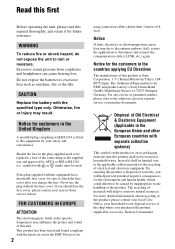
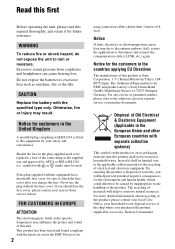
...service or guarantee matters please refer to rain or moisture. Disposal of Old Electrical & Electronic Equipment (Applicable in the European Union and other European countries with the limits set... operating the unit, please read this manual thoroughly, and retain it shall be handed... fields at the specific frequencies may result. If the plug supplied with BS1363 is Sony Corporation, 1-7-1 Konan...
User Manual - Page 3
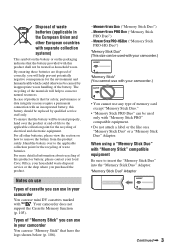
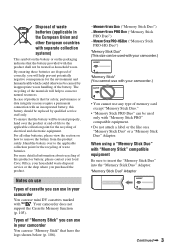
... Civic Office, your camcorder
You can use in your household waste disposal service or the shop where... In case of products that the battery provided with an incorporated battery, this battery should be replaced by ...used only with
.
"Memory Stick Duo" Adaptor
Continued , 3
Your camcorder does not
support the Cassette Memory function
(p. 105). PRO Duo")
("Memory Stick
-
Notes...
User Manual - Page 7


... Menu
Using the menu items 59
Menu items 61 (CAMERA SET) menu 63 Settings to adjust your camcorder to the recording conditions (GAIN SETUP/ BACK LIGHT/STEADYSHOT, etc.) (AUDIO SET) menu 70 Settings for the audio recording (DV AU.MODE/DV AUDIO MIX, etc.) (DISPLAY SET) menu 71 Display settings of the display and the viewfinder (MARKER/VF B.LIGHT...
User Manual - Page 10
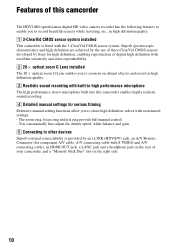
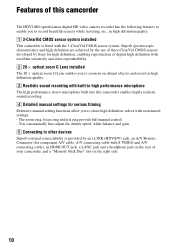
... CMOS sensors developed by Sony for high definition, enabling reproduction of your camcorder, and a "Memory Stick Duo" slot on distant objects and record in high definition quality.
3 Realistic sound recording with built-in high performance microphone
The high performance stereo microphone built into this camcorder
The HDV1080i specification digital HD video camera recorder has the following...
User Manual - Page 21
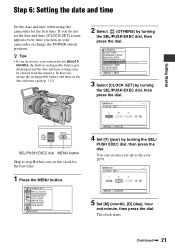
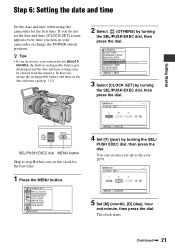
... do not use your camcorder or change the POWER switch positions. OTHERS
RETURN
CAMERA PROF.
ASSIGN BTN
PHOTO/EXP.FOCUS
CLOCK SET
--:--:-- WORLD TIME
LANGUAGE
QUICK REC
[ MENU ] : END
3 Select [CLOCK SET] by turning
the SEL/PUSH EXEC dial, then
press the dial.
The clock starts.
CLOCK SET
-:--:-- CLOCK SET
-:--:-- In that case, charge the rechargeable battery...
User Manual - Page 32


...100] appears. The gain value appear on the screen. You can set for each gain switch position from [GAIN SETUP] of the (CAMERA SET) menu (p. 63). You can make a moving subject look still ... gain with the iris ring. Manual focusing with the data code, the gain value is automatically adjusted, press the GAIN button C. Changing the settings of your camcorder attached to a tripod is displayed...
User Manual - Page 43
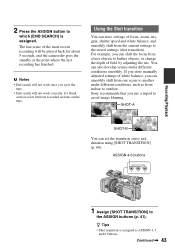
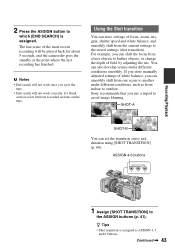
..., you use a tripod to avoid image blurring. Sony recommends that you can shift the focus from the current settings to ASSIGN 4, 5
and 6 buttons.
z Tips...section exists between recorded sections on the tape.
You can set the transition curve and duration using [SHOT TRANSITION] (p. 68). If you store manually adjusted settings of field by adjusting the iris.
ASSIGN 4-6 buttons
1...
User Manual - Page 63


.... If it is in manual adjustment, it remains in automatic adjustment after changing [EXPOSURE] to [IRIS]. Adjustments for the gain and shutter speed can adjust the iris, gain and shutter speed with clockwise rotation of the iris ring. (CAMERA SET) menu
Settings to adjust your camcorder to the recording conditions (GAIN SETUP/BACK LIGHT/STEADYSHOT, etc...
User Manual - Page 65


...) when you set this function to [ON], your camcorder detects high contrast images, such as backlit scenes, and automatically improves the unexposed images. HARD Reduces camera shakes at which... manually. BACK LIGHT
When you set this function to [ON] ( ), you set
[SPOTLIGHT] to [ON]. • [BACK LIGHT] is set to [OFF] when
[EXPOSURE] is manually adjusted. • [BACK LIGHT] is set ...
User Manual - Page 92


... (p. 73).
This is not a malfunction. Replace it takes about 1 minute to display the...Set [REMOTE CTRL] to [AUTO], the finder light remains off the power first. If the problem persists, the battery may be worn-out. This is not a malfunction. • Fully charge the battery again.
Troubleshooting... Memory function.
• This camcorder does not support the Cassette Memory function, so the...
User Manual - Page 94


... does not work properly (p. 29). Moisture condensation has occurred inside the camcorder.
The write-protect tab on the cassette. • There is a blank section between recorded sections of the iris, gain and shutter speed are set manually. [EXPOSURE] is manually adjusted. [SPOTLIGHT] is set to [ON].
[SPOTLIGHT]
Two or more of the iris, gain and...
User Manual - Page 101
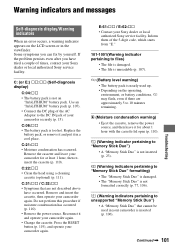
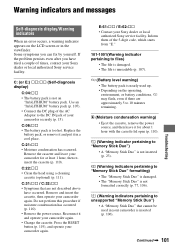
..., or remove it and put it and operate your camcorder again.
Press the RESET button (p. 119), and operate your Sony dealer or local
authorized Sony service facility. E:61:ss / E:62:ss • Contact your camcorder again. Warning indicators and messages
Self-diagnosis display/Warning indicators
When an error occurs, a warning indicator appears on the operating, environment...
User Manual - Page 109


... the operating instructions of each ... your camcorder via an...services in such cases, a fee may differ from any device in video. This unit can be incurred, even within the warranty period. i.LINK-compatible devices can also control other i.LINK-compatible devices made by Sony, and is a trademark of Electrical and Electronics Engineers.
There are daisy-chained with various digital...
User Manual - Page 110
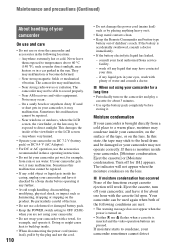
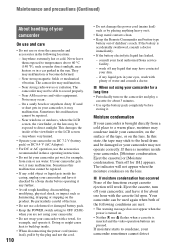
... your local authorized Sony service
facility. - Noise may have it checked by placing anything heavy on it.
• Keep metal contacts clean. • Keep the Remote Commander and button-type
battery out of children's reach. If sand or dust gets in the sun. This damages the inside the casing, unplug your
camcorder
On use...
User Manual - Page 122
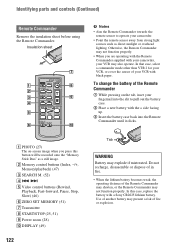
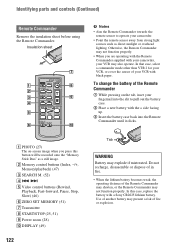
...case, replace the battery with your camcorder, your camcorder...case back into the Remote Commander until it clicks. Otherwise, the Remote Commander may also operate. In this button will be recorded onto the "Memory Stick Duo" as direct sunlight or overhead lighting.
Identifying parts...Playback, Fast-forward, Pause, Stop, Slow) (46) F ZERO SET MEMORY (51) G Transmitter H START/STOP (25, 51) ...
Sony HDRFX1000E Reviews
Do you have an experience with the Sony HDRFX1000E that you would like to share?
Earn 750 points for your review!
We have not received any reviews for Sony yet.
Earn 750 points for your review!
