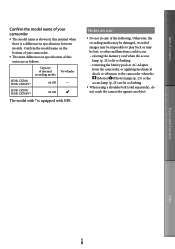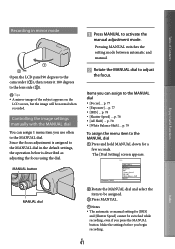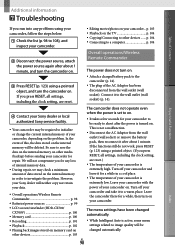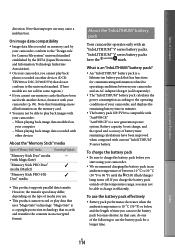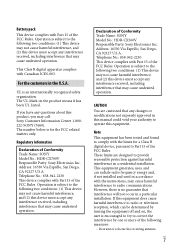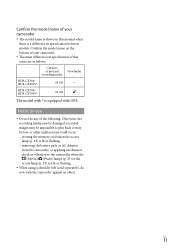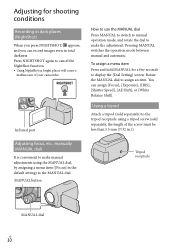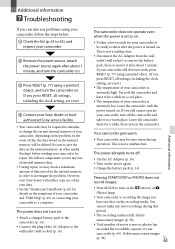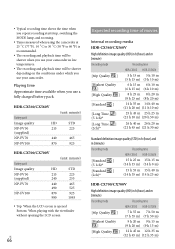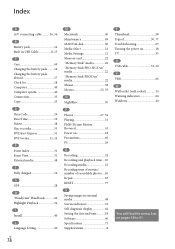Sony HDR-CX700V Support and Manuals
Get Help and Manuals for this Sony item

View All Support Options Below
Free Sony HDR-CX700V manuals!
Problems with Sony HDR-CX700V?
Ask a Question
Free Sony HDR-CX700V manuals!
Problems with Sony HDR-CX700V?
Ask a Question
Most Recent Sony HDR-CX700V Questions
Whatis The Difference Between Hdr-cx700v And Hdr-cx700ve Model?
WHAT IS THE DIFFERENCE BETWEEN HDR-CX700V and HDR-CX700VE models?
WHAT IS THE DIFFERENCE BETWEEN HDR-CX700V and HDR-CX700VE models?
(Posted by gostrerov 11 years ago)
How To Record Video In A Single File Without Braking In To Several Files.
how to record video in a single file without braking in to several files.
how to record video in a single file without braking in to several files.
(Posted by nuwanmedia 12 years ago)
Is Hdr Cx 700 Available In India If So Price
(Posted by maghams 12 years ago)
Desired Recording Mode For The Sony Hdr-cx700v
I recently purchased the Sony HDR-CX700V and am a little confused as to which Recording Mode I shoul...
I recently purchased the Sony HDR-CX700V and am a little confused as to which Recording Mode I shoul...
(Posted by ndjoe 12 years ago)
Sony HDR-CX700V Videos
Popular Sony HDR-CX700V Manual Pages
Sony HDR-CX700V Reviews
We have not received any reviews for Sony yet.