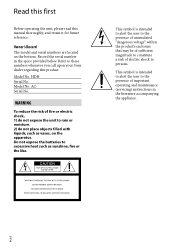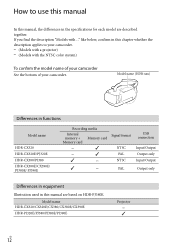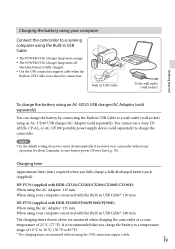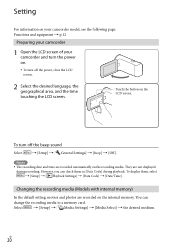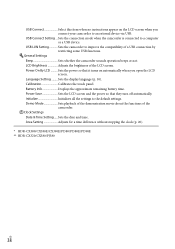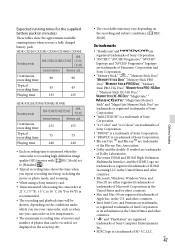Sony HDR-CX380 Support and Manuals
Get Help and Manuals for this Sony item

View All Support Options Below
Free Sony HDR-CX380 manuals!
Problems with Sony HDR-CX380?
Ask a Question
Free Sony HDR-CX380 manuals!
Problems with Sony HDR-CX380?
Ask a Question
Most Recent Sony HDR-CX380 Questions
How Do I Transfer The Internal Memory Recordings To An Inserted Memory Sandisk
(Posted by ddt25218 9 years ago)
Does Sony Hdr Cx380 Has Chinese Language?
(Posted by ywan84264 10 years ago)
How Do I Put An Added Memory Card?
I have Sony Video camera HDR-CX3800E.How do I put an extra memory card? and what settings need to be...
I have Sony Video camera HDR-CX3800E.How do I put an extra memory card? and what settings need to be...
(Posted by gchandrat 10 years ago)
Sony HDR-CX380 Videos
Popular Sony HDR-CX380 Manual Pages
Sony HDR-CX380 Reviews
We have not received any reviews for Sony yet.