Sony HCD-NEZ3 Support and Manuals
Get Help and Manuals for this Sony item
This item is in your list!

View All Support Options Below
Free Sony HCD-NEZ3 manuals!
Problems with Sony HCD-NEZ3?
Ask a Question
Free Sony HCD-NEZ3 manuals!
Problems with Sony HCD-NEZ3?
Ask a Question
Popular Sony HCD-NEZ3 Manual Pages
Operating Instructions - Page 1
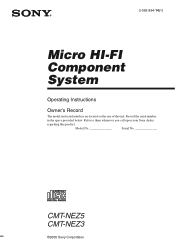
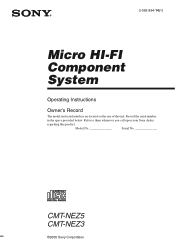
2-582-894-14(1)
Micro HI-FI Component System
Operating Instructions
Owner's Record
The model and serial numbers are located on the rear of the unit. Model No
Serial No
CMT-NEZ5 CMT-NEZ3
©2005 Sony Corporation Refer to them whenever you call upon your Sony dealer
regarding this product. Record the serial number
in the space provided below.
Operating Instructions - Page 2
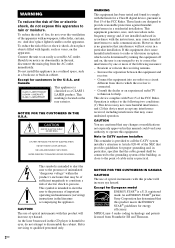
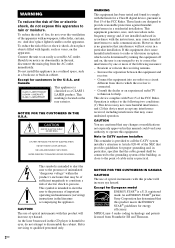
... the U.S.A. Operation is subject to the following measures: - MPEG Layer-3 audio coding technology and patents licensed from the AC outlet immediately. Refer servicing to an easily accessible AC outlet. Note to CATV system installer:
This reminder is provided to call the CATV system installer's attention to Article 820-40 of the NEC that provides guidelines...
Operating Instructions - Page 3


... programs........... 19 - Table of Contents
How to use this manual 4 Playable discs 4
Getting Started Hooking up optional components......... 21
Troubleshooting Problems and remedies 22 Messages 25
Additional Information Precautions 26 Specifications 27 List of button locations and reference pages 30
3GB Manual Recording
Sound Adjustment Adjusting the sound 17
Timer Falling asleep to...
Operating Instructions - Page 4


... adding of a session.
4GB CD-Extra: This format records audio (audio CD data) on the tracks in session 1 and data on the second and subsequent tracks of data using the buttons on this system.
How to use this manual
• The instructions in this manual are several specification levels. Each folder can play
• CD-ROMs •...
Operating Instructions - Page 8
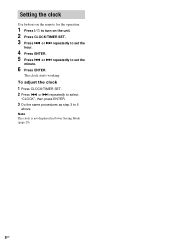
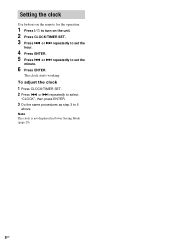
Setting the clock
Use buttons on the unit. 2 Press CLOCK/TIMER SET. 3 Press .
To adjust the clock
1 Press CLOCK/TIMER SET. 2 Press . The clock starts working. or > repeatedly to select
"CLOCK", then press ENTER.
3 Do the same procedures as step 3 to turn on the remote for the operation.
1 Press ?/1 to 6
above. or > repeatedly to set the...
Operating Instructions - Page 10


...bit rate)
MP3 audio track - If there are recorded on the disc. • Depending on a disc repeatedly.
When you perform Fast Forward or Rewind
(Manual Search)
10GB
Playing ...audio tracks on that track is repeated endlessly until "REPEAT1" is inserted, the player reads all the audio tracks on the disc, it at the time an MP3 audio track is recorded, you may encounter such problems...
Operating Instructions - Page 12
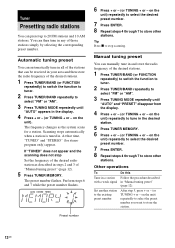
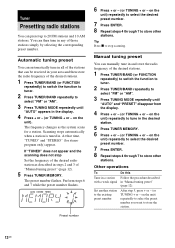
... the preset number flashes. Preset number
6 Press + or - (or TUNING + or - Manual tuning preset
You can then tune in any of the desired stations.
1 Press TUNER/BAND (or FUNCTION
repeatedly) to switch the function to tuner.
2 Press TUNER/BAND repeatedly to stop Set the frequency of the desired radio station as the system scans...
Operating Instructions - Page 13
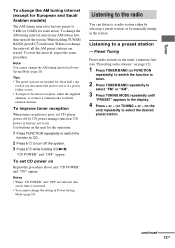
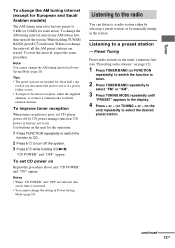
... to a radio station either by selecting a preset station, or by CD power manage function. Use buttons on . Listening to the radio
You can listen to
select "FM" or "AM"....off by manually tuning in the display.
4 Press + or - (or TUNING + or - To improve tuner reception
When tuner reception is factory set to on the unit for the operation.
1 Press FUNCTION repeatedly to switch the
function to ...
Operating Instructions - Page 14


...model CMT-NEZ5 only)
What is a broadcasting service that provides RDS services, the station name appears in step 3 above, then press + or - (or TUNING + or - Manual Tuning
1 Press TUNER/BAND (or FUNCTION
repeatedly) to switch the function... local radio stations for 8 seconds) by pressing DISPLAY.
on RDS services in the display. • Press TUNING MODE repeatedly until "STEREO"...
Operating Instructions - Page 16
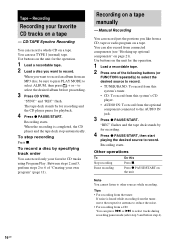
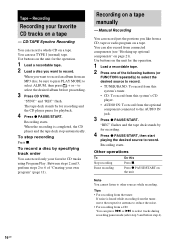
...to 6 of the following buttons (or
FUNCTION repeatedly) to select the desired... operations
To Stop recording Pause recording
Do this system's CD player.
• AUDIO IN: To record from a CD: You can also record from the tuner,... PLAY MODE to select the desired album before step 4).
16GB
Recording starts.
Manual Recording
You can record a whole CD on a tape. Tape - Recording ...
Operating Instructions - Page 17


...time you have not set to turn off after the current CD or tape finishes playing. Tip You can set the system to "AUTO" during Syncro Recording on a tape. Use buttons on the unit....once. Tape -
Cancel the Sleep SLEEP repeatedly until "OFF" Timer Function appears.
* You cannot check the remaining time if you press the button, the display changes as follows: DSGX ON y DSGX OFF
Adjusting...
Operating Instructions - Page 18
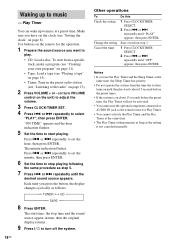
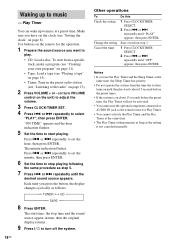
... set the clock (see "Setting the clock" on the unit) to adjust the volume.
3 Press CLOCK/TIMER SET. 4 Press . Use buttons...setting remains as long as the setting is not canceled manually. or > repeatedly to select
"PLAY", then press ENTER.
or > repeatedly until the
desired sound source appears. To start from a specific... the optional component connected to AUDIO IN jack as the sound source...
Operating Instructions - Page 22


... nearest Sony dealer. Troubleshooting
Problems and remedies
Should you have pressed ?/1.
• Make sure the power cord is connected to wall outlet. When the STANDBY indicator flashes Immediately unplug the power cord and check the following : - "Check the setting" (pages 18 and 19) - Sound comes from the fluorescent light. The remote does not function. •...
Operating Instructions - Page 26
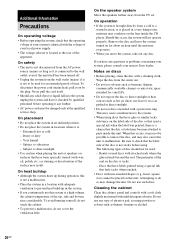
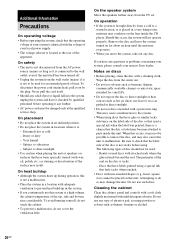
... this occurs, it is not to parts inside the CD player. Discs that have... of your nearest Sony dealer. Dusty or dirty - ...changed only at the qualified service shop. The perimeter of ...itself . • Should any questions or problems concerning your system, please consult your local ... rises considerably.
Wipe the disc from the TV set. On heat buildup • Although the system heats...
Operating Instructions - Page 28


...set at 9 kHz)
European and Saudi Arabian models:
531 - 1,602 kHz
(with the tuning interval
set at 9 kHz)
Other models:
530 - 1,710 kHz
(with the tuning interval
set at 10 kHz)
531 - 1,602 kHz
(with the tuning interval
set...
CMT-NEZ3 Speaker system
Speaker units Woofer: North American model: Other models: Nominal impedance Dimensions (w/h/d)
Mass North American model:
Other models:
Full...
Sony HCD-NEZ3 Reviews
Do you have an experience with the Sony HCD-NEZ3 that you would like to share?
Earn 750 points for your review!
We have not received any reviews for Sony yet.
Earn 750 points for your review!
