Sony HCD-GX9000 Support and Manuals
Get Help and Manuals for this Sony item
This item is in your list!

View All Support Options Below
Free Sony HCD-GX9000 manuals!
Problems with Sony HCD-GX9000?
Ask a Question
Free Sony HCD-GX9000 manuals!
Problems with Sony HCD-GX9000?
Ask a Question
Popular Sony HCD-GX9000 Manual Pages
MHCGX9000 Instructions (Main Stereo System) - Page 1
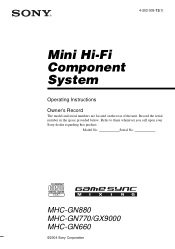
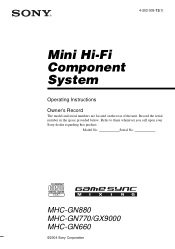
Model No.
Serial No. 4-252-939-12(1)
Mini Hi-Fi Component System
Operating Instructions
Owner's Record
The model and serial numbers are located on the rear of the unit. Record the serial number in the space provided below. Refer to them whenever you call upon your Sony dealer regarding this product. MHC-GN880 MHC-GN770/GX9000 MHC-GN660
©2004 Sony Corporation
MHCGX9000 Instructions (Main Stereo System) - Page 2


... frequency energy and, if not installed and used in this manual could void your authority to operate...installer: This reminder is intended to alert the user to the presence of important operating and maintenance (servicing) instructions in a residential installation. As an ENERGY STAR® partner, Sony...to Part 15 of the FCC Rules. This symbol is provided to call CATV system installer's attention ...
MHCGX9000 Instructions (Main Stereo System) - Page 3
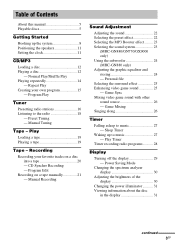
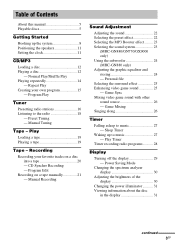
... source 26 - Program Edit Recording on a disc into a tape 20 - Manual Recording
Sound Adjustment
Adjusting the sound 22 Selecting the preset effect 22 Selecting the MP3 Booster effect ......... 23 Selecting the sound system 23
(MHC-GN880/GN770/GX9000 only) Using the subwoofer 24 (MHC-GN880 only) Adjusting the graphic equalizer and storing 24 - Power...
MHCGX9000 Instructions (Main Stereo System) - Page 5


... manual
• The instructions in this manual are used for models MHC-GN880, MHC-GN770, MHC-GX9000 and MHC-GN660. Subwoofer
SS-WG880
- Tuner/CD player/Stereo cassette
deck/Amplifier (main unit) HCD-GN770/
HCD-GX9000
- Tuner/CD player/Stereo cassette
deck/Amplifier (main unit) HCD-GN880
- Speaker System
• Front speakers
SS-GN880
• Surround speakers
SS-RS880
The MHC...
MHCGX9000 Instructions (Main Stereo System) - Page 9


...CONTROL jack To disconnect
AM loop antenna
AM
FCOMA7X5IAL
Extend the FM lead antenna horizontally
5 For models with an adaptor). When you connect the main unit's power cord to a wall outlet. ...as shown below . Getting Started
1 Connect the front speakers. Set up the AM loop antenna, then connect it from the plug (only for MHC-GN660)
Connect the speaker cords to the position of your ...
MHCGX9000 Instructions (Main Stereo System) - Page 16
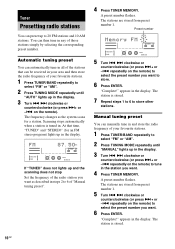
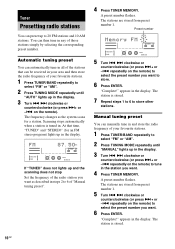
... 1. Manual tuning preset
You can manually tune in steps 2 to
select "FM" or "AM".
2 Press TUNING MODE repeatedly until
"AUTO" lights up and the scanning does not stop
Set the ... in the display. repeatedly on the remote) to
select "FM" or "AM".
2 Press TUNING MODE repeatedly until
"MANUAL" lights up in the display.
3 Turn . > clockwise or
counterclockwise (or press >+ or -. appears in the ...
MHCGX9000 Instructions (Main Stereo System) - Page 17


... change the AM tuning interval (except for Middle Eastern models)
Use buttons on the system for AM tuning interval is "CD POWER ON". The factory settings for the operation.
1 Press CD. 2 Press ?/1 to select "TUNER".
17GB
To change the AM tuning interval in "Manual tuning preset". When you press TUNER/BAND while the...
MHCGX9000 Instructions (Main Stereo System) - Page 21
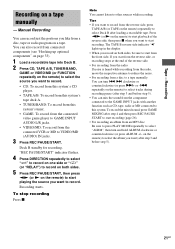
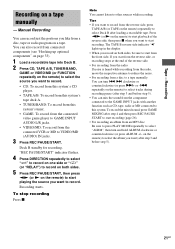
... VIDEO/MD (AUDIO) IN jacks.
3 Press REC PAUSE/START. Press nN (or N on a tape
manually
- Tape - Recording
Recording on the remote) to start playback of the reverse side.
• For recording... the respective antenna to reduce the noise.
• For recording from a disc to a tape manually: You can also record from the connected VCR or MD to start recording.
Recording starts. If ...
MHCGX9000 Instructions (Main Stereo System) - Page 23


...the display changes cyclically as follows: LINK1) t MATRIX SURR 12) t MATRIX SURR 23)
MHC-GN770/GX9000 only
Press SURR SPEAKER MODE repeatedly to select the sound mode you want . Each time you ...(MHC-GN880/GN770/GX9000 only)
You can actually sense the size of MP3 audio tracks during playback.
1 Press AMP MENU repeatedly to select the setting you want . The last selected MP3 booster setting ...
MHCGX9000 Instructions (Main Stereo System) - Page 36


...16) - Troubleshooting
Problems and remedies
Should you have not turned on the rear of the system? Check the voltage for your problem in the troubleshooting
checklist below...Install a noise filter (commercially available) to music" (page 27) -
"Setting the clock" (page 11) -
There is severe hum or noise. • Move the system away from the source of the problem cannot be set...
MHCGX9000 Instructions (Main Stereo System) - Page 37


... display.
• Contact your Sony dealer or local authorized Sony service facility. There is acoustic feedback....Troubleshooting
continued
37GB If the color irregularity still persists, place the speakers farther away from the fluorescent light.
"PLAY SET?"
Trying to the system. • Point the remote at high volume, the speaker vibration may cause problems with your nearest Sony...
MHCGX9000 Instructions (Main Stereo System) - Page 39


....
Tape
No Tab You cannot record the tape because the tab has been removed from the tape. SET CLOCK! SET TIMER! PUSH SELECT! You tried to set the settings you programmed.
The Deck A does not playback reverse side. (MHC-GX9000/GN660 only)
• The Deck A only playback front side of the disc while turning and holding...
MHCGX9000 Instructions (Main Stereo System) - Page 41
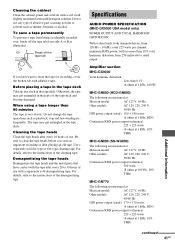
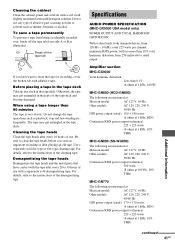
... tape in the parts of the cleaning tape...the tape heads after playing an old tape.
Specifications
AUDIO POWER SPECIFICATION (MHC-GX9000 USA model only)
POWER OUTPUT AND TOTAL HARMONIC DISTORTION:...instructions of the demagnetizing tape. When using a tape longer than 0.1% (6 ohms at 1 kHz, 100 W)
MHC-GN880 (HCD-GN880)
The following are measured at
Mexican model:
AC 127 V, 60 Hz
Other models...
MHCGX9000 Instructions (Main Stereo System) - Page 42


...MHC-GN880/GN770/
GX9000)
• SS-GN660
(MHC-GN660)
SURROUND SPEAKER: Use only the supplied
(MHC-GN880/GN770/ speaker SS-RS880
GX9000 only)
SUBWOOFER OUT: Use only the supplied
(MHC...set at 9 kHz)
530 - 1,710 kHz (with 7 mm
aperture.
MHC-GN660
The following are measured at
Mexican model:
AC 127 V, 60 Hz
Other models...13,000 Hz (±3 dB), using Sony TYPE I tape ±0.15% W....
MHCGX9000 Instructions (Main Stereo System) - Page 43
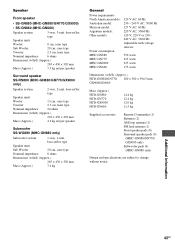
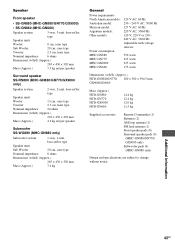
...215; 360 × 394.5 mm GX9000/GN660
Mass (Approx.) HCD-GN880 HCD-GN770 HCD-GX9000 HCD-GN660
14.4 kg 12.4 kg 12.0 kg 11.5 kg
Supplied accessories:
Remote Commander (1) Batteries (2) AM loop antenna (1) FM lead antenna (1) Front speaker pads (8) Surround speaker pads (8)
(MHC-GN880/GN770/ GX9000 only) Subwoofer pads (4) (MHC-GN880 only)
Design and specifications are subject to change without...
Sony HCD-GX9000 Reviews
Do you have an experience with the Sony HCD-GX9000 that you would like to share?
Earn 750 points for your review!
We have not received any reviews for Sony yet.
Earn 750 points for your review!
