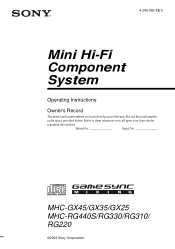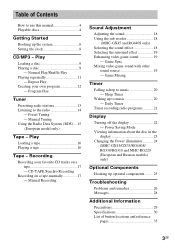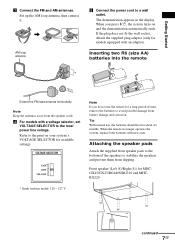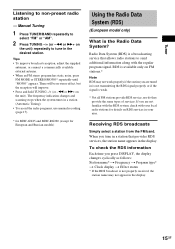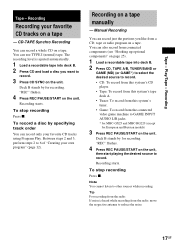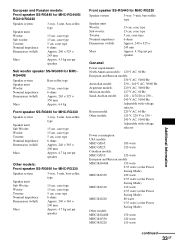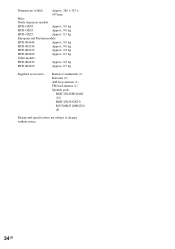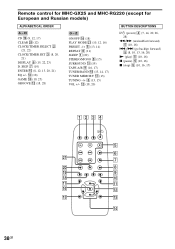Sony HCD-GX25 - System Components Support and Manuals
Get Help and Manuals for this Sony item

View All Support Options Below
Free Sony HCD-GX25 manuals!
Problems with Sony HCD-GX25?
Ask a Question
Free Sony HCD-GX25 manuals!
Problems with Sony HCD-GX25?
Ask a Question
Most Recent Sony HCD-GX25 Questions
Sony Cddeckrecvr# Hcd-gx25, Flashes 'sony Demo'. How Do I Get This Off Display?
(Posted by DLMa 10 years ago)
My Model Is Hcd Gx35, Is This The Same Product
(Posted by rayfitzgerald 11 years ago)
Raduo Will Not Turn On
the unit has power, the CD player works, but the band radio when the button is pressed, does not tur...
the unit has power, the CD player works, but the band radio when the button is pressed, does not tur...
(Posted by juned 11 years ago)
Sony HCD-GX25 Videos
Popular Sony HCD-GX25 Manual Pages
Sony HCD-GX25 Reviews
We have not received any reviews for Sony yet.