Sony HCD-FR10W Support and Manuals
Get Help and Manuals for this Sony item
This item is in your list!

View All Support Options Below
Free Sony HCD-FR10W manuals!
Problems with Sony HCD-FR10W?
Ask a Question
Free Sony HCD-FR10W manuals!
Problems with Sony HCD-FR10W?
Ask a Question
Popular Sony HCD-FR10W Manual Pages
Operating Instructions - Page 1
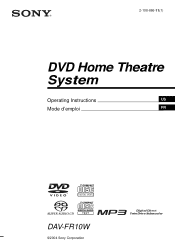
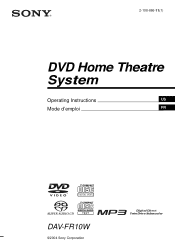
2-108-866-11(1)
DVD Home Theatre System
Operating Instructions
US
Mode d'emploi
FR
DAV-FR10W
©2004 Sony Corporation
Operating Instructions - Page 2


...DAV-FR10W Serial No
WARNING This equipment has been tested and found to comply with the instructions... the unit. Model No. This ... device, pursuant to Part 15 of electric shock...servicing) instructions in particular, specifies that any changes or modifications not expressly approved in this manual could void your Sony dealer regarding this product will not occur in a residential installation...
Operating Instructions - Page 3


... damaged.
• For power saving purposes, set the system to standby mode by pressing the ...service shop. The system is suddenly played.
3US Precautions
Safety • If anything on the system. When you first install...a malfunction.
As an ENERGY STAR® partner, Sony Corporation has determined that may condense inside the system...manual thoroughly and retain it any disc.
Operating Instructions - Page 4
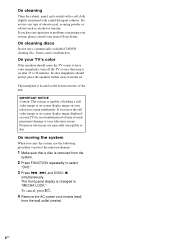
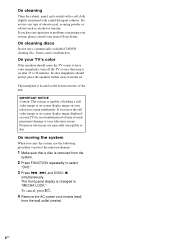
...cleaning disc. To cancel, press "/1.
4 Remove the AC power cord (mains lead)
from the set. On cleaning
Clean the cabinet, panel, and controls with a soft cloth slightly moistened with a ...powder or solvent such as alcohol or benzine. Projection televisions are especially susceptible to your nearest Sony dealer. It may cause a malfunction.
On cleaning discs
Do not use the following procedure...
Operating Instructions - Page 5


... About This Manual 7 This System Can Play the Following
Discs 7 Terms for Discs 7 Notes about Discs 9 Note on DVD 5-DISC changer 10 Guide to the... the Wireless
System 28 Step 6: Performing the Quick Setup ..... 33 Speaker Setup 35
Playing Discs
Playing Discs 36 Resuming Playback from ...Controlling TV with the Supplied Remote 73
Using the SONY TV DIRECT Function 75
Using the Video or Other...
Operating Instructions - Page 6
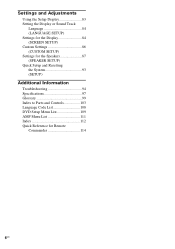
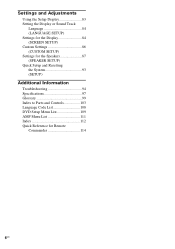
... or Sound Track Language 84 (LANGUAGE SETUP) Settings for the Display 84 (SCREEN SETUP) Custom Settings 86 (CUSTOM SETUP) Settings for the Speakers 87 (SPEAKER SETUP) Quick Setup and Resetting the System 93 (SETUP)
Additional Information Troubleshooting 94 Specifications 97 Glossary 99 Index to Parts and Controls 103 Language Code List 108 DVD Setup Menu List 109 AMP Menu List 111...
Operating Instructions - Page 33
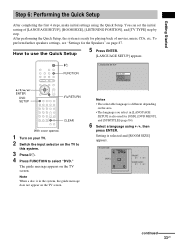
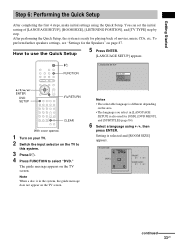
... the TV to
this system.
3 Press "/1. 4 Press FUNCTION to use the Quick Setup
5 Press ENTER.
[LANGUAGE SETUP] appears. The guide message appears on the area.
• The language you select in the system, the guide message does not appear on page 87.
Setting is ready for [OSD], [DVD MENU], and [SUBTITLE] (page 84).
6 Select a language...
Operating Instructions - Page 38


...Resume Play will work even if the system enters standby mode by pressing "/1. you change the setting on where you stop the disc, the system
may not resume playback from exactly the same point...Notes • You cannot perform Resume Play during Shuffle
Play or Program Play. • Depending on the Setup Menu.
38US If "RESUME" does not appear, Resume Play is cleared if: - you change the play...
Operating Instructions - Page 70
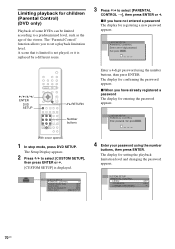
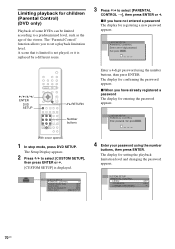
... appears.
With cover opened.
1 In stop mode, press DVD SETUP.
CUSTOM SETUP PARENTAL CONTROL Enter a new 4-digit password,
then press . The Setup Display appears.
2 Press X/x to set a playback limitation level. The display for setting the playback limitation level and changing the password appears.
The display for confirming the password appears. A scene that is limited is not played, or...
Operating Instructions - Page 71


... t], select and enter the standard code in the table on page 72 using the number buttons.
7 Press X/x to [OFF] in Step 8. To turn off the Setup Display Press DVD SETUP repeatedly until the Setup Display is turned off the Parental Control function and play the DVD after entering your password Set [LEVEL] to select [LEVEL], then...
Operating Instructions - Page 75
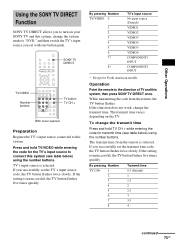
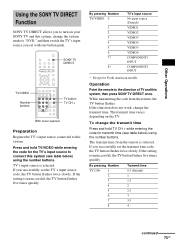
... button flashes twice slowly.
If you successfully set with one button push.
To change the transmit time. The transmit time from the remote, the TV button flashes. Press and hold TV CH + while entering the code for North American models. The transmit time varies depending on your SONY TV and this system, then press...
Operating Instructions - Page 81
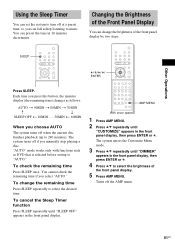
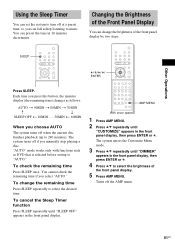
... press this button, the minutes display (the remaining time) changes as DVD that is selected before setting to "AUTO." The system turns off if you can fall asleep listening to music. "AUTO"...the front panel display.
Other Operations
Using the Sleep Timer
You can set the system to turn off at a preset time, so you manually stop playing a disc.
To change the brightness of
the front panel...
Operating Instructions - Page 84


...made a selection, the language code (4 digits) is not recorded on the upper and lower portions of the screen.
For details on the screen. SCREEN SETUP TV TYPE: SCREEN SAVER: BACKGROUND...
Select this if you select a language that do not fit. Setting the Display or Sound Track Language
(LANGUAGE SETUP)
[LANGUAGE SETUP] allows you to be automatically selected (except for [OSD]).
x...
Operating Instructions - Page 94
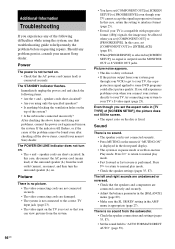
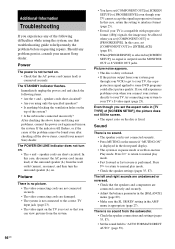
... the speaker settings (pages 35, 87). Immediately unplug the power cord and check the following difficulties while using only the specified speakers? • Is anything blocking the ventilation holes on the system. Picture
There is performed.
In this troubleshooting guide to [INTERLACE] (page 85).
• When [PROGRESSIVE] is selected in [SCREEN SETUP] to the...
Operating Instructions - Page 96


...DVD menu displayed during DVD playback, the system automatically turns off subtitles. See the operating manual that can be turned off. • The DVD prohibits turning off . The subtitle ...the password does not appear for Super Audio CD, even though Custom Parental Control is set for the sound track. The JPEG image file cannot be contained on -screen display in the [CUSTOM SETUP] setting (...
Sony HCD-FR10W Reviews
Do you have an experience with the Sony HCD-FR10W that you would like to share?
Earn 750 points for your review!
We have not received any reviews for Sony yet.
Earn 750 points for your review!
