Sony HCD-BC250 Support and Manuals
Get Help and Manuals for this Sony item
This item is in your list!

View All Support Options Below
Free Sony HCD-BC250 manuals!
Problems with Sony HCD-BC250?
Ask a Question
Free Sony HCD-BC250 manuals!
Problems with Sony HCD-BC250?
Ask a Question
Popular Sony HCD-BC250 Manual Pages
Operating Instructions - Page 2


... battery with the limits for help. Caution - Model No.
Precautions
Safety • If anything falls ...installer's attention to which can radiate radio frequency energy and, if not installed and used in a particular installation. DAV-BC150/BC250...the user to constitute a risk of important operating and maintenance (servicing) instructions in this manual could void your Sony dealer...
Operating Instructions - Page 3


... dust, or mechanical shock. However, touching the cabinet should be changed only at the qualified service shop. On operation
• If the system is brought directly from a cold to the.... • Do not install the unit near heat sources, or in a place subject to the touch.
As an ENERGY STAR® partner, Sony Corporation has determined that this manual thoroughly and retain it is...
Operating Instructions - Page 4


... persist, place the speakers farther away from the set.
On moving the system
When you have colour irregularity...screen. The front panel display is located on your nearest Sony dealer. If you carry the system, use the following...wall
outlet.
4GB On cleaning discs
Do not use any questions or problems concerning your system, please consult your television screen indefinitely. Do not use...
Operating Instructions - Page 5


... Supplied Remote 55
Using the SONY TV DIRECT Function 56
Using the Video or Other Unit 57 Enjoying the Radio 59 Using the Sleep Timer 61 Changing the Brightness of the Front
Panel Display 62 Returning to the Default Settings ......... 62
Settings and Adjustments
Using the Setup Display 63 Setting the Display or Sound Track...
Operating Instructions - Page 6
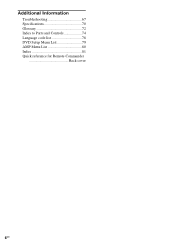
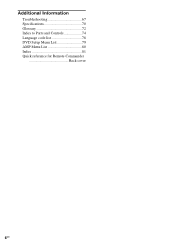
Additional Information Troubleshooting 67 Specifications 70 Glossary 72 Index to Parts and Controls 74 Language code list 78 DVD Setup Menu List 79 AMP Menu List 80 Index 81 Quick reference for Remote Commander Back cover
6GB
Operating Instructions - Page 21


...refer to the connected TV. The factory setting for Australian and Saudi Arabian models are PAL. You need to hold the...then on the display. continued
21GB
Setup for the system (for Asian, Australian, and Saudi Arabian models)
Setup is NTSC.
Only the audio ... securely to prevent unwanted noise.
• Refer to the instructions supplied with the TV.
• The system cannot output ...
Operating Instructions - Page 26


...manual shows both. • When you use surround speakers. T.TONE ON: The test tone is emitted from the listening position can be set ...models. SURR Y: Select this if you set up to 1.6 metres (5 ft) forward closer to +6 dB, 1 dB
increments). Center speaker distance can vary the balance of other model displays metric measurements only. Notes • In SP SETUP, the North American model...
Operating Instructions - Page 52
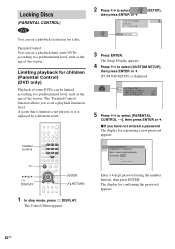
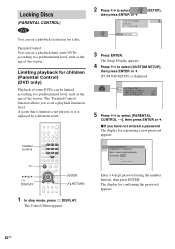
...to select [CUSTOM SETUP],
then press ENTER or c.
[CUSTOM SETUP] is replaced by a different scene.
Number buttons
H C/X/x/c DISPLAY
1
2
3
4
5
6
7
8
9
10 0
ENTER O RETURN
1 In stop mode, press DISPLAY.
The display for registering a new password appears.
CUSTOM SETUP PARENTAL CONTROL Enter a new 4-digit password,
then press . Parental Control You can set a playback limit...
Operating Instructions - Page 53
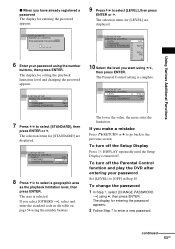
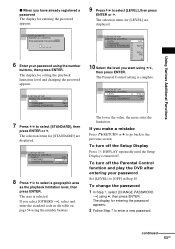
... the number
buttons, then press ENTER. The selection items for [STANDARD] are displayed.
The selection items for setting the playback limitation level and changing the password appears. CUSTOM SETUP PARENTAL CONTROL
Enter password, then press ENTER .
6 Enter your password Set [LEVEL] to select [LEVEL], then press
ENTER or c. The display for [LEVEL] are displayed. The Parental...
Operating Instructions - Page 57
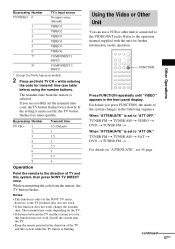
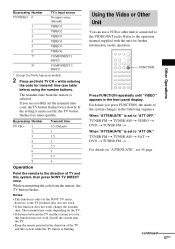
...press SONY TV DIRECT once. When "ATTENUATE" is set to "ATT ON."
Each time you successfully set to the operation manual ...
* Except for North American models.
2 Press and hold TV CH + while entering
the code for the SONY TV series, however, some ...
TUNER FM t TUNER AM t VIDEO t DVD t TUNER FM t ... Install the system near the TV.
• Keep the remote pointed in the direction...
Operating Instructions - Page 64


...])
(page 79)
After you select [RESET]
in step 4, the
following items are returned to the default settings.
• Setup Menu (except for [OSD]). Select [LANGUAGE SETUP] in [DVD MENU], [AUDIO], or [SUBTITLE], select and enter the language code from the displayed list. Selects the language from the displayed list. Note If you select a language...
Operating Instructions - Page 65


... or picture on the country model.
4:3 LETTER BOX
4:3 PAN SCAN
16:9
Select this when you connect a 4:3 screen TV.
The background colour is blue. Settings and Adjustments
Settings for more than 15 minutes.... or when you playback a CD, an MP3, or a JPEG for the Display
(SCREEN SETUP)
Choose settings according to the TV to turn off the screen saver. Select this when you connect a 4:3...
Operating Instructions - Page 66


..., and Saudi Arabian models, you cannot give priority to the connected TV (page 21).
If only MP3 files exist on the disc, the system recognises the disc as an "MP3 Disc." Changes the video signal of a PAL disc and outputs it in the Setup Display. x PARENTAL CONTROL t (DVD only) Sets a password and playback limitation...
Operating Instructions - Page 67


... play a VIDEO CD, a CD, or an MP3.
• Set "AUDIO" to help remedy the problem before requesting repairs.
In this troubleshooting guide to "STEREO" by pressing AUDIO in Slow-motion Play mode. Picture ... this case, return the setting to interlace format (the default setting) (page 22). • Even if your TV cannot accept the signal in [TV TYPE] of [SCREEN SETUP], the picture does not...
Operating Instructions - Page 69
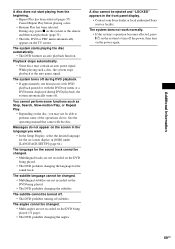
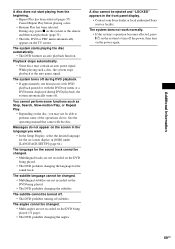
...in the front panel display.
• Contact your Sony dealer or local authorized Sony service facility.
The language for the sound track cannot be...then turn on the disc, you want.
• In the Setup Display, select the desired language for the sound track.
A ...You cannot perform some of the operations above. See the operating manual that came with the DVD top menu or a DVD menu...
Sony HCD-BC250 Reviews
Do you have an experience with the Sony HCD-BC250 that you would like to share?
Earn 750 points for your review!
We have not received any reviews for Sony yet.
Earn 750 points for your review!
