Sony GDM-400PS Support and Manuals
Get Help and Manuals for this Sony item
This item is in your list!

View All Support Options Below
Free Sony GDM-400PS manuals!
Problems with Sony GDM-400PS?
Ask a Question
Free Sony GDM-400PS manuals!
Problems with Sony GDM-400PS?
Ask a Question
Popular Sony GDM-400PS Manual Pages
Operating Instructions (primary manual) - Page 1
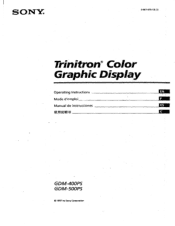
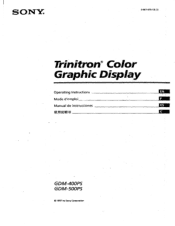
SONY.
3-861-575-13 (1)
Trinitron® Color Graphic Display
Operating Instructions
Mode d'emploi
F
Manual de instrucciones
Wflikl113
GDM-400P5 GDM-500PS
O 1997 by Sony Corporation
Operating Instructions (primary manual) - Page 2
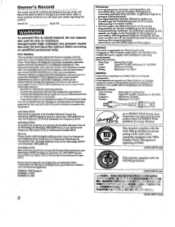
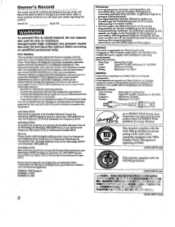
... into an outlet on a circuit different from that
to which can radiate radio frequency energy and, if not installed and used with a computer equipped with VESA Display Power Management
Signaling (DPMS).
(GDM-400PS only)
This monitor complies with Swedish National Council for Metrology (MPR) standards issued in December 1990 (MPR II) for USA/Canada...
Operating Instructions (primary manual) - Page 3
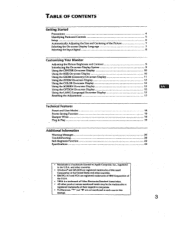
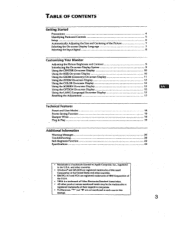
... Adjustments
17
Technical Features
Preset and User Modes
18
Power Saving Function
19
Damper Wires
19
Plug & Play
19
Additional Information
Warning Messages
20
Troubleshooting
20
Self-diagnosis Function
22
Specifications
22
• Macintosh is a trademark licensed to Apple Computer, Inc., registered in this
manual.
3 All other countries.
• IBM PC/AT and.VGA are not...
Operating Instructions (primary manual) - Page 5
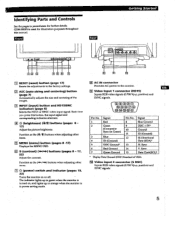
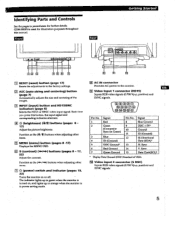
...indicator (pages 19, 22) Turns the monitor on or...images. GDM-500PS is in green when the monitor is ...manual. ecolaocdcxltoax®o)
Pin No. 1 2
Signal
Red
Green (Composite Sync on , and lights up in power saving mode. Ew gII I
I'
1
o0 3
4 m 6 tii
1
Ej RESET (reset) button (page 17) Resets the adjustments to the monitor.
El AC IN connector Provides AC power to the factory settings...
Operating Instructions (primary manual) - Page 6
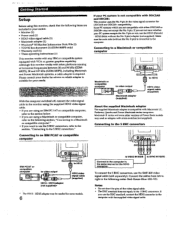
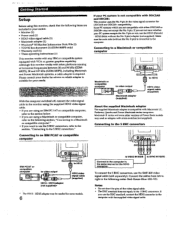
... • Power cord (1) • HD15 video signal cable (1) • Macintosh adapter (1) • Windows° 95 Monitor Information Disk/File (1) • TCO'95 Eco-document (1) (GDM-500PS only) • Warranty card (1) • These operating instructions (I)
This monitor works with any IBM or compatible system equipped with Macintosh LC, Performa, Quadra and Power Macintosh series computers...
Operating Instructions (primary manual) - Page 7
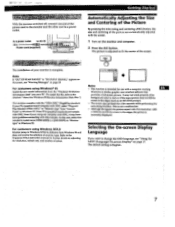
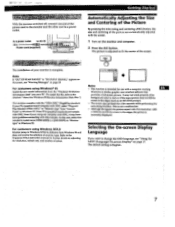
... default setting is complete.
Even if your PC/graphics board complies with a computer running
Windows or similar graphic user interface software that provides a full-screen picture. The picture is adjusted to the Windows NT4.0 instruction manual for use with DDC, select "Plug and Play Monitor (VESA DOC)" as "Monitor type" from "Control Panel" in Windows 95. ASC
The installation...
Operating Instructions (primary manual) - Page 12
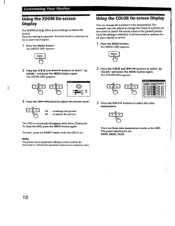
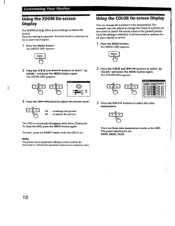
... the -0-4/It and
buttons to select the color
temperature.
buttons to select "
COLOR," and press the MENU button again.
Customizing Your Monitor
Using the ZOOM On-screen Display
The ZOOM settings allow you can change the colors of the printed picture.
The MENU OSD appears. The preset adjustments are three color temperature...
Operating Instructions (primary manual) - Page 14
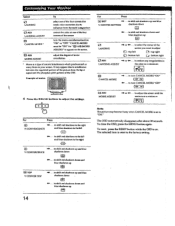
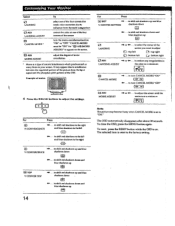
... reduce any irregularities in
LANDING ADJUST
the color to adjust the settings. The OSD automatically disappears after about 3C) seconds.
to turn... down
0 TOP V CONVER TOP
.. . Customizing Your Monitor
Select LANDING ADJ LANDING ADJUST
CANCEL MOIRE •
To
select... the input signal and the phosphor pitch pattern of the CRT.
to shift red shadows down 0- 9
.
CANCEL MOIRE...
Operating Instructions (primary manual) - Page 18
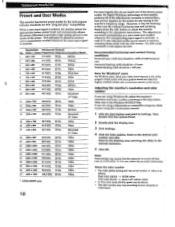
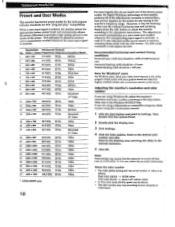
...Windows• users For Windows users, check your computer's instruction manual.
1 Click the Start button and point to the steps below. When a new input signal is entered, the monitor...replace the first. A total of the screen. In this monitor...768
60.2 kHz 75 Hz
Macintosh 19" Color
15 1024 x 768 16...and centering. Note Some settings may vary according to... 85 Hz
VESA
GDM-500PS only
18...
Operating Instructions (primary manual) - Page 19
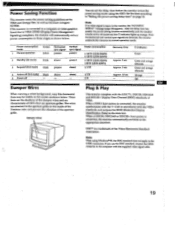
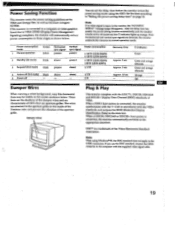
...) 5 130 W (GDM-400PS)
100 W (GOM-500PS) 5 85 W (GDM-400PS) 515 W
4 Active-off (3rd mode) blank 5 Power-off mode and the Ch indicator lights up orange. DDC is a trademark of CRTs that is VESA DPMS (Display Power Management Signaling) compliant, the monitor will automatically reduce power consumption in accordance with the supplied video signal cable.
19 Once the...
Operating Instructions (primary manual) - Page 20
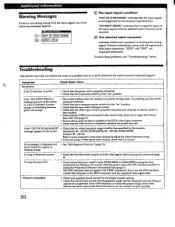
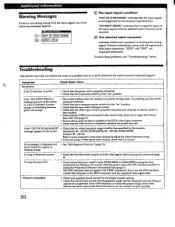
... signal from left to your model's name (GDM-400PS or GDM-S00PS) among the Sony monitors In the Windom, 95 monitor selection screen, select the DDC standard monitor or
install the Windows 95 Monitor Information Disk (page 7). The DDC standard does not apply to adjust the video frequency range. • If you cannot find your computer's instruction manual to the 5 BNC connectors. indicates...
Operating Instructions (primary manual) - Page 21
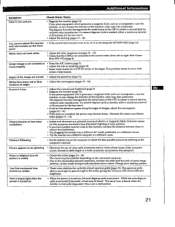
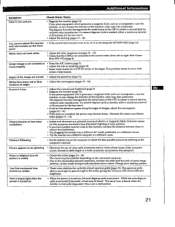
...CRT to the edges. Common causes for uniform color reproduction. Picture.is flickering
• Set the refresh rate on the computer to obtain the best possible picture by referring to
reduce the interference. • Try plugging the monitor... aperture grille (page 19). This aperture grille
allows more color and
brightness. The same hum is heard when the monitor is manually degaussed.
Operating Instructions (primary manual) - Page 22
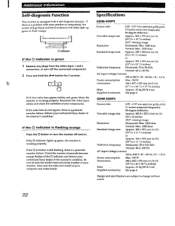
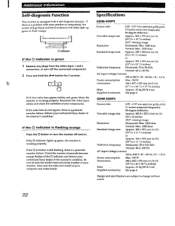
... model name and serial number of the monitor's condition.
is
If all four color bars appear'(white, red, green, blue), the monitor is working properly. Reconnect the video input cables and check the condition of your authorized Sony dealer of the indicator and inform your computer(s). Specifications
GDM-400PS
Picture tube
0.25 - 0.27 mm aperture grille pitch 19...
Marketing Specifications - Page 1


...GDM-400PS
GDM-400PS • 19.0" Trinitron® CRT (18.0" viewable image size)
with Sony's Enhanced Elliptical Correction System™ technology
• New Flatter CRT Design • Super Fine Pitch™ 0.25-0.27mm Variable Aperture Grille • Vertically flat short-neck CRT... self-diagnosis function • Designed for Windows NT® and Windows® 95 • Macintosh® ...
Marketing Specifications - Page 2
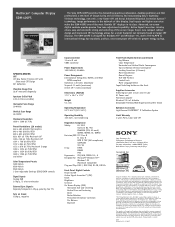
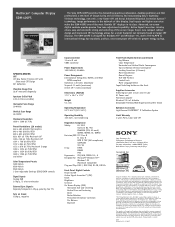
..., and Trinitron are registered trademarks of this document. As an International Energy Star Partner, Sony Corporation has determined that this product is not manufactured to any specific software, and Sony does not and cannot make any warranty or representation with respect to vary or waive this display. Multiscan® Computer Display GDM-400PS
The Sony GDM-400PS provides the...
Sony GDM-400PS Reviews
Do you have an experience with the Sony GDM-400PS that you would like to share?
Earn 750 points for your review!
We have not received any reviews for Sony yet.
Earn 750 points for your review!
