Sony GDM-90W01T5 Support and Manuals
Get Help and Manuals for this Sony item
This item is in your list!

View All Support Options Below
Free Sony GDM-90W01T5 manuals!
Problems with Sony GDM-90W01T5?
Ask a Question
Free Sony GDM-90W01T5 manuals!
Problems with Sony GDM-90W01T5?
Ask a Question
Popular Sony GDM-90W01T5 Manual Pages
Operation Guide - Page 2
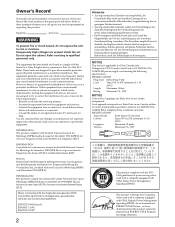
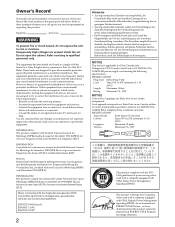
... Class B digital device, pursuant to Part 15 of the following
specifications:
SPECIFICATIONS
Plug Type Nema-Plug 5-15p
Cord...MPR) standards issued in this manual could void your service representative regarding this product meets...install only a UL LISTED/CSA
LABELLED power supply cord meeting the following measures: - Owner's Record
The model and serial numbers are present inside the set...
Operation Guide - Page 4
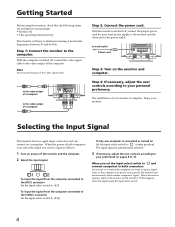
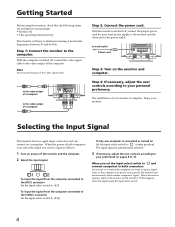
...according to the video output of a computer
Step 2: Connect the power cord. The installation of a computer
to your monitor is input to the monitor at horizontal frequencies between 30...BNC's connector Set the input select switch to a wall outlet Power cord
Step 3: Turn on the monitor and computer.
Enjoy your package: • Monitor (1) • This operating instructions (1)
This ...
Operation Guide - Page 11
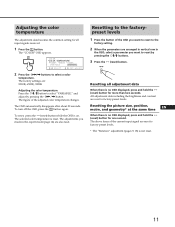
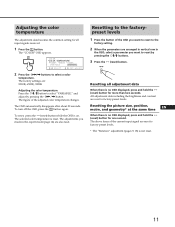
... parameter you made in the expert mode (page 14) are also reset. ES
I ABLE
SELECT
SET / ADJUST
2 Press the >?// buttons to reset by pressing the >?// button.
The adjustments you ...(reset) button for one second.
COLOR COLOR TEMPERATURE
5000K 6500K 9300K VAR I
J
11 The factory settings are reset to select "VARIABLE," and adjust by pressing the ¨./> buttons.
3 Press the ?...
Operation Guide - Page 12


... : R I GHT BOTTOM
OSD MENU NORMAL EXPERT
LOCK
UNLOCK LOCK
I NPUT : 1 84.4kHz/ 72Hz
SELECT
SET
2 Press the ¨./> button to select a preset number. To turn off the OSD, press the ¨./>...OPTION" OSD appears.
Adjusting the picture brightness and contrast
The adjustment data becomes the common setting for all input signals received.
1 Press the ¨./> button or the >?// button....
Operation Guide - Page 13


... BAL C BOW FL ARE TOP F L ARE BOT V L I NEAR I TY V L I NG DEGAUSS
AD JUST ON
J
SELECT
SET / ADJUST
2 Press the ¨./> button to select and the >?//
button to adjust the parameter.
The selected parameter is on . D
SCREEN... the picture rotation and the pincushion
The adjustment data becomes the individual setting for all input signals received. H PINCUSHION/ H PIN BAL:
Corrects...
Operation Guide - Page 14


...of the selected color temperature changes. Adjusting the color
The adjustment data becomes the common setting for each input signal received.
R BIAS/G BIAS/B BIAS: Adjusts the black level ..."Resetting to the factory-preset levels" on .
The adjustment data becomes the individual setting for all parameters of the color temperature is minimum.
Adjust beginning from 0 until the...
Operation Guide - Page 15
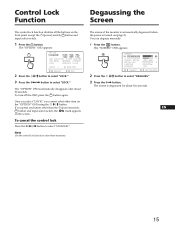
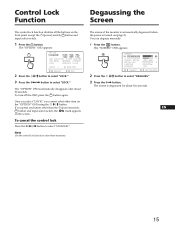
... screen of the monitor is automatically degaussed when the power is degaussed for about 30 seconds. You can degauss manually.
1 Press the button.
OPT I ON
L ANGUAGE JPN ENG FRA
DEU ESP I TA
OSD POS I...CANCEL MO I RE OFF ON
MO I RE ADJ
0
LAND I NG
AD JUST
DEGAUSS
ON
SELECT
SET / ADJUST
2 Press the ¨ ./> button to select "UNLOCK." Control Lock Function
Degaussing the Screen
...
Operation Guide - Page 16
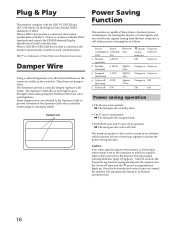
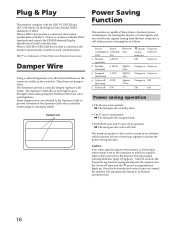
..., the input signal warning indicator (page 17) appears. Caution If no video signal is input to the monitor, or if the input select switch is set to the connector to each communication.
Operation Guide - Page 17
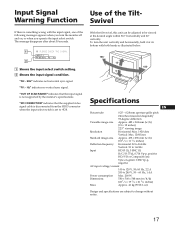
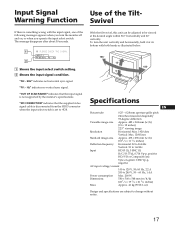
"FH: - "FV: -
"NO CONNECTION" indicates that the input signal is not supported by the monitor's specifications.
Hz" indicates no horizontal sync signal.
Warning Function Swivel
If there is set to change without notice.
17 kHz" indicates no vertical sync signal.
PLEASE CHECK THE S I GNAL
I
(18 5/8 × 11 3/4 inches)
Deflection frequency Horizontal: 30 to 96...
Operation Guide - Page 18


... proper monitor setting. • Check this manual and confirm that the graphic mode and the frequency at which generates a magnetic field such as a loudspeaker, or you isolate a problem and as ...on the OPTION OSD (page 15). You will recover when you are trying to operate is supported (page 6). Troubleshooting
This section may be able to adjust the monitor.
• Adjust color (pages 11,...
Operation Guide - Page 19
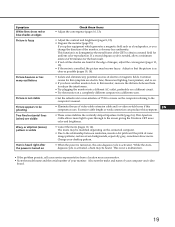
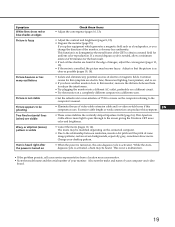
... monitor on a completely different computer in a different room.
• Set the refresh rate to the computer's manual.
• Eliminate the use of electric or magnetic fields. This function...This is not a malfunction.
• If the problem persists, call your service representative from a location near your monitor. • Note the model name and the serial number of your desktop pattern....
Operation Guide - Page 20
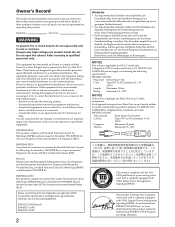
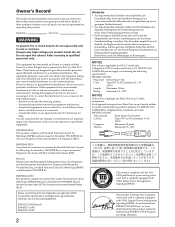
...inside the set. Increase ...installed and used in accordance with the instructions, may cause harmful interference to USA/Canada, install...manual could void your service...model and serial numbers are cautioned that interference will not occur in a particular installation. Refer to these numbers whenever you call upon your authority to Part... following
specifications:
SPECIFICATIONS
Plug Type...
Operation Guide - Page 38
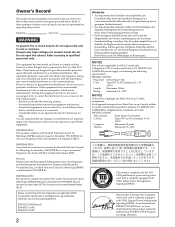
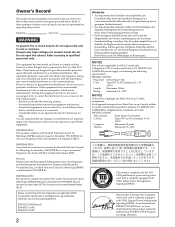
...Part 15 of the unit. This equipment generates, uses, and can be determined by turning the equipment off and on a circuit different from
that interference will not occur in this manual could void your service...product complies with the instructions, may cause harmful interference to correct the interference by one or more of the following
specifications:
SPECIFICATIONS
Plug Type Nema-Plug...
Operation Guide - Page 56
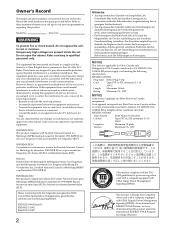
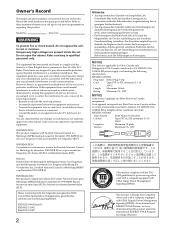
...specifications:
SPECIFICATIONS
Plug Type Nema-Plug 5-15p
Cord
Type SVT or SJT, minimum 3 × 18
AWG
Length Maximum 15 feet
Rating
Minimum 7A, 125V
NOTICE
Cette notice s'applique aux Etats-Unis et au Canada
uniquement. Model...installed... installation...instructions...Part 15 of the FCC Rules.
This equipment has been tested and found to USA/Canada, install...installation...set...servicing ...
Operation Guide - Page 74
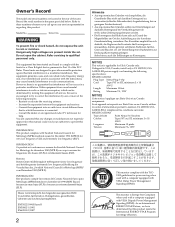
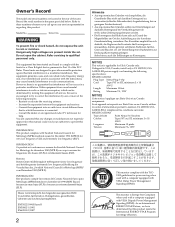
... servicing to correct the interference by turning the equipment off and on a circuit different from
that interference will not occur in a residential installation. Si cet appareil est exporté aux Etats-Unis ou au Canada, utiliser
le cordon d'alimentation portant la mention UL LISTED/CSA
LABELLED et remplissant les conditions suivantes:
SPECIFICATIONS
Type...
Sony GDM-90W01T5 Reviews
Do you have an experience with the Sony GDM-90W01T5 that you would like to share?
Earn 750 points for your review!
We have not received any reviews for Sony yet.
Earn 750 points for your review!
