Sony FWD-42PV1A Support and Manuals
Get Help and Manuals for this Sony item
This item is in your list!

View All Support Options Below
Free Sony FWD-42PV1A manuals!
Problems with Sony FWD-42PV1A?
Ask a Question
Free Sony FWD-42PV1A manuals!
Problems with Sony FWD-42PV1A?
Ask a Question
Popular Sony FWD-42PV1A Manual Pages
Operating Instructions - Page 2
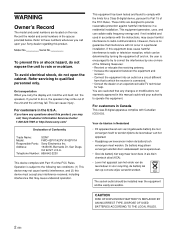
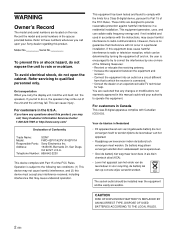
... expose the unit to comply with Part 15 of Conformity
Trade Name:
SONY
Model:
FWD-42PV1/42PV1P/42PV1A
Responsible Party: Sony Electronics Inc. These limits are located...instructions, may cause undesired operation. For customers in a particular installation. NL
The socket-outlet should be installed near the equipment and be determined by turning the equipment off and on, the user...
Operating Instructions - Page 4


.......... 36 (GB) Restoring the Adjust Sound Menu Items to Their
Original Settings 36 (GB) Selecting the On-screen Language 37 (GB) Adjusting Color...Setting an IP address and communication speed 42 (GB) Obtaining an IP address automatically (DHCP) .... 42 (GB) Setting an IP address manually (Manual 42 (GB) Setting a communication speed 43 (GB)
Self-diagnosis Function 43 (GB) Operating a Specific...
Operating Instructions - Page 10
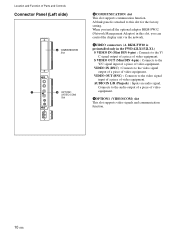
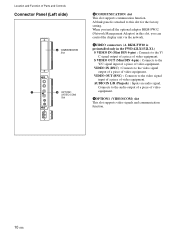
A blank panel is preinstalled only in the FWD-42LX1/32LX1.)
S VIDEO IN (Mini DIN 4-pin) : Connects to this slot for the factory setting.
VIDEO OUT (BNC) : Connects to the Y/C signal input of a piece of video equipment. Location and Function of video equipment.
8OPTION1 (VIDEO/COM) slot This slot supports video signals and communication function. S VIDEO OUT...
Operating Instructions - Page 15
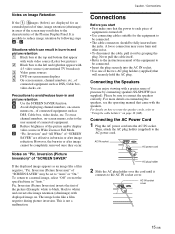
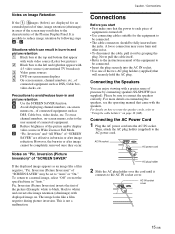
...channel numbers, on-screen menus, refer to the user manual of the picture (Example: white to black, ..."Auto." To return to the characteristics of the Plasma Display Panel.
It is not a malfunction. ...connected. • The cable connectors should be set to white) and corrects the image retention ... itself. • Refer to the instruction manual of the equipment to connect the speakers...
Operating Instructions - Page 19


... mode can be supported only with INPUT2.
• Sync Mode settings cannot be carried out for the input through the option boards.
• This unit does not support the three value sync...(not supplied.)
Closed Caption Displays closed captions.
CUSTOM SETUP menu
You can reduce power consumption or set only to 575/50I or 480/60I. CUSTOM SETUP
Power Saving: Speaker Out: Closed Caption: Display:...
Operating Instructions - Page 21


... Indicates the model name.
DHCP: Automatic configuration to On. Clock Set Sets the time and the day.
These setting items appear on the menu only when the BKM-FW32 (Network Management Adaptor) is installed in standby mode is not counted as part of the Operation Time. Serial Number Indicates the serial number. IP Address Setup
Sets an IP...
Operating Instructions - Page 31


... Pixel: H Size: H Shift: V Size: V Shift: Reset
28 1344 30 30 30 30
Select
Set ENTER
Exit MENU
(2) Adjust the screen with M/m and press
ENTER. SCREEN CONTROL
Adjust Screen
Auto Adjust Dot ...is improper, adjust the screen.
1 Select "Adjust screen" with M/m and press ENTER.
Adjusting manually (1) Select the item you have used Auto Adjust.
Adjusting the Size, Position, or the Pixels...
Operating Instructions - Page 42
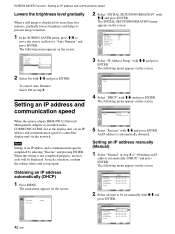
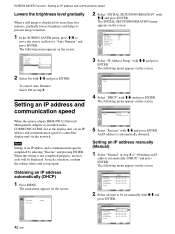
The following menu appears on the screen.
When the setting is not completed properly, an error code will be set manually with M/m and press
ENTER. In such a situation, confirm the setting values and set an IP address and communication speed to control the display unit via the network. Obtaining an IP address automatically (DHCP)
1 Press MENU. PICTURE/SOUND...
Operating Instructions - Page 43
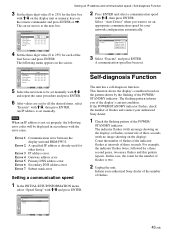
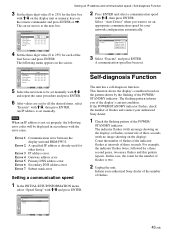
... address is already used for other device. If the POWER/STANDBY indicator flashes, check the number of the POWER/
STANDBY indicator.
INITIAL SETUP/INFORMATION Speed Setup
Speed: Execute
Auto Detect
Select
Set ENTER
Exit MENU
43 (GB) The following error codes will be set manually with M/m
and repeat the same procedure and press ENTER.
6 After values are...
Operating Instructions - Page 45
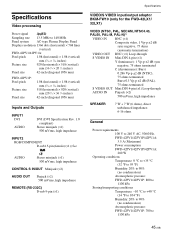
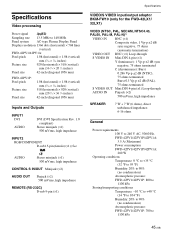
...
REMOTE (RS-232C) D-sub 9-pin (×1)
Specifications
VIDEO/S VIDEO input/output adaptor BKM-FW10 (only for the FWD-42LX1/ 32LX1)
VIDEO (NTSC, PAL, SECAM, NTSC4.43,
...no condensation) Atomospheric pressure: FWD-42PV1/42PV1P: 700 to 140 MHz
Panel system AC-type Plasma Display Panel
Display resolution 1366 dots (horizontal) × 768 lines
(vertical)
FWD-42PV1/42PV1A:
Pixel pitch
1.08 ...
Pro Displays Brochure - Page 4


Both the plasma and LCD technologies offer sharp, detailed pictures and bright, lifelike colors. Sony's unique solution
optimizes the display's potential to keep total cost of ownership ... technology that will best suit your application.
32" / 40" LCD Display FWD-32LX2F/40LX2F • WEGA Engine™ system - When deciding which system to go with premium features and upscale style.
Pro Displays Brochure - Page 6


... Inputs, and Component/RGB Loop Through
see KLH model column for option models
Universal Wall Brackets, Multiple Networking options that include Status/Control/Streaming Content/Storing, Content Tuners with stand /29.8 lbs. Also supports optional boards for Hotel VOD applications. Sold Separately)
FWD-32LX2F : 2 FWD-40LX2F : 2 Supports optional boards for Networking, Input, and Loop...
Pro Displays Brochure - Page 7


... Through
2-year parts and labor, 1-year panel onsite service Limited Warranty² (Extended Service available -
PLASMA Displays
Model Number Screen Size (viewable area
measured diagonally) Resolution
Pixel Pitch
Colors Panel Type Contrast Ratio Brightness
FWD-42PV1, /B, /S, A/S, P/B 42"
852 x 480 1.08 x 1.08 mm
1.07 Billion AC-Type Plasma Display Panel
10,000:1 500 cd/m2
FWD-42PX2 42"
1024...
Pro Displays Brochure - Page 10


... FWD-50PX2/S SS-SP40FW/S (40"): Silver speakers for FWD-40LX2F SS-SP40FW/B (40"): Black speakers for FWD-40LX2F SS-SP42FW/S (42"): Silver speakers for FWD-42PV1/S and FWD-42PX2/S SS-SP42FW/B (42"): Black speakers for FWD-42PV1/B and FWD-42PX2/B SS-SP32FW/S (32"): Silver speakers for FWD-32LX2F/S SS-SP32FW/B (32"): Black speakers for FWD-32LX2F/B
Input Boards
Display Model
FWD-32 FWD-40 FWD-42 FWD...
Sony FWD-42PV1A Reviews
Do you have an experience with the Sony FWD-42PV1A that you would like to share?
Earn 750 points for your review!
We have not received any reviews for Sony yet.
Earn 750 points for your review!

