Sony FST-GTK2i Support and Manuals
Get Help and Manuals for this Sony item
This item is in your list!

View All Support Options Below
Free Sony FST-GTK2i manuals!
Problems with Sony FST-GTK2i?
Ask a Question
Free Sony FST-GTK2i manuals!
Problems with Sony FST-GTK2i?
Ask a Question
Sony FST-GTK2i Videos
Popular Sony FST-GTK2i Manual Pages
Operating Instructions - Page 1
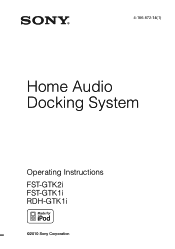
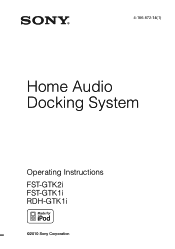
4-186-872-14(1)
Home Audio Docking System
Operating Instructions FST-GTK2i FST-GTK1i RDH-GTK1i
©2010 Sony Corporation
Operating Instructions - Page 2
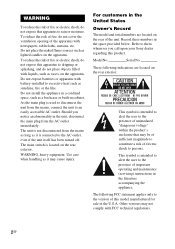
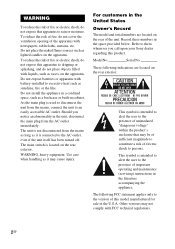
...presence of important operating and maintenance (servicing) instructions in the United States
Owner's Record
The model and serial numbers are located on...care when handling as it may not comply with battery-installed to excessive heat such as sunshine, fire or the ...on the apparatus. Should you call upon your Sony dealer regarding this model manufactured for sale in the unit, disconnect the...
Operating Instructions - Page 3
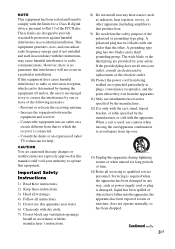
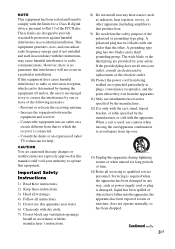
...Servicing is required when the apparatus has been damaged in accordance with the manufacturer's instructions.
8) Do not install...replacement...Part ...installation. CAUTION You are designed to operate this manual could void your safety.
The wide blade or the third prong are provided for your authority to provide reasonable protection against harmful interference in a particular installation...
Operating Instructions - Page 4


...
Troubleshooting 18 Messages 22 Precautions 23 Specifications 23 Compatible USB devices with this manual,...models with safety and regulatory standards. For customers in Australia
Disposal of Old Electrical & Electronic Equipment (Applicable in the European Union and other countries. "WALKMAN" and "WALKMAN" logo are registered trademarks of Sony Corporation.
Table of Contents
Guide to parts...
Operating Instructions - Page 6
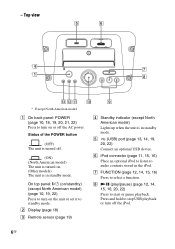
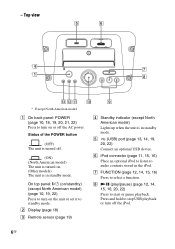
..., 16, 20, 22) Press to select a function. Status of the POWER button
(OFF) The unit is turned off.
(ON) (North American model) The unit is turned on the unit or set it to turn off the AC power. G FUNCTION (page 12, 14, 15, 16) Press to start or pause playback. On top...
Operating Instructions - Page 7
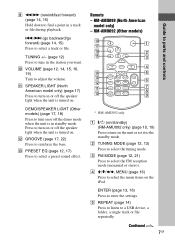
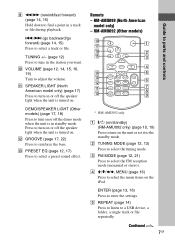
... unit is turned on the iPod. K SPEAKER LIGHT (North American model only) (page 17) Press to turn on the unit or set it to turn on . M PRESET EQ (page 12, 17)... or file repeatedly.
D V/v/B/b, MENU (page 16)
Press to parts and controls
DEMO/SPEAKER LIGHT (Other models) (page 17, 18) Press to the standby mode. Continued l
7GB
Guide to select the menu items on . C FM MODE (page ...
Operating Instructions - Page 9
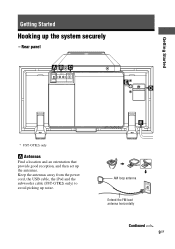
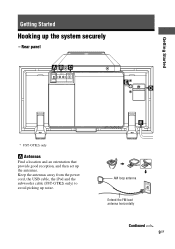
... power cord, the USB cable, the iPod and the subwoofer cable (FST-GTK2i only) to avoid picking up the antennas. Rear panel
A B C*
ANTENNA
AUDIO IN
R
L
E
POWER ON OFF
D
* FST-GTK2i only
A Antennas
Find a location and an orientation that provide good reception, and then set up noise. Getting Started
Getting Started
Hooking up the system securely...
Operating Instructions - Page 10
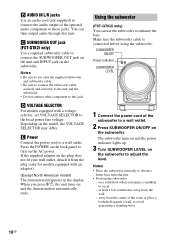
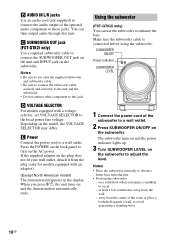
... does not fit your wall outlet, detach it from the plug (only for models equipped with a voltage selector, set VOLTAGE SELECTOR to connect the SUBWOOFER OUT jack on the unit and INPUT jack.... on
the subwoofer. When you press "/1, the unit turns on the model, the VOLTAGE SELECTOR may differ. C SUBWOOFER OUT jack (FST-GTK2i only)
Use a supplied subwoofer cable to the local power line voltage....
Operating Instructions - Page 18
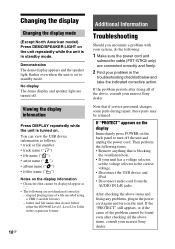
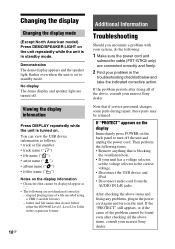
... blocking
the ventilation hole. • If your nearest Sony dealer.
elapsed playing time of the above items and fixing any problems, plug in the
troubleshooting checklist below and take the indicated corrective action. Then perform the following :
1 Make sure the power cord and
subwoofer cable (FST-GTK2i only) are turned off the unit and unplug...
Operating Instructions - Page 19


....
(FST-GTK2i only) There is severe hum or noise. • Move the unit away from the (USB) port. If this unit" (page 26) for the supported device types. -
Continued l
19GB
Additional Information Press
?/1 (page 10). USB device
Are you using a supported USB device? • If you connect an unsupported USB
device, the following problems may...
Operating Instructions - Page 21


... following troubleshooting guide to turn off nearby electrical equipment. See
"Compatible iPod models with the iPod. The iPod cannot be charged. • Make sure you have removed the protect case of the iPod,
it fully. • Keep the antennas away from the power cord, the USB cable, the iPod and subwoofer cable (FST-GTK2i only...
Operating Instructions - Page 22
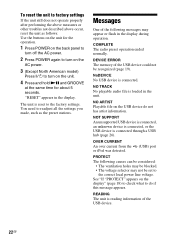
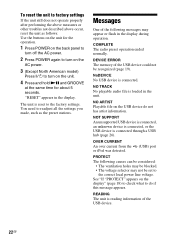
... device do if this message appears.
To reset the unit to factory settings
If the unit still does not operate properly after performing the above measures or other troubles not described above occur, reset the unit as the preset stations. DEVICE ERROR The memory of the following causes can be considered: • The...
Operating Instructions - Page 23
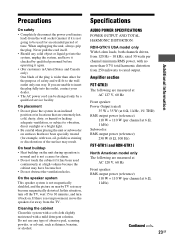
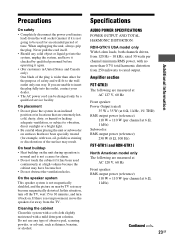
... unit or subwoofer on nearby TV sets may become hot. • Do...FST-GTK1i and RDH-GTK1i
North American model only The following are unable to insert the plug fully into the system, unplug the system, and have become magnetically distorted. Amplifier section FST-GTK2i... service facility. Specifications
AUDIO POWER SPECIFICATIONS POWER OUTPUT AND TOTAL HARMONIC DISTORTION: RDH-GTK1i USA model ...
Operating Instructions - Page 24


...kHz Transfer speed Full-speed Supported USB device Mass Storage Class Maximum current 500 mA
iPod section DC5V 500 mA MAX
24GB Brazilian model only The following are measured...FST-GTK2i only)
Tuner section FM stereo, FM/AM superheterodyne tuner Antenna:
FM lead antenna AM loop antenna
FM tuner section Tuning range
North American and Brazilian models: 87.5 MHz - 108.0 MHz (100 kHz step) Other models...
Operating Instructions - Page 25


...)
Mass (Approx.) HCD-GTK2i/FST-GTK1i/ RDH-GTK1i: 12.5 kg (27 lb 9 oz) SA-WGTK2i: 11.5 kg (25 lb 6 oz)
Supplied accessories Remote Commander: • RM-AMU098 (North American model only) (1) • RM-AMU092 (other models) (1) FM lead/AM loop antenna (1) R03 (size AAA) batteries (2) Subwoofer cable (FST-GTK2i only) (1)
Design and specifications are subject to change...
Sony FST-GTK2i Reviews
Do you have an experience with the Sony FST-GTK2i that you would like to share?
Earn 750 points for your review!
We have not received any reviews for Sony yet.
Earn 750 points for your review!

