Sony FCBEH3310 Support and Manuals
Get Help and Manuals for this Sony item
This item is in your list!

View All Support Options Below
Free Sony FCBEH3310 manuals!
Problems with Sony FCBEH3310?
Ask a Question
Free Sony FCBEH3310 manuals!
Problems with Sony FCBEH3310?
Ask a Question
Popular Sony FCBEH3310 Manual Pages
Product Manual (Tehnical Manual for new HD Block Cameras) - Page 3


... to six sets of camera settings.
• A Privacy Zone Masking function (max. 24 blocks) is available.
• A Motion Detection function is available.
• A title composed of a subject to the light areas.
• FCB-EH3400/EH3410 is equipped with a bright zoom lens with 28× optical zoom and F1.35 aperture (optical zoom + digital zoom...
Product Manual (Tehnical Manual for new HD Block Cameras) - Page 6


...
Overview of Functions
VISCA commands are turned off . In such cases, the address set the address whenever a camera is able to each Monitoring Mode and Shutter Speed. Even when power is a protocol, which normally supports a daisy chain of the FCB camera. General Commands
Query Commands
16 Byte
1) 1V cycle times on and off .
•...
Product Manual (Tehnical Manual for new HD Block Cameras) - Page 7
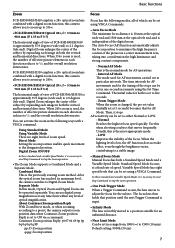
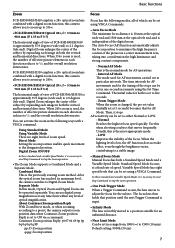
...camera allows you to zoom up to 240×.
• FCB-EH3300/EH3310 Optical 20×, f = 3.5mm to 70.0 mm (F 1.35 to a stable image.
• Manual Focus Mode Manual Focus has both the vertical and horizontal directions. Default setting...The Zoom Mode supports a Combined Mode and a Separate Mode. Variable Speed Mode has eight speed levels that for AF operations. - Digital Zoom enlarges the...
Product Manual (Tehnical Manual for new HD Block Cameras) - Page 8


... to the camera. Data
15...specifically for sodium vapor lamps. The iris and gain are set...Manual in countries with natural white balance in correct lighting conditions, and occupying more than 1/2 of values from low to high.
• Full Auto Auto Iris and Gain, Fixed Shutter Speed
• Gain Limit Setting The gain limit can be set freely by setting shutter to 1/100s for NTSC models...
Product Manual (Tehnical Manual for new HD Block Cameras) - Page 9


...Data
09
08 07 06 05 04 03 00
Setting value
F5.6
F6.8 F8 F9.6 F11 F14 F16 CLOSE
AE - AE - Exposure is used when exposing at a fixed camera sensitivity. Gain IRIS AGC
OPEN MAX
IRIS curve
Gain... AE mode is maintained. Bright
The bright control function adjusts both gain and iris are determined.
Manual The shutter speed (22 steps), iris (16 steps) and gain (16 steps) can you switch...
Product Manual (Tehnical Manual for new HD Block Cameras) - Page 10
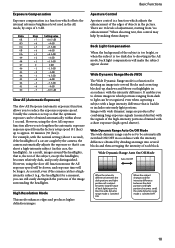
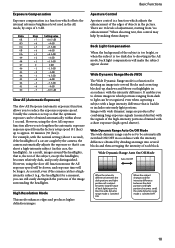
... a high-intensity subject (in this control may help by making them sharper.
Usually the camera is set to reduce the exposure response speed. However, using the slow AE response function allows you ...Range Auto On/Off Mode The wide dynamic range can be set up to lengthen the automatic exposure response speed from the factory setup speed (01 (hex) up so that it can be automatically...
Product Manual (Tehnical Manual for new HD Block Cameras) - Page 12


...Use this value is set to "Slow Shutter Manual" at approximately 15 dB.
Auto/Manual
When set the threshold value that...error of the camera is FE1h (decimal: 4065). • The default setting for lowillumination conditions.
Custom Color Phase
You can set to "Full Auto." Auto ICR Mode operates with 15 stages. The initial setting 0 degrees (7h) is increased. With a set...
Product Manual (Tehnical Manual for new HD Block Cameras) - Page 13
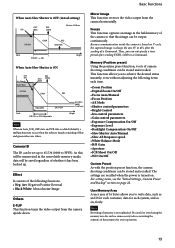
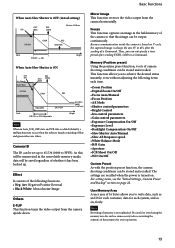
...FFFF). The settings are taken.
Art: Negative/Positive Reversal • Black White: Monochrome Image
Others
E-FLIP This function turns the video output from the camera horizontally.
Freeze ... tasks as an ID for each time.
• Zoom Position • Digital Zoom On/Off • Focus Auto/Manual • Focus Position • AE Mode • Shutter control parameters •...
Product Manual (Tehnical Manual for new HD Block Cameras) - Page 14
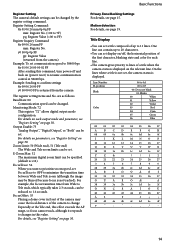
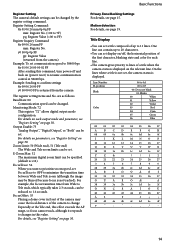
...
4e
4f
ø
"
:
'
.
,
/
-
14 E-Zoom Max: 52 The maximum digital zoom limit can be changed .
One line can set a title composed of the camera to Tele ends, which typically takes 2.3 seconds, can be changed by the register setting command. Title Display
• You can set display on/off and back on page 50. Example: Sending...
Product Manual (Tehnical Manual for new HD Block Cameras) - Page 24
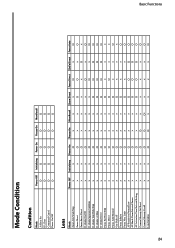
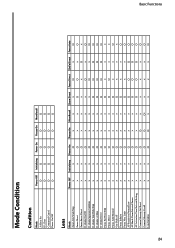
... D-Zoom ×1/Max D-Zoom Direct Focus Far/Near/Stop Focus Direct Focus Auto/Manual One Push AF Focus Infinity Focus Near Limit AF Sensitivity Normal/Low AF Mode Norm/Interval/Zoom AF Activation Time/Interval Setting Camera Memory Set/Reset Camera Memory Recall Lens Initialize
Power Off
Initializing
Power On
Freeze On
MemRecall
Zoom Direct...
Product Manual (Tehnical Manual for new HD Block Cameras) - Page 25


...
Bright Setting
Slow Shutter Auto/Manual
Exposure Compensation...
Product Manual (Tehnical Manual for new HD Block Cameras) - Page 27
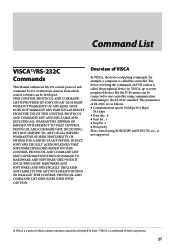
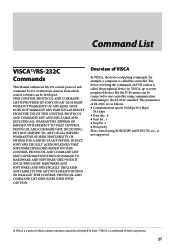
...IT (INCLUDING SONY HARDWARE AND SOFTWARE) AND SPECIFICALLY DISCLAIMS ANY LIABILITY FOR ANY SUCH MALFUNCTION OR DAMAGE. The device receiving the commands, an FCB camera is called ...device outputting commands, for certain Sony cameras from which controls consumer camcorders developed by Sony. Command List
Command List
VISCA1)/RS-232C
Commands
This Manual outlines an RS-232 control protocol...
Product Manual (Tehnical Manual for new HD Block Cameras) - Page 30
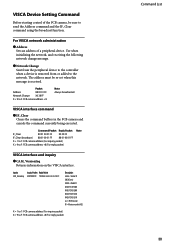
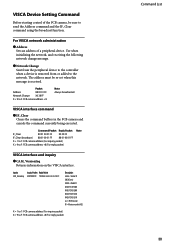
...57864; IF_Clear Clears the command buffers in the FCB camera and cancels the command currently being executed. VISCA Device Setting Command
Before starting control of a peripheral device. ...Sony) HHHH = Model ID 045D:FCB-EH3400 045E:FCB-EH3300 0464:FCB-EH3410 0465:FCB-EH3310 JJJJ = ROM revision KK = Maximum socket #(02)
X = 1 to 7: FCB camera address (For inquiry packet) X = 9 to F: FCB camera...
Product Manual (Tehnical Manual for new HD Block Cameras) - Page 31
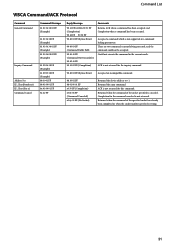
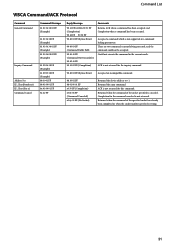
...is canceled. Command List
VISCA Command/ACK Protocol
Command General Command
Inquiry Command
Address Set IF_Clear(Broadcast) IF_Clear (For x) Command Cancel
Command Message 81 01 04 38 02...been executed.
ACK is not supported or a command lacking parameters. Accepted a command which is not returned for the inquiry command.
90 60 02 FF (Syntax Error) Accepted an incompatible command....
Product Manual (Tehnical Manual for new HD Block Cameras) - Page 33
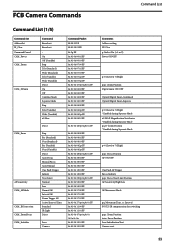
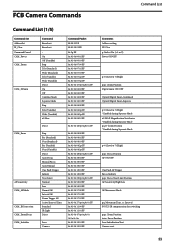
... Auto/Manual One Push Trigger Infinity Near Limit Normal Low Normal AF Interval AF Zoom Trigger AF Active/Interval Time Standard IR Light Direct
Lens Camera
Command Packet
88... 01 04 19 03 FF
Comments Address setting I/F Clesr p: Socket No. (=1 or 2) Power ON/OFF
p=0 (Low) to 7 (High)
pqrs: Zoom Position Digital zoom ON/OFF
Optical/Digital Zoom Combined Optical/Digital Zoom Separate
p=0 (Low) to 7...
Sony FCBEH3310 Reviews
Do you have an experience with the Sony FCBEH3310 that you would like to share?
Earn 750 points for your review!
We have not received any reviews for Sony yet.
Earn 750 points for your review!
