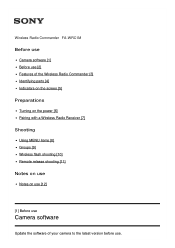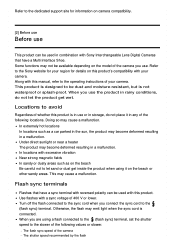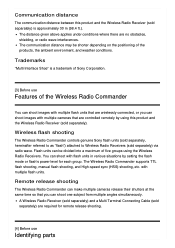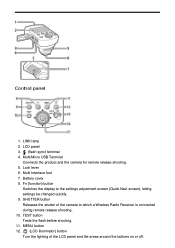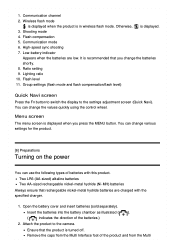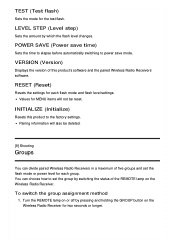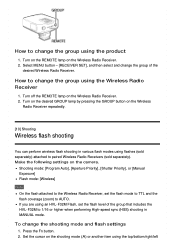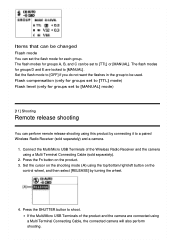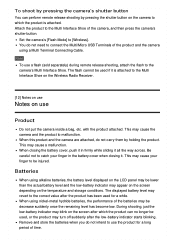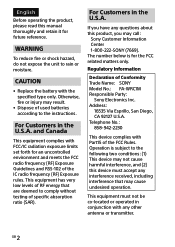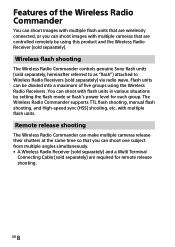Sony FA-WRC1M Support and Manuals
Get Help and Manuals for this Sony item

View All Support Options Below
Free Sony FA-WRC1M manuals!
Problems with Sony FA-WRC1M?
Ask a Question
Free Sony FA-WRC1M manuals!
Problems with Sony FA-WRC1M?
Ask a Question
Sony FA-WRC1M Videos

Sony Radio Flash Trigger: FA-WRC1M Wireless Radio Commander | Unboxing & Overview
Duration: 4:58
Total Views: 10,393
Duration: 4:58
Total Views: 10,393
Popular Sony FA-WRC1M Manual Pages
Sony FA-WRC1M Reviews
We have not received any reviews for Sony yet.