Sony FA-MA1AM Support and Manuals
Get Help and Manuals for this Sony item
This item is in your list!

View All Support Options Below
Free Sony FA-MA1AM manuals!
Problems with Sony FA-MA1AM?
Ask a Question
Free Sony FA-MA1AM manuals!
Problems with Sony FA-MA1AM?
Ask a Question
Popular Sony FA-MA1AM Manual Pages
Lighting Guide - a lighting and lighting accessories - Page 9


quick shift bounce advantage
A unique feature-exclusive to Sony-Quick Shift Bounce* enables you to set the same bounce flash position while holding your lighting results ...Quick Shift Flash Camera turned vertical with flash pointed directly at the subject, but is available on some Sony flashes that attached to the camera. Bouncing Flash off the ceiling to easily change and shoot in the...
Lighting Guide - a lighting and lighting accessories - Page 10


... in the foreground.
1. We were able to use the natural light to illuminate. Under-exposed subject
Set it ? When photographing a person, do is the same scene, but the rocks behind her are...to do a test shot before the model is in the scene to balance exposure between the foreground and background. Technique used in the sunlight.
Changing our camera settings to use it ? The second ...
Lighting Guide - a lighting and lighting accessories - Page 12


...slow down or use a tripod to keep it stable
•Set the self-timer or use the optional wired or wireless remote control so you face a problem. Creates a long exposure with flash light. Standard Fill Flash
... if you simply fire the flash you come across the perfect setting for the duration of the photo
Where to use it?
•Set your camera to Slow Sync Mode
•Place your flash....
Lighting Guide - a lighting and lighting accessories - Page 13


...then capture the subject at the very end creating a more naturally.
25 Flash set to a standard setting will create an interesting effect that almost looks like the runner is found within the... over time
Flash
Blurred motion exposed
Manual Mode. rear sync flash
Adding motion to your image presents an added level of an object in your flash settings and select a slow shutter speed....
Lighting Guide - a lighting and lighting accessories - Page 14
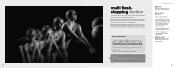
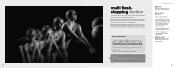
For the photo to the left, the flash was set to Manual
•Press the MULTI function on your flash (check the manual as flash setting change by model). How to use it?
Split-second Breakdown
Flash
3Hz
3Hz
3Hz
3Hz
Total exposure: 1.6 SEC
How to capture multiple images showing your subject in motion. ...
Lighting Guide - a lighting and lighting accessories - Page 17


...let's remove the flash from the camera opens a world of the reflective surface behind it ?
•Set the camera and flash
to wireless
01
•Position the flash on one side of the subject, which... to create diffused light on the right of both sides of white foam core board. Off-camera Setup
For an even softer light, we simply placed a white reflective card on one side
of your ...
Lighting Guide - a lighting and lighting accessories - Page 18


... light sources (Key Light, Fill Light).
34
SETUP
01
02
02
01 Flash
HVL-F60M for adjustable power and Quick Shift maneuverability.
Off-camera Setup
For this will reflect the light back creating a... where the direct light (Rim Light) from three sides.
35
How to use it ?
•Set the camera and flash to wireless
•Position the flash above and behind your subject
•Aim ...
Lighting Guide - a lighting and lighting accessories - Page 19
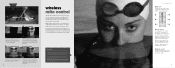
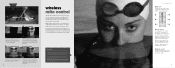
...one source saves time while also allowing for more flashes or sets of flashes. Set your flashes in wireless mode (WL). Use this three flash setup, we achieved the desired result. Here is the result ... camera plus two more flashes or sets of flashes. (Refer to Instruction Manual for more than one side of her face but that is emitted from each flash or set the ratio of the control flash ...
Lighting Guide - a lighting and lighting accessories - Page 21


...Freezing action in a photograph is in TTL, press the Mode button to display WL
•Set the on our camera settings to the image. In this situation, a wireless flash helped us capture our subject in wireless...subject to give a defining highlight and help us capture motion in front of your image.
41 SETUP
10ft
02
01
15ft
01 Key Light
The main light is placed 15 feet away to light ...
Lighting Guide - a lighting and lighting accessories - Page 22


...Guide Number: 60
20
36
42
43
56
60
• Modes: High-Speed sync, Wireless, Bounce, Modeling... Delivers high-illumination output in still/movie. Manual 24/28/35/50/70/105mm.
Alkaline
...HVL-F60M
Specifications
The Sony® HVL...setting the light and shadow conditions before shooting still image or movie with an effective range of more than 90ft (28m) and guide number 60. (Guide...
Lighting Guide - a lighting and lighting accessories - Page 23
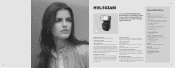
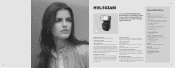
... Metering System: Direct TTL
• Guide Number: 43
• Modes: Wireless, Bounce, Modeling, Multi-burst
• Number of your flash unit. In addition to pivoting side-to 40), pre-flash control, manual control
• Flash Coverage: Bounce angles: Upward - 150 degrees;
Right - 90 degrees; Products
HVL-F43AM
Specifications
Sony A System HVL-F43AM Flash Unit. Flash...
Lighting Guide - a lighting and lighting accessories - Page 24
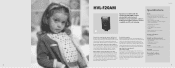
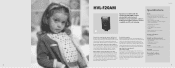
...illumination of your subject. Products
Specifications
Flash
• Flash Type: ... illuminate more compact. When set to "indoor" shooting mode, the flash points up to 40), Re-flash Control, Manual Control • Flash ...Direct TTL • Guide Number: 43 • Modes: Wireless, Bounce, Modeling, Multi-burst • Number of the unit offers Indoor and Outdoor settings, making the body ...
Lighting Guide - a lighting and lighting accessories - Page 27


...
52
What is approximately 4 times brighter than conventional models.
Its powerful 700 lx/0.3m (Approx.) LED performance...set the Ring Light to achieve creative lighting that evenly lights close items with
Auto-lock Accessory Shoe cameras
Specialized
Specifications...
Ring Light
• Flash Type: Auto electronic ring light (clip-on . The intensity of your compatible Sony...
Lighting Guide - a lighting and lighting accessories - Page 29


... AA Alkaline /AA Ni-MH-requires 4, NP-FV50/FV70/FV100, NP-F50 Sony Lithium-ion batteries
General
• Material: Poly-carbonate plastic • Operating ...FA-CC1AM
• Connector cable for maximum versatility
Specifications
Battery LED Video Light
• Light Type: Auto electronic light (clip-on type) • Lighting Modes: Adjustable brightness control
(10-100%) • Max. FA-MA1AM...
Operating Instructions - Page 1


...DT 50mm F1.8 SAM DT 30mm F2.8 Macro SAM
Identifying the parts
1 Attachment ring 2 Adaptor ring (inside) 3 Lock ring (outside) 4 Clips (....
4-168-158-01(1)
4
Macro Light Adaptor Adaptateur Macro Light
Operating Instructions/Mode d'emploi/ Manual de instrucciones
FA-MA1AM
© 2009 Sony Corporation Printed in Japan
5 HVL-RLAM
...
Sony FA-MA1AM Reviews
Do you have an experience with the Sony FA-MA1AM that you would like to share?
Earn 750 points for your review!
We have not received any reviews for Sony yet.
Earn 750 points for your review!
