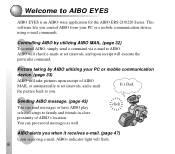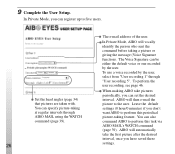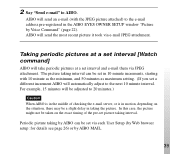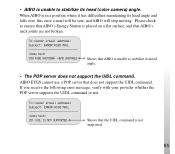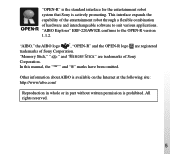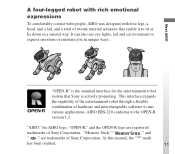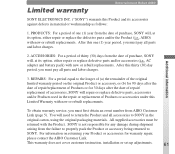Sony ERS-210A/W - Aibo Entertainment Robot Support and Manuals
Get Help and Manuals for this Sony item

View All Support Options Below
Free Sony ERS-210A/W manuals!
Problems with Sony ERS-210A/W?
Ask a Question
Free Sony ERS-210A/W manuals!
Problems with Sony ERS-210A/W?
Ask a Question
Sony ERS-210A/W Videos
Popular Sony ERS-210A/W Manual Pages
Sony ERS-210A/W Reviews
We have not received any reviews for Sony yet.