Sony DSCW650/BFD Support and Manuals
Get Help and Manuals for this Sony item
This item is in your list!

View All Support Options Below
Free Sony DSCW650/BFD manuals!
Problems with Sony DSCW650/BFD?
Ask a Question
Free Sony DSCW650/BFD manuals!
Problems with Sony DSCW650/BFD?
Ask a Question
Popular Sony DSCW650/BFD Manual Pages
Marketing Specifications (Silver model) - Page 1


DSC-W650
Capture brilliant HD video and 360 degree pictures.
With 14.1 megapixels, you capture gorgeous images with Sweep Panorama™ mode. Compact digital camera
Bullets
• Capture your videos in HD Movie mode (720p)¹ • Take stunning iimages in gyro sensor to detect camera...8226; iAuto mode automatically optimizes camera settings • Face Detection and ...
Marketing Specifications (Silver model) - Page 2


... an indoor birthday party; If a blink is more natural images with another optimized setting so you take the shot. Soft Skin mode
Portrait subjects will be used together with natural skin tone and less blur.
Specifications
Camera
Camera Type
Imaging Sensor
Compact zoom digital camera
Imaging Sensor
Processor Pixel Gross
BIONZ® 16.4MP
1/2.3" Super HAD CCD...
Marketing Specifications (Silver model) - Page 3
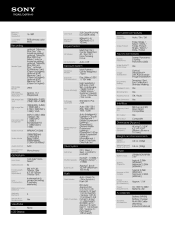
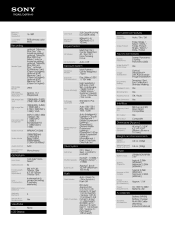
... Lighting) / Incandescent / Flash / One Push, One Push Set
In-Camera Editing Intelligent Auto Shooting Tips Tracking Focus Blink Detection
Still Image...(108g)
Audio Format Microphone/ Speaker
Drive System
Self-timer
Optics/Lens
Lens Type Optical Zoom Focal Length (35mm equivalent)
Off / 10sec. / 2sec. / portrait1 / portrait2 ...Charger Multi USB Cable Wrist Strap Instruction Manual
LCD Display
User Manual - Page 2


... Guide")
"Cyber-shot User Guide" is an on the many functions of the camera. 1 Access the Sony support page.
http://www.sony.net/SonyInfo/Support/ 2 Select your camera within the
support page. • Check the model name on the bottom of pieces. • Camera (1) • Battery charger BC-CSN/BC-CSNB (1) • Power cord (mains lead) (not supplied in -depth instructions on -line manual...
User Manual - Page 3


Model No.
DSC-W630/W650
...space provided below. IMPORTANT SAFETY INSTRUCTIONS -SAVE THESE INSTRUCTIONS DANGER TO REDUCE THE RISK OF FIRE OR ELECTRIC SHOCK, CAREFULLY FOLLOW THESE INSTRUCTIONS
If the shape of the ... The model and serial numbers are located on it.
• Do not short circuit and do not expose the unit to charge the battery pack using a genuine Sony battery charger or ...
User Manual - Page 5


... in this manual could void your authority to radio communications. The number below is subject to comply with Part15 of the FCC Rules.
Telephone No.: 858-942-2230
This device complies with the limits for the FCC related matters only.
[ Regulatory Information
Declaration of Conformity Trade Name: SONY Model No.: DSC-W650 Responsible Party: Sony Electronics...
User Manual - Page 6


...at the specific frequencies may influence the picture and sound...Subpart B of Part 15 of ... the limits set out in separate service or guarantee ...digital device pursuant to discontinue midway (fail), restart the application or disconnect and connect the communication cable (USB, etc.) again. [ Disposal of this product is Sony Corporation, 1-7-1 Konan Minato-ku Tokyo, 108-0075 Japan. For any service...
User Manual - Page 9


...genuine Sony brand.
• BC-TRN2 battery charger (sold
separately) is not able to quick-charge the NP-BN rechargeable battery pack
GB
supplied with this model.
9 BC-TRN battery charger (...charge) Flash: Charging error
1 Insert the battery pack into the battery charger. • You can charge the battery even when it is partially charged.
2 Connect the battery charger to the wall outlet...
User Manual - Page 10


...under the following conditions. (CIPA: Camera & Imaging Products Association) - [Panel Brightness] is when shooting under the following conditions: - GB
10 Resolution] is set to [Standard].
• The ...because of images Approx. 220 Approx. 4400 - Using Sony "Memory Stick PRO Duo" (Mark2) media (sold separately). - The zoom is when shooting under the following conditions: - The flash...
User Manual - Page 13


... button fully down again to protect the camera (page 22).
• The panoramic shooting range may automatically stop
to stop recording. Therefore even when [360°] is set to restart shooting.
Shooting still images/movies
Shutter button
Mode switch : Still image : Sweep Panorama : Movie
W/T (Zoom) W: zoom out T: zoom in focus, a beep sounds and the z indicator...
User Manual - Page 14


...Select [This Image] with v on this camera, the registration screen for the data file appears. GB
14
Press z in (Playback)
Control button
Select images: B (next)/b (previous) Set: z
1 Press the (Playback) button.... • When images on a memory card recorded with B (next)/b (previous) on the control button. Viewing images
/ (Delete)
W: zoom out T: zoom...
User Manual - Page 17


... when [Partial Color] is selected in Intelligent Auto mode.
In-Camera Guide Search the camera's functions according to detect faces and adjust various settings automatically. ISO
Adjust the luminous sensitivity.
Metering Mode
Select the metering mode that sets which the eyes are not blinking. EV
Adjust the exposure manually.
Face Detection
Select to your needs.
DRO...
User Manual - Page 18


... Print (DPOF) Rotate In-Camera Guide
Set the text-size increases and all indicators become easier to a still image. Add a print order mark to see. You can be selected. Resolution/Digital Shooting Settings Zoom/Red Eye Reduction/Blink Alert/Write Date
Main Settings
Beep/Panel Brightness/Language Setting/Display color/ Demo Mode/Initialize/Function Guide/Video Out/Eco Mode...
User Manual - Page 23


...2.0)
[Screen] LCD screen:
DSC-W630: 6.7 cm (2.7 type) TFT drive DSC-W650: 7.5 cm (3.0 type) TFT drive Total number of camera:
Approx. 16.1 Megapixels Lens: Carl Zeiss Vario-Tessar 5× zoom
lens f = 4.5 mm ... Exposure Index) set to +140°F)
GB
23 Specifications
Camera
[System] Image device: 7.75 mm (1/2.3 type)
color CCD, Primary color filter Total pixel number of camera:
Approx. 16...
User Manual - Page 24


...Support Website. However, the ™ or ® marks are not used in all cases in this manual...DSC-W630: Approx. 116 g (4.1 oz) DSC-W650: Approx. 124 g (4.4 oz)
Microphone: Monaural Speaker: Monaural Exif Print: Compatible PRINT Image Matching III:
Compatible
BC-CSN/BC-CSNB battery charger... 2.2 Wh (600 mAh)
Design and specifications are trademarks
of Sony Corporation. , "Cyber-shot,"
"Memory ...
Sony DSCW650/BFD Reviews
Do you have an experience with the Sony DSCW650/BFD that you would like to share?
Earn 750 points for your review!
We have not received any reviews for Sony yet.
Earn 750 points for your review!
