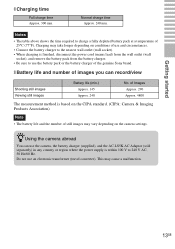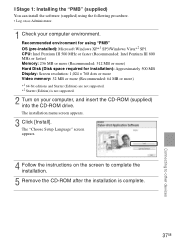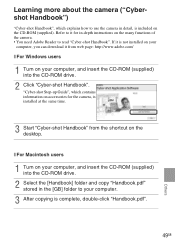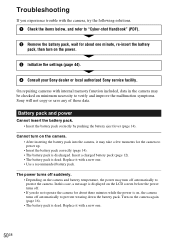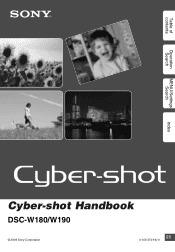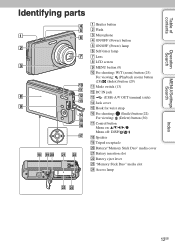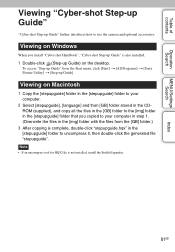Sony DSC-W190/R - Cyber-shot Digital Still Camera Support and Manuals
Get Help and Manuals for this Sony item

View All Support Options Below
Free Sony DSC-W190/R manuals!
Problems with Sony DSC-W190/R?
Ask a Question
Free Sony DSC-W190/R manuals!
Problems with Sony DSC-W190/R?
Ask a Question
Sony DSC-W190/R Videos
Popular Sony DSC-W190/R Manual Pages
Sony DSC-W190/R Reviews
We have not received any reviews for Sony yet.