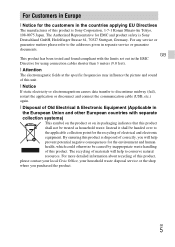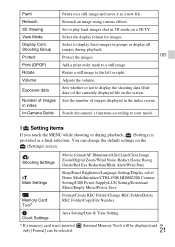Sony DSC-TX55/V Support and Manuals
Get Help and Manuals for this Sony item

View All Support Options Below
Free Sony DSC-TX55/V manuals!
Problems with Sony DSC-TX55/V?
Ask a Question
Free Sony DSC-TX55/V manuals!
Problems with Sony DSC-TX55/V?
Ask a Question
Most Recent Sony DSC-TX55/V Questions
Cybershot Dsc Tx 55 Does Not Always Show Starting Display When Lens Cover Is Sli
When I slide down the lens cover, randomly I do not get the control display and I get the message 'p...
When I slide down the lens cover, randomly I do not get the control display and I get the message 'p...
(Posted by brownkbrw 8 years ago)
Sony DSC-TX55/V Videos
Popular Sony DSC-TX55/V Manual Pages
Sony DSC-TX55/V Reviews
We have not received any reviews for Sony yet.