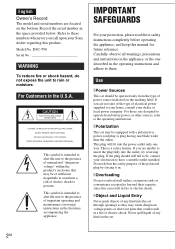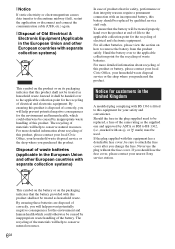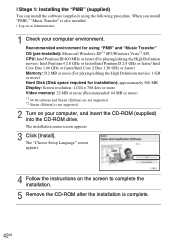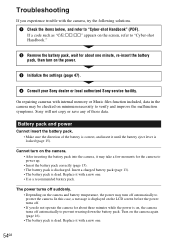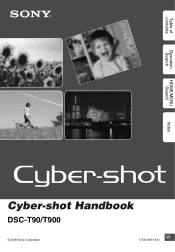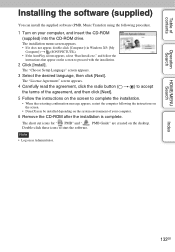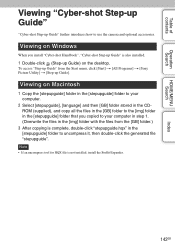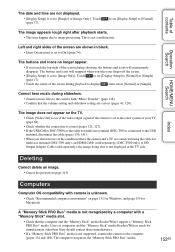Sony DSC-T90/P - Cyber-shot Digital Still Camera Support and Manuals
Get Help and Manuals for this Sony item

View All Support Options Below
Free Sony DSC-T90/P manuals!
Problems with Sony DSC-T90/P?
Ask a Question
Free Sony DSC-T90/P manuals!
Problems with Sony DSC-T90/P?
Ask a Question
Most Recent Sony DSC-T90/P Questions
Every Time I Take A Pic On My Sony Dsc-t90 When I View It It Shows In Landscape
(Posted by ricky4u2010 12 years ago)
Sony DSC-T90/P Videos
Popular Sony DSC-T90/P Manual Pages
Sony DSC-T90/P Reviews
We have not received any reviews for Sony yet.