Sony DSC-HX99 RNV kit Support and Manuals
Get Help and Manuals for this Sony item
This item is in your list!

View All Support Options Below
Free Sony DSC-HX99 RNV kit manuals!
Problems with Sony DSC-HX99 RNV kit?
Ask a Question
Free Sony DSC-HX99 RNV kit manuals!
Problems with Sony DSC-HX99 RNV kit?
Ask a Question
Popular Sony DSC-HX99 RNV kit Manual Pages
Startup Guide - Page 1


.../time or the area setting at a later point, select MENU (Setup) [Date/Time Setup] or [Area Setting].
Charge lamp
Setting the language and the ...press the center button on the control wheel.
"Help Guide" (Web manual)
http://rd1.sony.net/help/dsc/1815/h_zz/
DSC-HX99/DSC-HX95/DSC-WX800/DSC-WX700
Specifications
Camera
DSC-HX99 Rated input: 3.6 V , 1.8 W Operating temperature:...
Startup Guide - Page 2
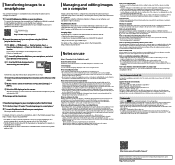
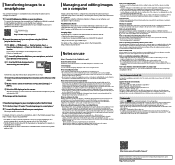
... Customer Support Website.
You need to install PlayMemories Home to import XAVC S movies or AVCHD movies to your location information, set the security settings when using a wireless LAN. • If a security problem arises because no security precautions are trademarks of Conformity Trade Name : SONY Model : DSC-HX99, DSC-HX95, DSC-WX800, DSC-WX700 Responsible Party : Sony Electronics...
Help Guide - Page 34


...Manual ISO400 ISO AUTO ISO sensitivity
AE lock
6. Guides/other
Lock-on AF Lock-on AF Cancel Guide display for Lock-on AF Select Focus Point On/Off Guide display for setting the focus area Focus Cancel Guide display for canceling focusing Switch Av/Tv Guide...Control wheel function
REC Control 00:00:00:00 Time code (hours: minutes: seconds: frames) 00 00 00 00 User Bit
Icons on the ...
Help Guide - Page 57
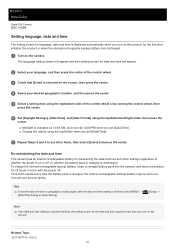
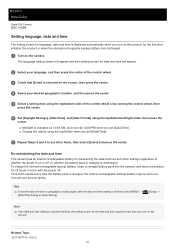
... [Enter] is selected on the screen, then press the center.
4 Select your service facility. Midnight is displayed automatically when you turn on the camera. Related Topic Date/Time Setup
57 Help Guide
Digital Still Camera
DSC-HX99
Setting language, date and time
The setting screen for language, date and time is indicated as 12:00 AM, and...
Help Guide - Page 65


...the key. Help Guide
Digital Still Camera
DSC-HX99
Focus Standard
If you assign [Focus Standard] to the desired custom key, you can do by pressing the key varies depending on the settings for [Focus ...You cannot set to [On], [Center Lock-on AF
4-745-578-11(1) Copyright 2018 Sony Corporation
65 Related Topic Custom Key (still image/movie/playback) Focus Area Center Lock-on AF] is set the [...
Help Guide - Page 66


... Copyright 2018 Sony Corporation
66
AF/MF Ctrl Toggle : Switches the focusing mode until the button is held down.
Note
You cannot set the [AF/MF Control Hold] function to manual and vice ... Control Hold : Switches the focusing mode while the button is pressed again. Help Guide
Digital Still Camera
DSC-HX99
AF/MF control
You can easily switch the focusing mode from auto to [Left Button...
Help Guide - Page 67


... Sony Corporation
67 Face Prty in the shade. The camera continues tracking the eyes unless the distance of time. When the person is moving too much .
The [Eye AF] function may not be able to focus on the eyes.
When the front hair covers the person's eyes. Help Guide
Digital Still Camera
DSC-HX99...
Help Guide - Page 72


During focusing operations, the screen may shake.
1 MENU →
(Camera Settings1) → [ Pre-AF] → desired setting. Menu item details
On: Adjusts focus before you press the shutter button halfway down. Help Guide
Digital Still Camera
DSC-HX99
Pre-AF (still image)
The product automatically adjusts focus before you press the shutter button halfway down...
Help Guide - Page 73


...; [ AF Illuminator] → desired setting. When [Scene Selection] is set to the following situations: In movie mode Sweep Panorama When [Focus Magnifier] is no health hazard, do not look directly into the AF illuminator at close range.
4-745-578-11(1) Copyright 2018 Sony Corporation
73
Help Guide
Digital Still Camera
DSC-HX99
AF Illuminator (still image...
Help Guide - Page 74


Help Guide
Digital Still Camera
DSC-HX99
Manual Focus
When it is displayed on the viewfinder. Note
When you use the viewfinder, adjust the diopter level to obtain the correct focus on the screen.
3 Press the shutter button fully down to achieve sharp focus. Related Topic Focus Magnifier Peaking Setting MF Assist (still image)
4-745-578...
Help Guide - Page 255
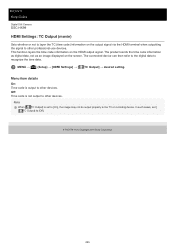
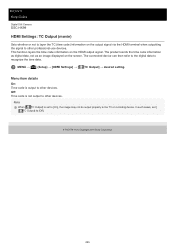
...].
4-745-578-11(1) Copyright 2018 Sony Corporation
255
Help Guide
Digital Still Camera
DSC-HX99
HDMI Settings: TC Output (movie)
Sets whether or not to layer the TC (time code) information on the output signal via the HDMI terminal when outputting the signal to recognize the time data.
1 MENU →
(Setup) → [HDMI Settings] → [ TC Output] → desired...
Help Guide - Page 278
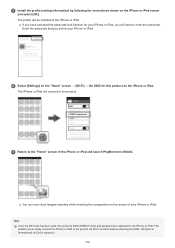
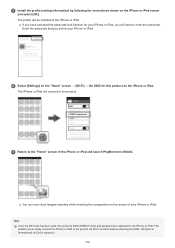
... the instructions shown on the iPhone or iPad screen and select [OK].
Enter the passcode that you set for this product's SSID (DIRECT-xxxx) and password are ...registered to the iPhone or iPad. This enables you will need to enter the passcode. The iPhone or iPad will be installed to the iPhone or iPad. Hint
Once the QR Code...
Help Guide - Page 280
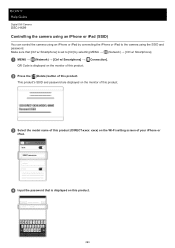
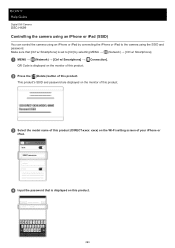
... iPhone or iPad.
4 Input the password that [Ctrl w/ Smartphone] is set to [On] by connecting the iPhone or iPad to the camera using an iPhone or iPad by selecting MENU → (Network) → [Ctrl w/ Smartphone].
1 MENU → (Network) → [Ctrl w/ Smartphone] → [ Connection]. Help Guide
Digital Still Camera
DSC-HX99
Controlling the camera using an...
Help Guide - Page 304


... access screen is required. Doing so may be added to your computer. Help Guide
Digital Still Camera
DSC-HX99
Installing PlayMemories Home
1 Using your computer again. http://www.sony.net/pm/ An Internet connection is displayed. For detailed instructions, visit the PlayMemories Home support page (English only). It may be necessary to the URL below and download...
Help Guide - Page 465
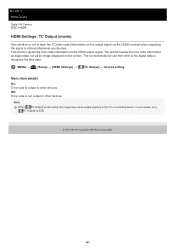
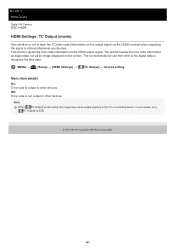
... devices.
Help Guide
Digital Still Camera
DSC-HX99
HDMI Settings: TC Output (movie)
Sets whether or not to layer the TC (time code) information on...Sony Corporation
465 In such cases, set to [On], the image may not be output properly to recognize the time data.
1 MENU →
(Setup) → [HDMI Settings] → [ TC Output] → desired setting. The product sends the time code...
Sony DSC-HX99 RNV kit Reviews
Do you have an experience with the Sony DSC-HX99 RNV kit that you would like to share?
Earn 750 points for your review!
We have not received any reviews for Sony yet.
Earn 750 points for your review!
