Sony DSC H10B - Cybershot Digital Still Camera Support and Manuals
Get Help and Manuals for this Sony item
This item is in your list!

View All Support Options Below
Free Sony DSC H10B manuals!
Problems with Sony DSC H10B?
Ask a Question
Free Sony DSC H10B manuals!
Problems with Sony DSC H10B?
Ask a Question
Popular Sony DSC H10B Manual Pages
Instruction Manual - Page 2
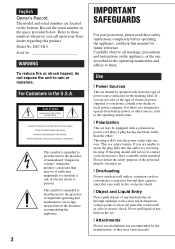
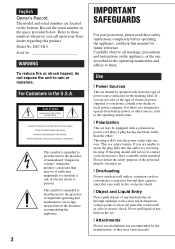
... than the other sources, refer to these safety instructions completely before operating the appliance, and keep this manual for future reference.
For those sets designed to operate from the type of electrical power supplied to constitute a risk of important operating and maintenance (servicing) instructions in the operating instructions and adhere to persons. For Customers in the...
Instruction Manual - Page 3
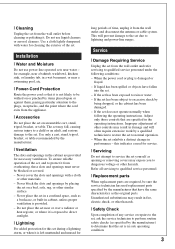
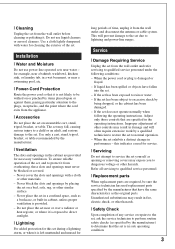
... cleaning the exterior of any service or repairs to the set, ask the service technician to perform routine safety checks (as a bookcase, or built-in the operating instructions. Do not place the set near water - If the set from overheating, these slots and openings must never be sure the service technician has used replacement parts specified by the manufacturer that...
Instruction Manual - Page 4
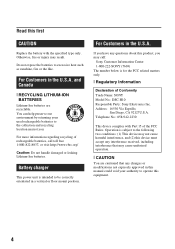
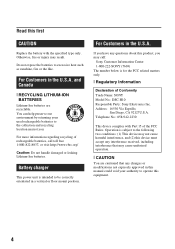
... Conformity Trade Name: SONY Model No.: DSC-H10 Responsible Party: Sony Electronics Inc. If you have any questions about this product, you . Battery charger
This power unit is subject to the following two conditions: (1) This device may not cause harmful interference, and (2) this device must accept any changes or modifications not expressly approved in this manual could void your used...
Instruction Manual - Page 5
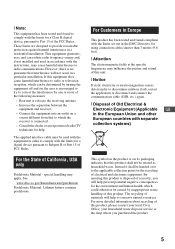
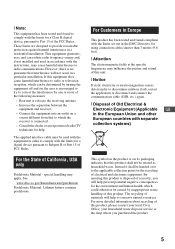
... State of materials will not occur in Europe
This product has been tested and found to comply with the limits for a digital device pursuant to comply with the instructions, may apply, See
www.dtsc.ca.gov/hazardouswaste/perchlorate Perchlorate Material: Lithium battery contains perchlorate. These limits are designed to provide reasonable protection against harmful...
Instruction Manual - Page 6


... product safely. The recycling of the battery. Should the fuse in the plug supplied need to be replaced, a fuse of the same rating as the supplied one and approved by ASTA or BSI to the addresses given in the United Kingdom
A moulded plug complying with this product is Sony Deutschland GmbH, Hedelfinger Strasse 61...
Instruction Manual - Page 7


... ...... 28
Troubleshooting 30
Battery pack and power 30 Shooting still images/movies 31 Viewing images 31
Precautions 32 Specifications 33
7 HOME/Menu 19
Using the HOME screen 19 HOME items 20
Using menu items 21 GB
Menu items 22
Enjoying your computer 23
Supported Operating Systems for USB connection and application software (supplied 23 Viewing "Cyber-shot Handbook...
Instruction Manual - Page 8
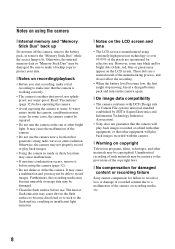
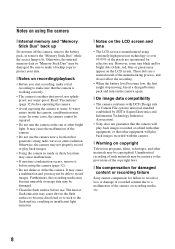
... (Design rule for effective use . If water enters inside the camera, a malfunction may be able to water. In some tiny black and/or bright dots (white, red, blue or green) may be damaged. Insert a charged battery pack and turn off the camera, remove the battery pack, or remove the "Memory Stick Duo" while the access...
Instruction Manual - Page 9
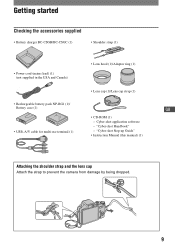
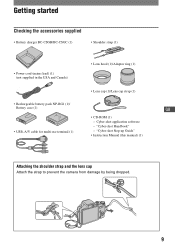
"Cyber-shot Step-up Guide"
• Instruction Manual (this manual) (1)
Attaching the shoulder strap and the lens cap Attach the strap to prevent the camera from damage by being dropped.
9 Cyber-shot application software - Getting started
Checking the accessories supplied
• Battery charger BC-CSGB/BC-CSGC (1)
• Shoulder strap (1)
• Power cord (mains lead) (1) (not ...
Instruction Manual - Page 11
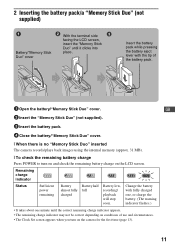
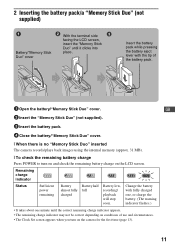
... flashes.)
• It takes about one minute until it clicks into
Battery/"Memory Stick
place. Change the battery with the tip of use and circumstances. • The Clock Set screen appears when you turn on and check the remaining battery charge on the LCD screen. Remaining charge indicator
Status
Sufficient power remaining
Battery almost fully charged
Battery half full
Battery...
Instruction Manual - Page 15
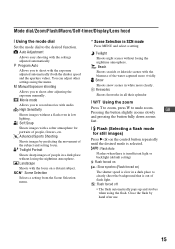
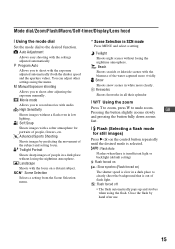
... losing the nighttime atmosphere. Fireworks
Shoots fireworks in SCN mode
Press MENU and select a setting. Close the flash by predicting the movement of the water captured more clearly. Advanced Sports Shooting
Shoots images by hand after adjusting the exposure manually. Program Auto
Allows you to undo zoom. Soft Snap
Shoots images with the...
Instruction Manual - Page 23
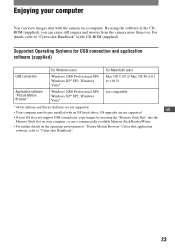
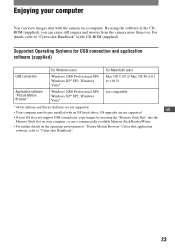
... in the CD-ROM (supplied). OS upgrades are not supported. GB
• Your computer must be pre-installed with the camera on the operating environment of "Picture Motion Browser" Cyber-shot application
software, refer to "Cyber-shot Handbook" in the CDROM (supplied), you can view images shot with an OS listed above.
Enjoying your computer, or use a commercially available Memory...
Instruction Manual - Page 24
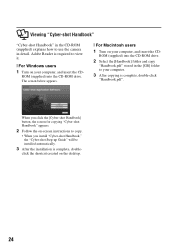
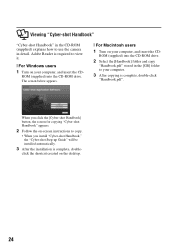
... instructions to your computer.
3 After copying is complete, double- click the shortcut created on your computer, and insert the CD- Viewing "Cyber-shot Handbook"
"Cyber-shot Handbook" in the CD-ROM (supplied) explains how to view it.
[ For Windows users 1 Turn on your computer, and insert the CD-
When you install "Cyber-shot Handbook," the "Cyber-shot Step-up Guide" will be installed...
Instruction Manual - Page 30
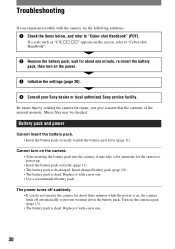
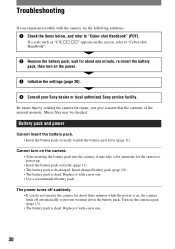
...repair, you experience trouble with the camera, try the following solutions. 1 Check the items below, and refer to "Cyber-shot Handbook" (PDF). Troubleshooting
If you give consent that the contents of the internal memory, Music files may be checked.
Turn on the power.
3 Initialize the settings (page 20).
4 Consult your Sony dealer or local authorized Sony service facility.
If a code...
Instruction Manual - Page 31


... actual remaining battery
charge. Change the "Memory Stick Duo". Insert a "Memory Stick PRO Duo".
Delete the USB connection.
31 Replace it is discharged. Shooting still images/movies
Cannot record images.
• Check the free capacity of the following :
- GB
• You cannot record images while charging the flash.
• When shooting a still image, set to...
Instruction Manual - Page 34


...8226; Adobe and Reader are , in this manual.
34 Trademarks
•
, "Cyber-shot" are trademarks
of Sony Corporation.
• "Memory Stick", , "...Sony Corporation.
• Microsoft, Windows, DirectX and Windows Vista are either registered trademarks or trademarks of Microsoft Corporation in the United States and/or other countries.
• Macintosh, Mac OS, iMac, iBook, PowerBook, Power...
Sony DSC H10B Reviews
Do you have an experience with the Sony DSC H10B that you would like to share?
Earn 750 points for your review!
We have not received any reviews for Sony yet.
Earn 750 points for your review!
