Sony DPFVR100 Support and Manuals
Get Help and Manuals for this Sony item
This item is in your list!
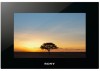
View All Support Options Below
Free Sony DPFVR100 manuals!
Problems with Sony DPFVR100?
Ask a Question
Free Sony DPFVR100 manuals!
Problems with Sony DPFVR100?
Ask a Question
Popular Sony DPFVR100 Manual Pages
Digital Photo Frame Handbook - Page 1


4-259-436-11 (1)
Before operation
Digital Photo Frame
DPF-XR100/VR100
Basic operations
Advanced operations
Using with a computer
Error messages
Troubleshooting
Additional information
Digital Photo Frame Handbook
© 2010 Sony Corporation
Digital Photo Frame Handbook - Page 2


Table of Contents
Before operation
Enjoying your photo frame in various ways ...4 Features ...5 Identifying the parts ...8 x Digital photo frame ...8 x Remote control ...9
Basic operations
Preparing the remote control ...10 Setting the stand ...12 Turning the photo frame on ...13 Setting the current time ...14 Inserting a memory card ...15 Changing the display ...16 Slideshow display ...17 Clock ...
Digital Photo Frame Handbook - Page 4


Before operation
Enjoying your photo frame in various ways
The Sony DPF-XR100/VR100 is a digital photo frame for easily displaying images taken with a digital camera or other device, without using a computer.
4 GB
Digital Photo Frame Handbook - Page 8


Identifying the parts
x Digital photo frame
Front
LCD screen Remote sensor Sony logo (page 13)
Rear
VIEW MODE button (page 16) 1 (on/standby) button Standby indicator Access lamp
Memory card slot (page 15)
MENU button Direction (B/b/v/V) buttons, ENTER ( ) button
BACK button
8 GB
Digital Photo Frame Handbook - Page 55


... the problem persists, consult with a digital camera or other device? • Are images stored on the external device? properly? • Does the memory card contain images saved with your Sony dealer or Sony service facilities. Images are not played back in the order of the operation screen cannot be displayed with DCF? be displayed (supplied Operating instructions, "Specifications...
Operating Instructions - Page 1


... your safety
Digital Photo Frame
DPF-XR100/VR100
Let's get the photo frame ready
Let's view an image
Try using various functions
Troubleshooting
Additional information
Operating Instructions
Before operating this unit, please read this product.
DPF-XR100/VR100 Serial No. _____
© 2010 Sony Corporation 4-259-434-11 (1)
For your Sony dealer regarding this manual thoroughly and...
Operating Instructions - Page 3


...to which the receiver is Sony Deutschland GmbH, Hedelfinger Strasse ...combination with the limits set out in the EMC...shall not be replaced by qualified service staff only. ...the product at the specific frequencies may apply, See...service or guarantee documents.
3 GB By ensuring this product shall not be used in the countries applying EU Directives
The manufacturer of this digital photo frame...
Operating Instructions - Page 4


...-precision technology, so over 99.99% of the DPF-XR100 unless noted otherwise. The illustrations and screen shots used in this manual are of the pixels are normal in the manufacturing ... the provisions of the digital photo frame or memory card. On the illustrations and screen shots used in this manual
The illustrations and screen shots used in this manual may not be some demonstrations...
Operating Instructions - Page 5


... this before using ...4
For your safety
Checking included items ...7 Identifying the parts ...8 x Digital photo frame ...8 x Remote control ...9
Let's get the photo frame ready
Remote control ...10 Stand ...10 To display the photo frame on the wall ...11 Turning the photo frame on ...12 Operations in an initial state ...13 Setting the current time ...13
Let's view an image
Inserting a memory...
Operating Instructions - Page 7


... explains operations and setups of the digital photo frame in detail. For your safety
Stand (1)
Attaching to the screw hole (page 10)
,
Remote control (1) Removing the protective sheet (page 10)
,
AC adaptor (1) Connecting to the AC power source (page 12)
,
Hanging unit on the wall (1) Screws (4) Operating Instructions (this manual) (1) Digital Photo Frame Handbook (1) Warranty (1) (In...
Operating Instructions - Page 8


Identifying the parts
x Digital photo frame
Front
LCD screen Remote sensor Sony logo (page 10)
Rear
VIEW MODE button (page 15) 1 (on/standby) button Standby indicator Access lamp
Memory card slot (page 14)
MENU button
Direction (B/b/v/V) buttons, ENTER (
) button
BACK button
8 GB
Operating Instructions - Page 31


... memory./ Error reading write-protection setting for the device you initialize the memory card, all the the internal memory./ Write error image files imported to the enable position. (Digital Photo Frame Handbook, "About memory cards") Error reading the Memory Stick. / • An error has occurred. Memory card format not supported. • For a memory card, use your digital camera or...
Operating Instructions - Page 33


... the power then turn it on (page 12). Check item • Is the memory card writeprotected?
c Replace the battery. (Digital Photo Frame Handbook, "Preparing the remote control" c Insert a battery in the even if you operate the photo frame.
- The photo frame does not start.
- the remote control. c Remove any obstruction between the remote control and the remote sensor...
Operating Instructions - Page 35


Specifications
x Photo frame
LCD screen LCD panel: 26 cm/10.2 inches, TFT active matrix Total number of dots: 1,843,200 dots (1,024 × 3 (RGB) × 600) dots Effective display area Display aspect ratio: 16:10...CompactFlash card slot (DPF-XR100 only) Compatible file formats*1 Photo Format: JPEG: DCF...215; 1080 Audio format: Dolby Digital, AAC MPEG-4 Visual: Extension:... kbps, Supports variable bit...
Marketing Specifications - Page 1


... memory cards4 . DPF-VR100
Beautifully display your pictures and AVCHD videos with the easy-to 4000 2MB photos² , you can pre-load the frame with favorite pictures for a truly memorable gift. LED backlight LED backlight to your favorite AVCHD? Put them out where everyone can see and enjoy them.
automatically.
Alarm Wake up to -use 10.2"1 LED
backlit digital photo frame.
Sony DPFVR100 Reviews
Do you have an experience with the Sony DPFVR100 that you would like to share?
Earn 750 points for your review!
We have not received any reviews for Sony yet.
Earn 750 points for your review!
