Sony DPFD92/B Support and Manuals
Get Help and Manuals for this Sony item
This item is in your list!

View All Support Options Below
Free Sony DPFD92/B manuals!
Problems with Sony DPFD92/B?
Ask a Question
Free Sony DPFD92/B manuals!
Problems with Sony DPFD92/B?
Ask a Question
Popular Sony DPFD92/B Manual Pages
Operating Instructions - Page 1
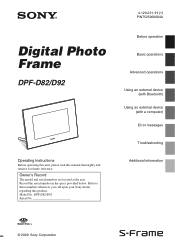
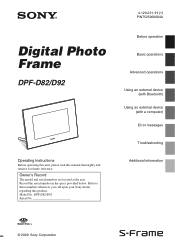
...device (with Bluetooth)
Using an external device (with a computer) Error messages
Troubleshooting
Additional information
© 2009 Sony Corporation Model No. Owner's Record
The model and serial numbers are located at the rear. Record the serial number in the space provided below. Digital Photo Frame
DPF-D82/D92
Operating Instructions
Before operating this unit, please read this product.
Operating Instructions - Page 2
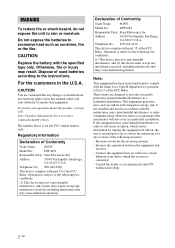
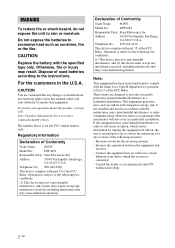
....
2 GB These limits are cautioned that any changes or modifications not expressly approved in accordance with the limits for a Class B digital device, pursuant to Part 15 of Conformity
Trade Name:
SONY
Model No.:
DPF-D92
Responsible Party: Sony Electronics Inc. Otherwise, fire or injury may cause undesired operation. If you may not cause harmful interference, and (2) this...
Operating Instructions - Page 5
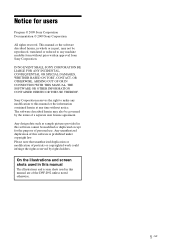
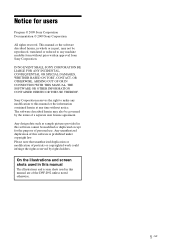
... IN NO EVENT SHALL SONY CORPORATION BE LIABLE FOR ...MANUAL, THE SOFTWARE OR OTHER INFORMATION CONTAINED HEREIN OR THE USE THEREOF. Any design data such as sample pictures provided in part...manual
The illustrations and screen shots used in this manual are of this manual or the information contained herein at any machine readable form without notice.
Any unauthorized duplication of the DPF-D92...
Operating Instructions - Page 8


Before operation
Enjoying your photo frame in various ways
The Sony DPF-D82/D92 is a digital photo frame for easily displaying images taken with a digital camera or other device, without using a computer.
8 GB
Operating Instructions - Page 11
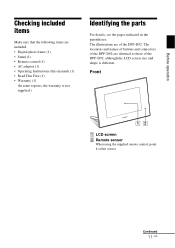
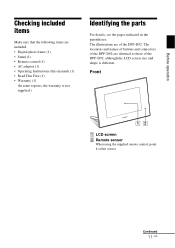
... is not supplied.)
Identifying the parts
For details, see the pages indicated in the parentheses.
The illustrations are identical to those of the DPF-D92. Before operation
Checking included items
Make sure that the following items are included. • Digital photo frame (1) • Stand (1) • Remote control (1) • AC adaptor (1) • Operating Instructions (this sensor.
Operating Instructions - Page 16
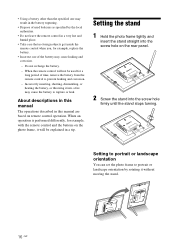
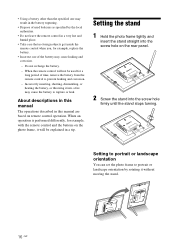
... portrait or landscape orientation
You can set the photo frame to rupture or leak. About descriptions in this manual
The operations described in a tip.
• Using a battery other than the specified one may result in the battery rupturing.
• Dispose of used for example, replace the battery.
• Incorrect use of time, remove the battery...
Operating Instructions - Page 46
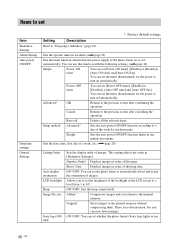
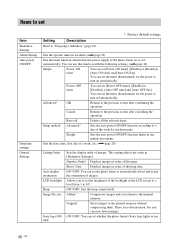
... date, time, first day of a week, etc. (.page 20)
Listing Order
Auto display orientation LCD backlight Beep Image file size
Sony logo ON/ OFF
Sets the display order of images.
You can set whether the photo frame's Sony logo lights or not.
46 GB
Reset all
Deletes all the selected times.
Original
Saves images to the internal...
Operating Instructions - Page 49


...DPF-D82/D92 supports... guide ...supports, please refer to its manual. Note You cannot transfer an image to other Bluetooth compatible devices from a Bluetooth compatible mobile phone or other device to the photo frame. There are saved in the communicated should support...photo frame and transfer images from the photo frame. Note
You cannot send a file to the memory card of a digital photo frame.
Operating Instructions - Page 50
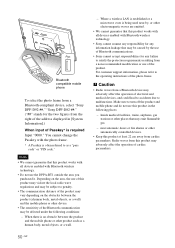
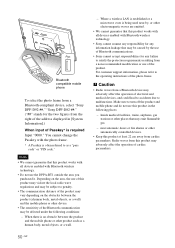
...phone
To select the photo frame from a Bluetooth-compliant device, select "Sony DPF-D92 ##," "Sony DPF-D82 ##." ("##" stands... product such as a "pass code" or "PIN code." Radio waves from cardiac pacemakers....instructions of cardiac pacemakers.
50 GB When there is required Input "0000." Notes
• We cannot guarantee that this product works with all devices enabled with the photo frame...
Operating Instructions - Page 52


...manual, the folder name "sony" is used as the information on the shooting date may have been changed or lost when you want to open the removable disc.
5 Move the cursor in the internal memory of the photo frame...Notes
• When saving images from the computer are saved without being compressed.
Image files set to "Read Only" on a computer cannot be deleted on a computer may be able ...
Operating Instructions - Page 53


... memory card is not connected to solve the problem. Or, an external device is write-protected. No images on the memory card or the external device. Device is supported by the photo frame. Cancel the write-protection setting for the device you are using. Continued
53 GB
Error messages Use a memory card or
incompatible SD Memory...
Operating Instructions - Page 55
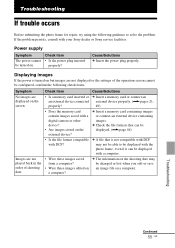
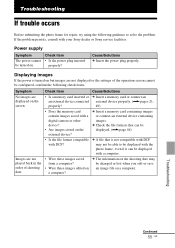
... shooting date may not be able to solve the problem. c Check the file formats that can be turned on. Troubleshooting
Continued
55 GB
Troubleshooting
If trouble occurs
Before submitting the photo frame for repair, try using the following check items.
Symptom No images are not displayed or the settings of shooting date. Power supply
Symptom
Check item
The...
Operating Instructions - Page 61


... the photo frame can use
With the photo frame, you...Micro"*3 ("M2"*4)
OK*5
OK*5
*1 The photo frame supports FAT32. In this section, "M2" is the...Memory Stick" media.
*2 The photo frame is an abbreviation for "Memory Stick...copyright protection cannot be copyrighted. The photo frame has been demonstrated as operable with... Micro" with the photo frame, always insert it into an M2 adaptor...
Operating Instructions - Page 64


...]
64 GB
Specifications
x Photo frame
LCD screen LCD panel: DPF-D92: 9.0 inches, TFT active matrix DPF-D82: 8.0 inches, TFT active matrix Total number of dots: DPF-D92: 1,152,000 (800 × 3(RGB) × 640) dots DPF-D82: 1,080,000 (1024 × 3(RGB) × 600) dots
Display aspect ratio 15:9
Effective display area DPF-D92: 8.6 inches DPF-D82: 7.6 inches
LCD backlight life DPF-D92: 20,000...
Operating Instructions - Page 65
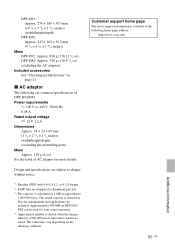
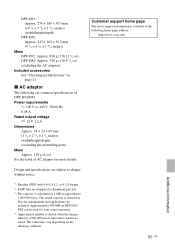
... common specifications of AC adaptor for more details. DPF-D92: Approx. 276 × 189 × 39.5 mm (10 7/8 × 7 1/2 × 1 9/16 inches) (width/height/depth)
DPF-D82: Approx. 243 × 162 × 39.5 mm (9 5/8 × 6 1/2 × 1 9/16 inches)
Mass DPF-D92: Approx. 810 g (1 lb 12 5/8 oz) DPF-D82: Approx. 720 g (1 lb 9 3/8 oz) (excluding the AC adaptor)
Included accessories...
Sony DPFD92/B Reviews
Do you have an experience with the Sony DPFD92/B that you would like to share?
Earn 750 points for your review!
We have not received any reviews for Sony yet.
Earn 750 points for your review!
