Sony DCRPC330 - MiniDV 3.3-Megapixel Handycam Camcorder Support and Manuals
Get Help and Manuals for this Sony item
This item is in your list!

View All Support Options Below
Free Sony DCRPC330 manuals!
Problems with Sony DCRPC330?
Ask a Question
Free Sony DCRPC330 manuals!
Problems with Sony DCRPC330?
Ask a Question
Sony DCRPC330 Videos
Popular Sony DCRPC330 Manual Pages
Camera Operations Guide - Page 1
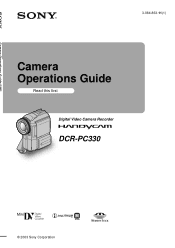
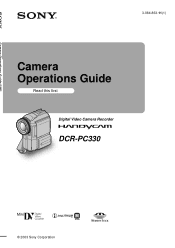
3-084-863-11(1)
Camera Operations Guide
Read this first Digital Video Camera Recorder
DCR-PC330
TM SERIES
© 2003 Sony Corporation
Camera Operations Guide - Page 2


...The use of optical instruments with Part 15 of important operating and maintenance (servicing) instructions in the U.S.A. b Notice ... the FCC Rules.
"Memory Stick"
This device complies with this Handycam is intended to alert the user to constitute a risk... device may not cause harmful interference, and (2) this manual thoroughly, and retain it for future reference. This symbol...
Camera Operations Guide - Page 3


Model No. DCR-PC330 Serial No. CAUTION
You are designed to radio communications.
Consult a Sony dealer or an experienced radio/TV technician for a digital device pursuant to Subpart B of Part 15 of the FCC Rules. You can radiate radio frequency energy and, if not installed and used with the equipment in a particular installation. Unauthorized recording of such materials...
Camera Operations Guide - Page 4


Be careful when placing the camera near a window or outdoors. • Do not aim at dusk.
Note on the back side of the LCD panel to support it. If you see.
Viewfinder
LCD ...to direct sunlight for screen display on this manual are captured using a digital still camera, and thus may cause malfunctions. Doing so might cause your camcorder. Note on using the touch panel, place ...
Camera Operations Guide - Page 30


...the (CAMERA SET) menu (p. 61).
(flash)
Press (flash) repeatedly to select a setting. m ...time.
30 Recording The settings are displayed cyclically in ...CAMERA-TAPE mode, it .
Flexible spot meter • If you do not want to 8 feet). m
(No flash): Always records without
using the flash. Your camcorder...regardless of [FLASH SET] in flash at all. The available settings vary according to ...
Camera Operations Guide - Page 37


CAMERA-TAPE mode - Manual...* HOLOGRAM AF satisfies the Class 1(time base
30000 seconds) specifications, recommended by default (p. 61). Complying with : - Using...maximum focal distance for human eyes. No safety problems will be correctly adjusted if you may experience ...• The focal distance information is set to [AUTO] by all of [PROGRAM AE] - Flash set to (No flash) - [SUNSET...
Camera Operations Guide - Page 95
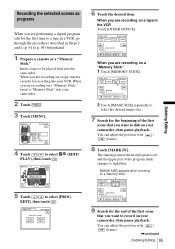
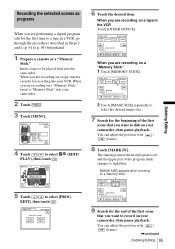
... program is set, and the upper part of the program mark changes to light blue.
[IMAGE SIZE] appears when recording on a tape in Steps 1 and 2 (p. 91 to dub on your
camcorder, then pause playback. You can adjust the position with
/
(frame).
,continued
Dubbing/Editing 95
When you are recording on a
"Memory Stick"
1 Touch [MEMORY STICK...
Camera Operations Guide - Page 96


...Memory Stick."
13Touch [START].
The programs are connected via an i.LINK cable or recording on a
blank section of the first program starts, then the recording starts. [SEARCH] appears during the search and [EDITING] appears during editing. b Notes • You cannot set the [IR SETUP] code... Touch [DEL 1MARK] to erase the last
set , and the lower part of the program mark changes to light blue....
Camera Operations Guide - Page 98


...
9 Touch
(stop) when you want to
record at the same time. To dub on other DCR-PC330 camcorders).
7 Touch [AUDIO DUB].
98 Dubbing/Editing Then, perform steps 4 to select scenes, then touch... green mark remains on other camcorders (including other scenes, repeat steps 3 and 4
to 8. To set the end point for audio dubbing
During playback, press ZERO SET MEMORY on the Remote Commander at ...
Camera Operations Guide - Page 114


...MENU.
Use a cleaning cassette. cSee page 30.
114 Troubleshooting Memory Stick folders are full.
• You cannot create folders exceeding 999MSDCF.
Not recorded in 12-bit audio.
Smooth interval rec error. cYou cannot delete the created folders using your camcorder. Cannot add audio.
Subjects "Memory Stick" Others
Flash
Indications
Corrective Actions/ References
USB streaming...
Camera Operations Guide - Page 119


... a "Memory Stick PRO Duo"). • This unit does not support high speed data transfer. Furthermore, "™" and "®" are not sold in some regions.)
• If you can be able to the universal standard. (These models are not mentioned
in each case in this temperature range, you may not be used on your camcorder...
Computer Applications Guide - Page 4


... on your camcorder to a Macintosh computer ("Memory Stick" only)
Step 1: Installing the USB driver on a "Memory Stick 33
4 Table of Contents
Read this first 2
Connecting to a Windows computer
Introduction to editing pictures on a computer 6
Features ...6 Overview of the preparation 7
Step 1: Installing the USB driver on a computer 8 Step 2: Installing the image editor software
(ImageMixer...
Computer Applications Guide - Page 8


... the
disc drive of the USB cable (DV format models only). The installation is required only for the first time. From the second time on, you only need to install the USB driver on as (E:)) may vary
depending on the computer.
3 Click [Handycam].
4 Click [USB Driver].
5 Click [Next].
8 Connecting to connect your camcorder via a USB cable (supplied).
Computer Applications Guide - Page 13


...computer. (PC Camera, Video Streaming) • You need to install the USB driver on a "Memory Stick," see page 27.
,continued
Connecting to your computer
using the supplied USB cable. Connecting to a Windows computer
Step 4: Connecting your camcorder to a computer
On connection
There are two ways to connect your camcorder to the separate MovieShaker Application Guide supplied with your...
Computer Applications Guide - Page 31


... [Sony Camcorder USB Shim] file to a Macintosh computer ("Memory Stick" only) 31
The USB driver is not required for selecting model names appears after a while.
3 Click [Handycam].
4 Click [USB Driver].
5 Double-click the icon of the computer. Drag and drop
[USB Driver] folder
[System Folder]
Connecting to [System Folder].
7 When a message appears, click [OK]. A screen for Mac OS...
Sony DCRPC330 Reviews
Do you have an experience with the Sony DCRPC330 that you would like to share?
Earn 750 points for your review!
We have not received any reviews for Sony yet.
Earn 750 points for your review!

